Beer Lover
Cadet
- Joined
- Oct 25, 2023
- Messages
- 9
1 x RAIDZ1 | 4 wide | 7.28 TiB + 1 7.28 TiB as spare
upgraded from TrueNAS-22.12.4.2 -> TrueNAS-23.10.0
did a settings backup
Now the spare is missing ?
Messed the apps Data Vdev as well, but I am ok with wiping that one.
Booted back to Bluefin, and imported the settings back, and it is still missing
so these screenshots are from TrueNAS-22.12.4.2 (Bluefin)
BTW data is there, pool is working?
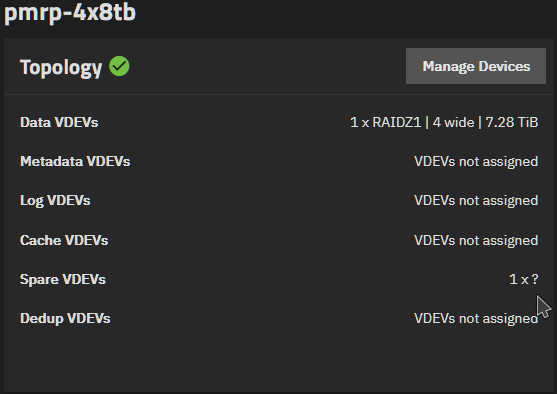
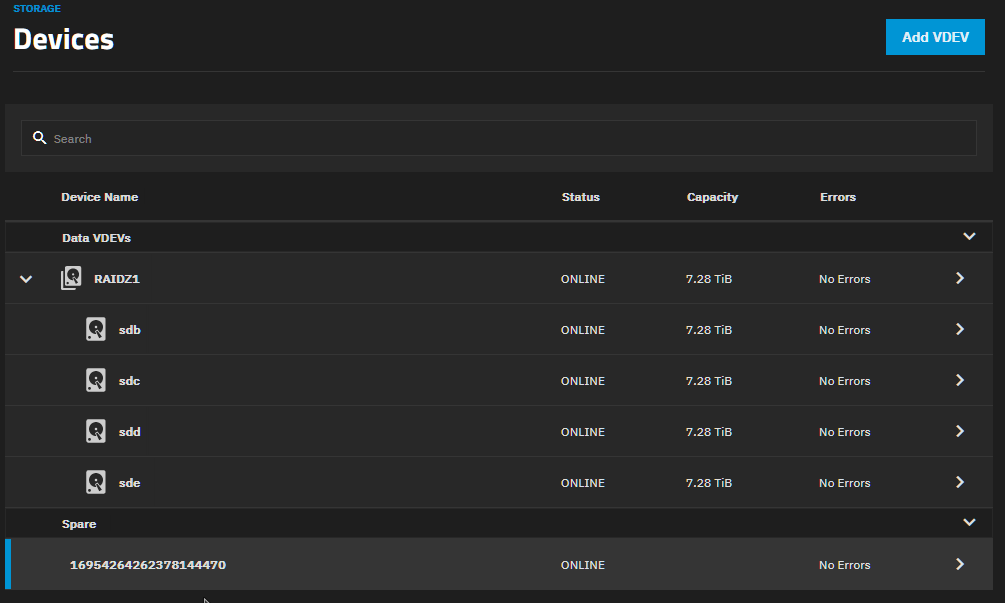
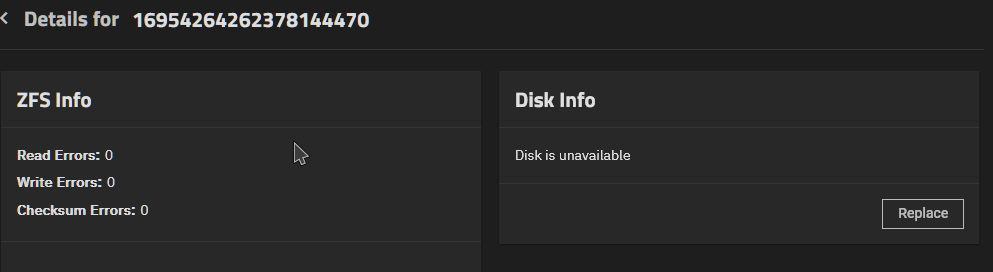
Spare disk is /DEV/SDA
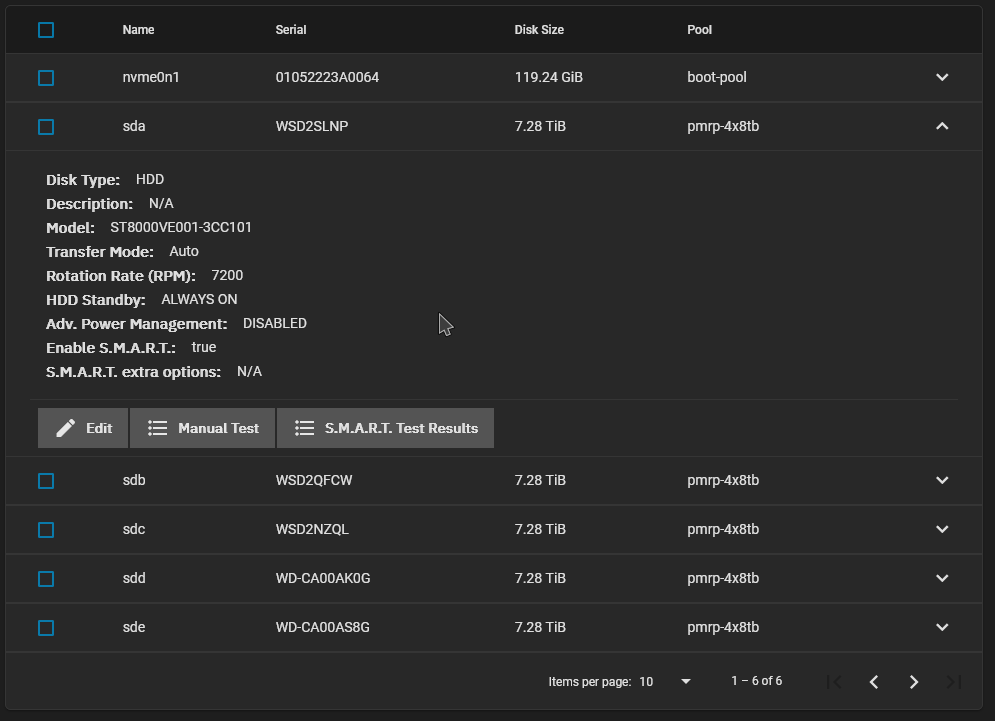
but, from lsblk info it should be /DEV/SDD
upgraded from TrueNAS-22.12.4.2 -> TrueNAS-23.10.0
did a settings backup
Now the spare is missing ?
Messed the apps Data Vdev as well, but I am ok with wiping that one.
Booted back to Bluefin, and imported the settings back, and it is still missing
so these screenshots are from TrueNAS-22.12.4.2 (Bluefin)
BTW data is there, pool is working?
Spare disk is /DEV/SDA
but, from lsblk info it should be /DEV/SDD
Code:
LSBLK NAME MAJ:MIN RM SIZE RO TYPE MOUNTPOINT sda 8:0 0 7.3T 0 disk ├─sda1 8:1 0 2G 0 part │ └─md126 9:126 0 2G 0 raid1 │ └─md126 253:0 0 2G 0 crypt [SWAP] └─sda2 8:2 0 7.3T 0 part sdb 8:16 0 7.3T 0 disk ├─sdb1 8:17 0 2G 0 part │ └─md126 9:126 0 2G 0 raid1 │ └─md126 253:0 0 2G 0 crypt [SWAP] └─sdb2 8:18 0 7.3T 0 part sdc 8:32 0 7.3T 0 disk ├─sdc1 8:33 0 2G 0 part │ └─md127 9:127 0 2G 0 raid1 │ └─md127 253:1 0 2G 0 crypt [SWAP] └─sdc2 8:34 0 7.3T 0 part sdd 8:48 0 7.3T 0 disk ├─sdd1 8:49 0 2G 0 part └─sdd2 8:50 0 7.3T 0 part sde 8:64 0 7.3T 0 disk ├─sde1 8:65 0 2G 0 part │ └─md127 9:127 0 2G 0 raid1 │ └─md127 253:1 0 2G 0 crypt [SWAP] └─sde2 8:66 0 7.3T 0 part
