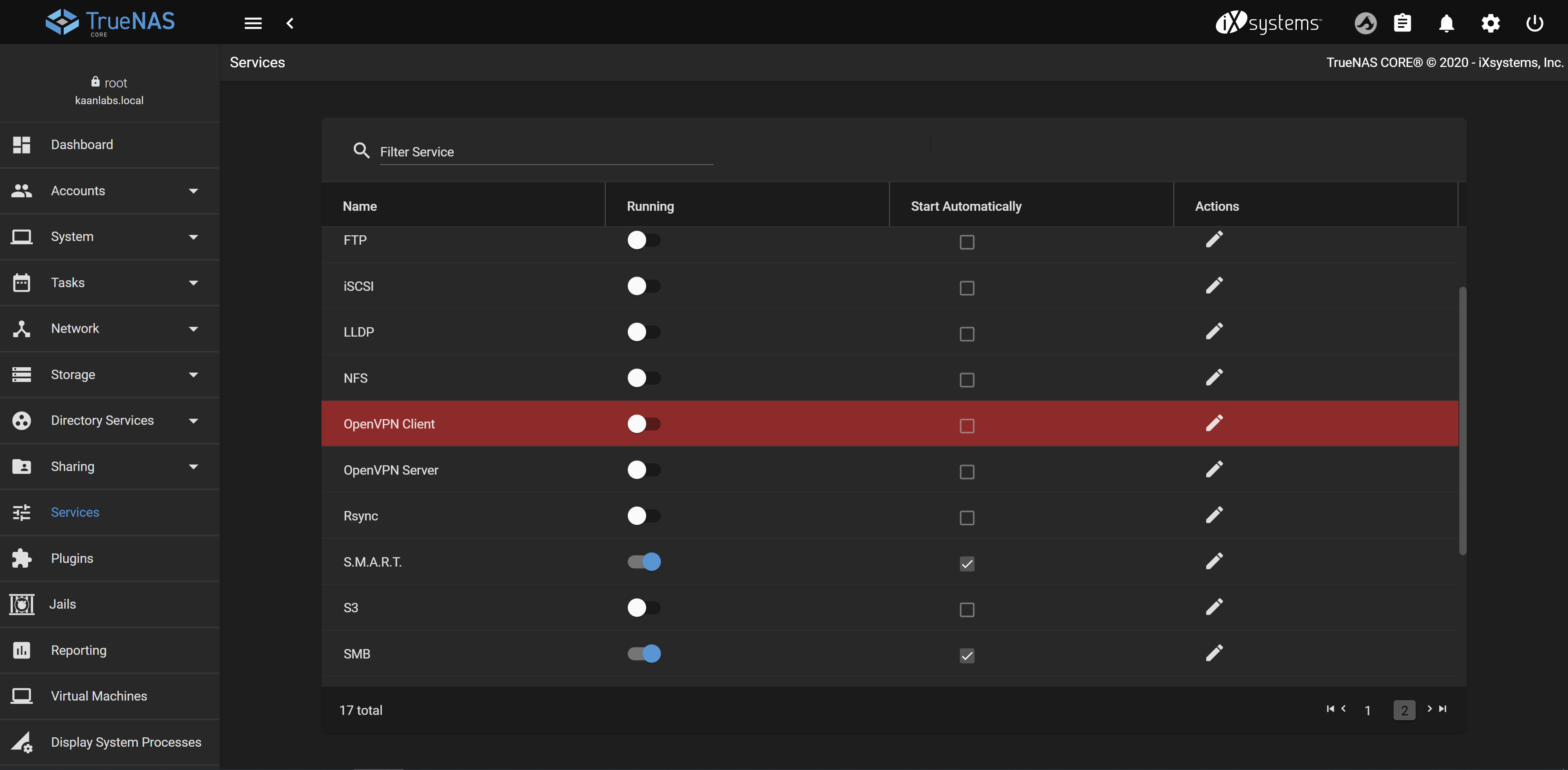Diox
Cadet
- Joined
- Dec 17, 2021
- Messages
- 1
Hello everyone !
I'm a new user to truenas scale. The last few days i was experimenting some stuff with openVPN.
I want to delete the OpenVPN server certificate i created, but when i'm trying to i got an error "[EBUSY] This object is being used by other objects".
The openVPN service is disabled and i have no clue what could cause this error. I didn't apply the certificate anywhere else
I'm sorry if i missed something important, i just want to understand how i can fix that.
Thanks !
I'm a new user to truenas scale. The last few days i was experimenting some stuff with openVPN.
I want to delete the OpenVPN server certificate i created, but when i'm trying to i got an error "[EBUSY] This object is being used by other objects".
The openVPN service is disabled and i have no clue what could cause this error. I didn't apply the certificate anywhere else
I'm sorry if i missed something important, i just want to understand how i can fix that.
Thanks !