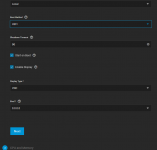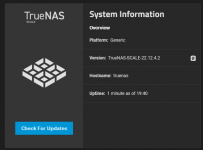cant create new VM with following error
Error while creating the DISPLAY device. [EINVAL] password: Empty value not allowed
Error: Traceback (most recent call last): File "/usr/lib/python3/dist-packages/middlewared/main.py", line 184, in call_method result = await self.middleware._call(message['method'], serviceobj, methodobj, params, app=self) File "/usr/lib/python3/dist-packages/middlewared/main.py", line 1317, in _call return await methodobj(*prepared_call.args) File "/usr/lib/python3/dist-packages/middlewared/service.py", line 940, in create rv = await self.middleware._call( File "/usr/lib/python3/dist-packages/middlewared/main.py", line 1317, in _call return await methodobj(*prepared_call.args) File "/usr/lib/python3/dist-packages/middlewared/schema.py", line 1247, in nf res = await f(*args, **kwargs) File "/usr/lib/python3/dist-packages/middlewared/schema.py", line 1379, in nf return await func(*args, **kwargs) File "/usr/lib/python3/dist-packages/middlewared/plugins/vm/vm_devices.py", line 168, in do_create data = await self.validate_device(data, update=False) File "/usr/lib/python3/dist-packages/middlewared/plugins/vm/vm_devices.py", line 299, in validate_device await self.middleware.run_in_thread(device_obj.validate, device, old, vm_instance, update) File "/usr/lib/python3/dist-packages/middlewared/main.py", line 1234, in run_in_thread return await self.run_in_executor(self.thread_pool_executor, method, *args, **kwargs) File "/usr/lib/python3/dist-packages/middlewared/main.py", line 1231, in run_in_executor return await loop.run_in_executor(pool, functools.partial(method, *args, **kwargs)) File "/usr/lib/python3.9/concurrent/futures/thread.py", line 52, in run result = self.fn(*self.args, **self.kwargs) File "/usr/lib/python3/dist-packages/middlewared/plugins/vm/devices/device.py", line 43, in validate verrors.check() File "/usr/lib/python3/dist-packages/middlewared/service_exception.py", line 70, in check raise self middlewared.service_exception.ValidationErrors: [EINVAL] password: Empty value not allowed
Version:
TrueNAS-SCALE-22.12.4.1
I'm trying to follow this tutorial, but cant create the VM

 community.home-assistant.io
community.home-assistant.io
I don't know what Display device settings are involved for creation of vm
Error while creating the DISPLAY device. [EINVAL] password: Empty value not allowed
Error: Traceback (most recent call last): File "/usr/lib/python3/dist-packages/middlewared/main.py", line 184, in call_method result = await self.middleware._call(message['method'], serviceobj, methodobj, params, app=self) File "/usr/lib/python3/dist-packages/middlewared/main.py", line 1317, in _call return await methodobj(*prepared_call.args) File "/usr/lib/python3/dist-packages/middlewared/service.py", line 940, in create rv = await self.middleware._call( File "/usr/lib/python3/dist-packages/middlewared/main.py", line 1317, in _call return await methodobj(*prepared_call.args) File "/usr/lib/python3/dist-packages/middlewared/schema.py", line 1247, in nf res = await f(*args, **kwargs) File "/usr/lib/python3/dist-packages/middlewared/schema.py", line 1379, in nf return await func(*args, **kwargs) File "/usr/lib/python3/dist-packages/middlewared/plugins/vm/vm_devices.py", line 168, in do_create data = await self.validate_device(data, update=False) File "/usr/lib/python3/dist-packages/middlewared/plugins/vm/vm_devices.py", line 299, in validate_device await self.middleware.run_in_thread(device_obj.validate, device, old, vm_instance, update) File "/usr/lib/python3/dist-packages/middlewared/main.py", line 1234, in run_in_thread return await self.run_in_executor(self.thread_pool_executor, method, *args, **kwargs) File "/usr/lib/python3/dist-packages/middlewared/main.py", line 1231, in run_in_executor return await loop.run_in_executor(pool, functools.partial(method, *args, **kwargs)) File "/usr/lib/python3.9/concurrent/futures/thread.py", line 52, in run result = self.fn(*self.args, **self.kwargs) File "/usr/lib/python3/dist-packages/middlewared/plugins/vm/devices/device.py", line 43, in validate verrors.check() File "/usr/lib/python3/dist-packages/middlewared/service_exception.py", line 70, in check raise self middlewared.service_exception.ValidationErrors: [EINVAL] password: Empty value not allowed
Version:
TrueNAS-SCALE-22.12.4.1
I'm trying to follow this tutorial, but cant create the VM

Installing HAOS in a VM on TrueNAS SCALE
Hi, Thank you for this tutorial and sources ! I was able to install HAOS without any troubles and restored my backup from a Raspberry Pi. Everything went well except one thing … suspense … my Conbee II dongle !! haha I tried to follow other experienced solutions from this thread and from...
 community.home-assistant.io
community.home-assistant.io
I don't know what Display device settings are involved for creation of vm