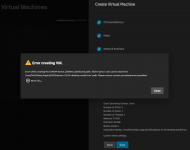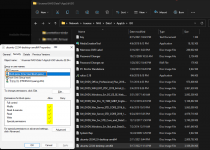titust1
Explorer
- Joined
- May 10, 2022
- Messages
- 66
I think this this issue has been reported back in January. Now it's May and the issue has not been resolve yet. Basically the virtualization feature of Scale is useless.
There is no way to create a VM due to the error in the image below. Permissions are OK
It does not matter if you manually upload the ISO or use the upload feature:
root@diskstation[/mnt/Z-Pool-VMs/ISOs]# ls -ails
total 13022347
34 1 drwxrwx--- 2 titus titus 5 May 12 17:08 .
34 1 drwxr-xr-x 3 root root 3 May 12 13:41 ..
384 4372617 -rwxrwx--- 1 root root 4600823808 May 12 17:09 'Win10 - Copy.iso'
256 4372617 -rwxrwx--- 1 titus titus 4600823808 May 12 14:14 Win10.iso
Anybody else had the same issue? I don't understand how the developers released this version. Any workaround?

There is no way to create a VM due to the error in the image below. Permissions are OK
It does not matter if you manually upload the ISO or use the upload feature:
root@diskstation[/mnt/Z-Pool-VMs/ISOs]# ls -ails
total 13022347
34 1 drwxrwx--- 2 titus titus 5 May 12 17:08 .
34 1 drwxr-xr-x 3 root root 3 May 12 13:41 ..
384 4372617 -rwxrwx--- 1 root root 4600823808 May 12 17:09 'Win10 - Copy.iso'
256 4372617 -rwxrwx--- 1 titus titus 4600823808 May 12 14:14 Win10.iso
Anybody else had the same issue? I don't understand how the developers released this version. Any workaround?
Last edited: