I have a ZVol on my TrueNAS (5+2 mini X+ with 5x16TB disks in raidz2 and 2xSSD mirrored, upgraded to 128GB RAM [the max]) that I can connect to from a Linux box, but not from a Mac, which is the reason I got the server.
From Linux:
linux-box# iscsiadm -m discovery -t sendtargets -p 10.1.10.11
10.1.10.11:3260,-1 iqn.2023-01.org.jreese.home:homezpool.iscsihome
That is the correct IP of the server and the iSCSI name.
linux-box# iscsiadm --mode node --targetname iqn.2023-01.org.jreese.home:homezpool.iscsihome --portal 10.1.10.11 --login
Logging in to [iface: default, target: iqn.2023-01.org.jreese.home:homezpool.iscsihome, portal: 10.1.10.11,3260]
Login to [iface: default, target: iqn.2023-01.org.jreese.home:homezpool.iscsihome, portal: 10.1.10.11,3260] successful.
So, logging in to the iSCSI target was a success.
If I run fdisk, I see that the iSCSI target is present but not formatted:
linux-box# fdisk -l
[snip]
Disk /dev/sda: 33 TiB, 36283883749376 bytes, 70866960448 sectors
Disk model: iSCSI Disk
Units: sectors of 1 * 512 = 512 bytes
Sector size (logical/physical): 512 bytes / 32768 bytes
I/O size (minimum/optimal): 32768 bytes / 1048576 bytes
However, when I try to connect to, or even discover, the iSCSI target from my Mac, I can't see it/get in (see attachments to fails from Globalsan initiator and KernSafe initiator).
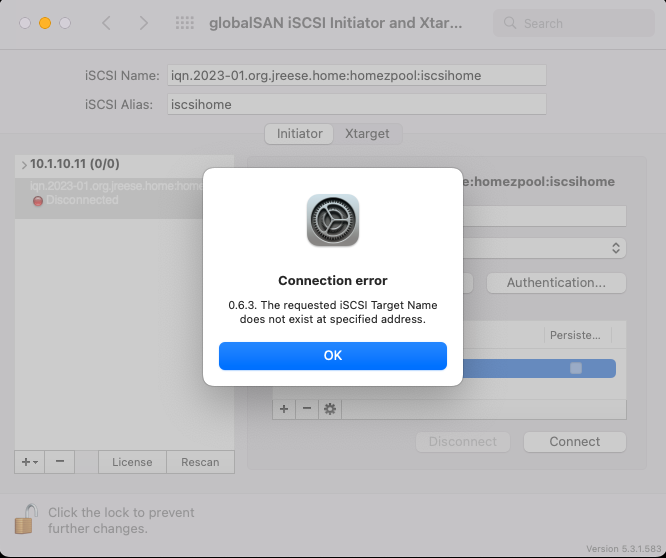
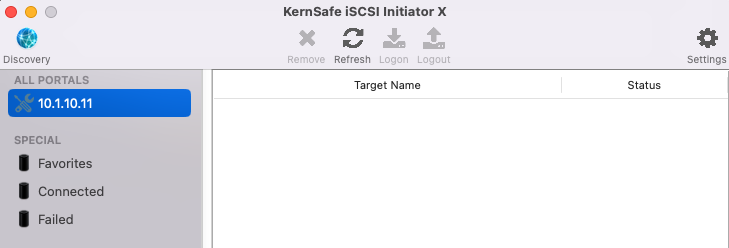
I'm not sure what to do at this point. Any advice or hints would be greatly appreciated.
Thanks in advance!
Jim
From Linux:
linux-box# iscsiadm -m discovery -t sendtargets -p 10.1.10.11
10.1.10.11:3260,-1 iqn.2023-01.org.jreese.home:homezpool.iscsihome
That is the correct IP of the server and the iSCSI name.
linux-box# iscsiadm --mode node --targetname iqn.2023-01.org.jreese.home:homezpool.iscsihome --portal 10.1.10.11 --login
Logging in to [iface: default, target: iqn.2023-01.org.jreese.home:homezpool.iscsihome, portal: 10.1.10.11,3260]
Login to [iface: default, target: iqn.2023-01.org.jreese.home:homezpool.iscsihome, portal: 10.1.10.11,3260] successful.
So, logging in to the iSCSI target was a success.
If I run fdisk, I see that the iSCSI target is present but not formatted:
linux-box# fdisk -l
[snip]
Disk /dev/sda: 33 TiB, 36283883749376 bytes, 70866960448 sectors
Disk model: iSCSI Disk
Units: sectors of 1 * 512 = 512 bytes
Sector size (logical/physical): 512 bytes / 32768 bytes
I/O size (minimum/optimal): 32768 bytes / 1048576 bytes
However, when I try to connect to, or even discover, the iSCSI target from my Mac, I can't see it/get in (see attachments to fails from Globalsan initiator and KernSafe initiator).
I'm not sure what to do at this point. Any advice or hints would be greatly appreciated.
Thanks in advance!
Jim
