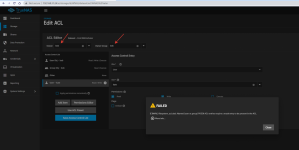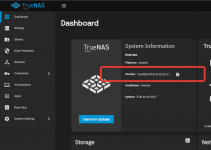Hi. I've installed SCALE Beta to take it for a spin, but I ran into a pretty big issue. I was trying to recreate my SMB shares from the previous Core installation, but no matter what I do, I cannot change ACLs on an existing dataset.
To give you an example, I was trying to give r-w-x permission to a group called "SMBAccess". I get the following error: Error: [EINVAL] filesystem.setacl.dacl: Named (user or group) POSIX ACL entries require a mask entry to be present in the ACL.
Then I've added the Mask entry as per the error message and it comes back with this:
Error: [EFAULT] Failed to set ACL [user::rwx,group::rwx,other::---,group:1001:rwx,mask::rwx] on path [/mnt/Main/Storage]: setfacl: /mnt/Main/Storage: Operation not supported
I'm clueless, don't know how to resolve these. I've also attached a screenshot of the changes I was trying to make (adding group and mask entry).
Any help would be appreciated.
Thank you.
To give you an example, I was trying to give r-w-x permission to a group called "SMBAccess". I get the following error: Error: [EINVAL] filesystem.setacl.dacl: Named (user or group) POSIX ACL entries require a mask entry to be present in the ACL.
Then I've added the Mask entry as per the error message and it comes back with this:
Error: [EFAULT] Failed to set ACL [user::rwx,group::rwx,other::---,group:1001:rwx,mask::rwx] on path [/mnt/Main/Storage]: setfacl: /mnt/Main/Storage: Operation not supported
I'm clueless, don't know how to resolve these. I've also attached a screenshot of the changes I was trying to make (adding group and mask entry).
Any help would be appreciated.
Thank you.