tl;dr: my grub usb won't boot my proliant
My setup - Gen8 Proliant (with b120i) with 4x4TB HDD + 32GB SSD in ODD Bay + GRUB USB
It's a well known tricky situation to install TrueNAS/FreeNAS on an HP Proliant Gen8 with a b120i raid card (in the usual 4xHDD for data + 1xSSD for boot config).
It has an ODD sata bay which nicely fits e.g. a SuperDOM, but it can't boot from it in AHCI mode (RAID mode is undesirable for obvious reasons, you can't even install TrueNAS in that mode). For that reason, the common workaround is to create a bootable GRUB USB, which can be targeted as the initial boot device, and which can then in turn boot FreeNAS from the SSD.
That's what I've attempted to do, using many threads from this and other forums as guides (e.g. this thread).
How I attempted to create the GRUB USB
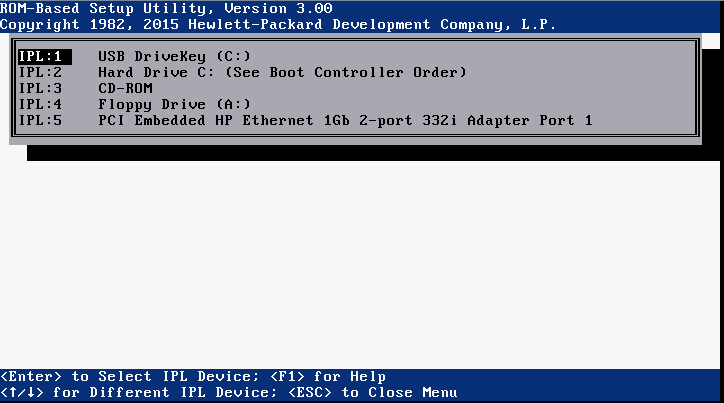
The Problem
I get the following output:
Anyone know what could be causing this? I'm kind of lost at this point...
Cheers and thanks in advance already!
gubbl
My setup - Gen8 Proliant (with b120i) with 4x4TB HDD + 32GB SSD in ODD Bay + GRUB USB
It's a well known tricky situation to install TrueNAS/FreeNAS on an HP Proliant Gen8 with a b120i raid card (in the usual 4xHDD for data + 1xSSD for boot config).
It has an ODD sata bay which nicely fits e.g. a SuperDOM, but it can't boot from it in AHCI mode (RAID mode is undesirable for obvious reasons, you can't even install TrueNAS in that mode). For that reason, the common workaround is to create a bootable GRUB USB, which can be targeted as the initial boot device, and which can then in turn boot FreeNAS from the SSD.
That's what I've attempted to do, using many threads from this and other forums as guides (e.g. this thread).
How I attempted to create the GRUB USB
- Booted a live linux (from another USB).
- Removed all partitions from a 16GB USB (using gparted)
- Created an unaligned un-formatted 512MiB sized bios partition (with
bios_grubflag set) and an aligned, ext2-formatted second partition (withlegacy_bootflag set). - Mounted the second partition (
/dev/sdd2 -> /mnt/usb) and ran this grub-install command on it (which passed without any warnings or errors):
grub-install --force --boot-directory /mnt/usb/boot /dev/sdd - Created a grub.cfg file in /mnt/usb/boot/grub/ with the contents listed below
- Unmounted the USB, plugged it out of my PC and into the server.
- Set bios boot order such that USB is first (see screenshot below)
- Reset server
Code:
menuentry "FreeNAS" --class freebsd --class bsd --class os {
insmod zfs
insmod ext2
insmod part_gpt
echo Chainloading hd5 ...
set root=(hd5)
chainloader +1
}The Problem
I get the following output:
Code:
Attempting Boot From Hard Drive Attempting Boot From NIC Broadcom UNDI PXE-2.1 v17.2.0 Copyright ... Copyright ... All rights reserved CLIENT MAC ADDR: <censored> GUID: <censored> PXE-E53: No boot filename received PXE-M0F: Exiting Broadcom PXE ROM. [next screen] Attempting Boot From Hard Drive Attempting Boot From NIC Non-System disk or disk error. replace and strike any key when ready [...]
Anyone know what could be causing this? I'm kind of lost at this point...
Cheers and thanks in advance already!
gubbl
