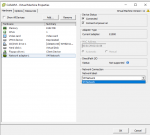brentk
Cadet
- Joined
- Feb 5, 2017
- Messages
- 8
I would be grateful if someone could shed some light on why I cannot access FreeNAS or a FreeNAS share from a virtual machine on a separate VMWare ESXi host.
Hardware Config:
FreeNAS server:
Motherboard make and model: ASROCK B85M PRO4
CPU make and model: intel Core i5 I5-4590S
RAM quantity: 32GB Corsair CMX16GX3M2A1333C9
Hard drives, quantity, model numbers, and RAID configuration, including boot drives: 6 WD Red 4TB, lz4
Hard disk controllers: SATA
Network cards: On board B85M PRO4, no interfaces
ESXI server:
Motherboard make and model: Supermicro X11SSM-F
CPU make and model: Intel Xeon E3-1230v6
RAM quantity: 64GB ECC CT16G4WFD8266
Hard drives, quantity, model numbers, and RAID configuration, including boot drives: 6 VMSF5 datastores
Hard disk controllers: SATA, Ubuntu vm is using SCSI, Windows vm is IDE
Network cards: On board X11SSM-F
Software Config:
VMWare ESXi 6.0.0, 3620759
FreeNAS 9.10.2-u6
What does NOT work:
Ubuntu 20.04 virtual machine in vmware esxi: Cannot ping FreeNAS, cannot access NFS Shares on FreeNAS
Windows Server 2012 R2 virtual machine in vmware esxi: Cannot ping FreeNAS, cannot access Windows SMB Shares on FreeNAS
Cannot ping FreeNAS from the ESXI server or any vm within the ESXI server
Cannot ping the the ESXI server or any vm within the ESXI server from FreeNAS
What DOES work:
Ubuntu 20.04 server outside of vmware: No issues pinging FreeNAS or accessing NFS Shares on FreeNAS
Windows Server 2012 R2 server outside of vmware: No issues pinging FreeNAS or accessing Windows SMB Shares on FreeNAS
Windows 10 Destop outside of vmware: No issues pinging FreeNAS or accessing Windows SMB Shares on FreeNAS
Can ping FreeNAS from any server or desktop outside of ESXI server
Can ping any server or desktop outside of ESXI server from FreeNAS
Can ping any server or desktop (other than the FreeNAS server) from the ESXI server and from any vm within the ESXI server
I have not set up network interfaces on FreeNAS. Here is my Network Summary:
Name IPv4 Address IPv6 Address
em0 192.168.1.190/24
Nameserver
192.168.1.1
Default route
192.168.1.1
All servers and the desktop mentioned above have static ip addresses. I have not seen any MAC Address changes/updates occurring on the ESXI virtual machines.
The firewall on the ESXI server is disabled. At least I think it is:
[root@esxi:~] esxcli network firewall get
Default Action: DROP
Enabled: false
Loaded: true
[root@esxi:~]
I have also tried setting the Default Action to PASS but that did not make a difference.
Any attempt to mount a FreeNAS share from the Ubuntu vm hangs indefinitely. Any attempt to map a FreeNAS share from the Windows server vm returns "The drive could not be mapped because no network was found", however shares from other servers can be mapping (inside or outside of ESXi)
Tracert to or from ESXi to FreeNAS returns nothing. * * * *
I cannot find anything in FreeNAS logs, although I may not know where to look. I simply expanded the log at the bottom of the web UI.
Any help I can get on this issue would be most appreciated.
Hardware Config:
FreeNAS server:
Motherboard make and model: ASROCK B85M PRO4
CPU make and model: intel Core i5 I5-4590S
RAM quantity: 32GB Corsair CMX16GX3M2A1333C9
Hard drives, quantity, model numbers, and RAID configuration, including boot drives: 6 WD Red 4TB, lz4
Hard disk controllers: SATA
Network cards: On board B85M PRO4, no interfaces
ESXI server:
Motherboard make and model: Supermicro X11SSM-F
CPU make and model: Intel Xeon E3-1230v6
RAM quantity: 64GB ECC CT16G4WFD8266
Hard drives, quantity, model numbers, and RAID configuration, including boot drives: 6 VMSF5 datastores
Hard disk controllers: SATA, Ubuntu vm is using SCSI, Windows vm is IDE
Network cards: On board X11SSM-F
Software Config:
VMWare ESXi 6.0.0, 3620759
FreeNAS 9.10.2-u6
What does NOT work:
Ubuntu 20.04 virtual machine in vmware esxi: Cannot ping FreeNAS, cannot access NFS Shares on FreeNAS
Windows Server 2012 R2 virtual machine in vmware esxi: Cannot ping FreeNAS, cannot access Windows SMB Shares on FreeNAS
Cannot ping FreeNAS from the ESXI server or any vm within the ESXI server
Cannot ping the the ESXI server or any vm within the ESXI server from FreeNAS
What DOES work:
Ubuntu 20.04 server outside of vmware: No issues pinging FreeNAS or accessing NFS Shares on FreeNAS
Windows Server 2012 R2 server outside of vmware: No issues pinging FreeNAS or accessing Windows SMB Shares on FreeNAS
Windows 10 Destop outside of vmware: No issues pinging FreeNAS or accessing Windows SMB Shares on FreeNAS
Can ping FreeNAS from any server or desktop outside of ESXI server
Can ping any server or desktop outside of ESXI server from FreeNAS
Can ping any server or desktop (other than the FreeNAS server) from the ESXI server and from any vm within the ESXI server
I have not set up network interfaces on FreeNAS. Here is my Network Summary:
Name IPv4 Address IPv6 Address
em0 192.168.1.190/24
Nameserver
192.168.1.1
Default route
192.168.1.1
All servers and the desktop mentioned above have static ip addresses. I have not seen any MAC Address changes/updates occurring on the ESXI virtual machines.
The firewall on the ESXI server is disabled. At least I think it is:
[root@esxi:~] esxcli network firewall get
Default Action: DROP
Enabled: false
Loaded: true
[root@esxi:~]
I have also tried setting the Default Action to PASS but that did not make a difference.
Any attempt to mount a FreeNAS share from the Ubuntu vm hangs indefinitely. Any attempt to map a FreeNAS share from the Windows server vm returns "The drive could not be mapped because no network was found", however shares from other servers can be mapping (inside or outside of ESXi)
Tracert to or from ESXi to FreeNAS returns nothing. * * * *
I cannot find anything in FreeNAS logs, although I may not know where to look. I simply expanded the log at the bottom of the web UI.
Any help I can get on this issue would be most appreciated.