pro_trouble
Dabbler
- Joined
- Oct 2, 2014
- Messages
- 10
My Googling skills have failed me so far so I'm hoping someone can provide some insight.
I have my Freenas 9.3 NAS setup and working well, and I have created a CIFS share. I can use the share just fine from my Macs and from my Windows 7 PC. My new Windows 8.1 PC however is a no go. I have tried logging in with and without a Microsoft account, enabling guest access, disabling guest access, setting the SMB min/max to 2/3. I'm entirely out of ideas.
Any tips? I've attached screenshots of the configuration just in case it helps.
Thanks in advance.
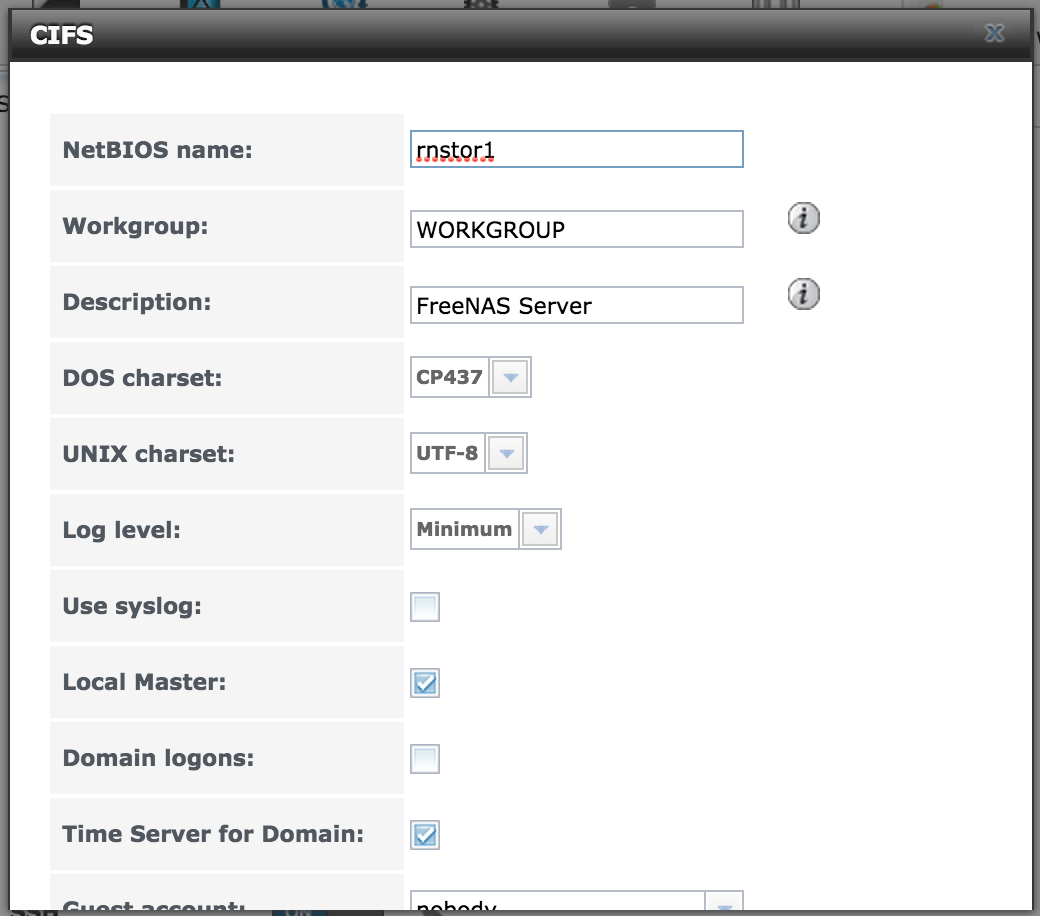
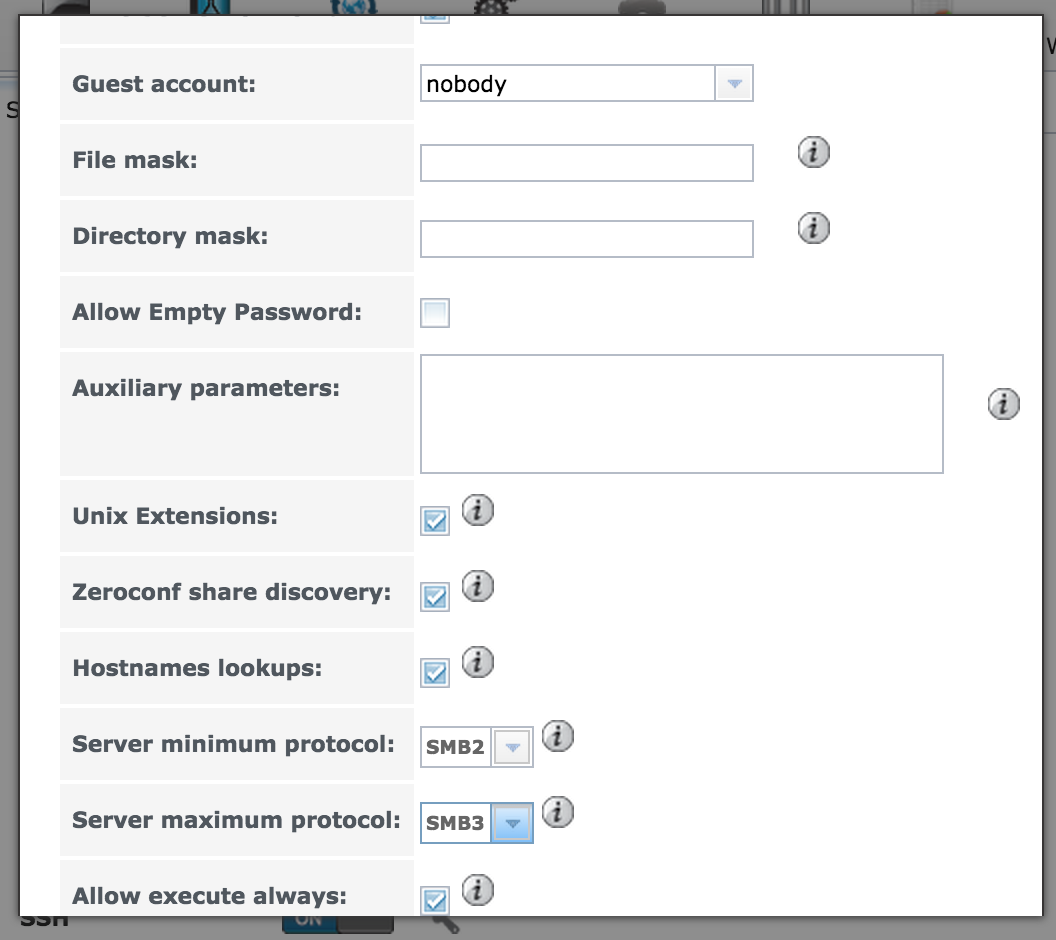
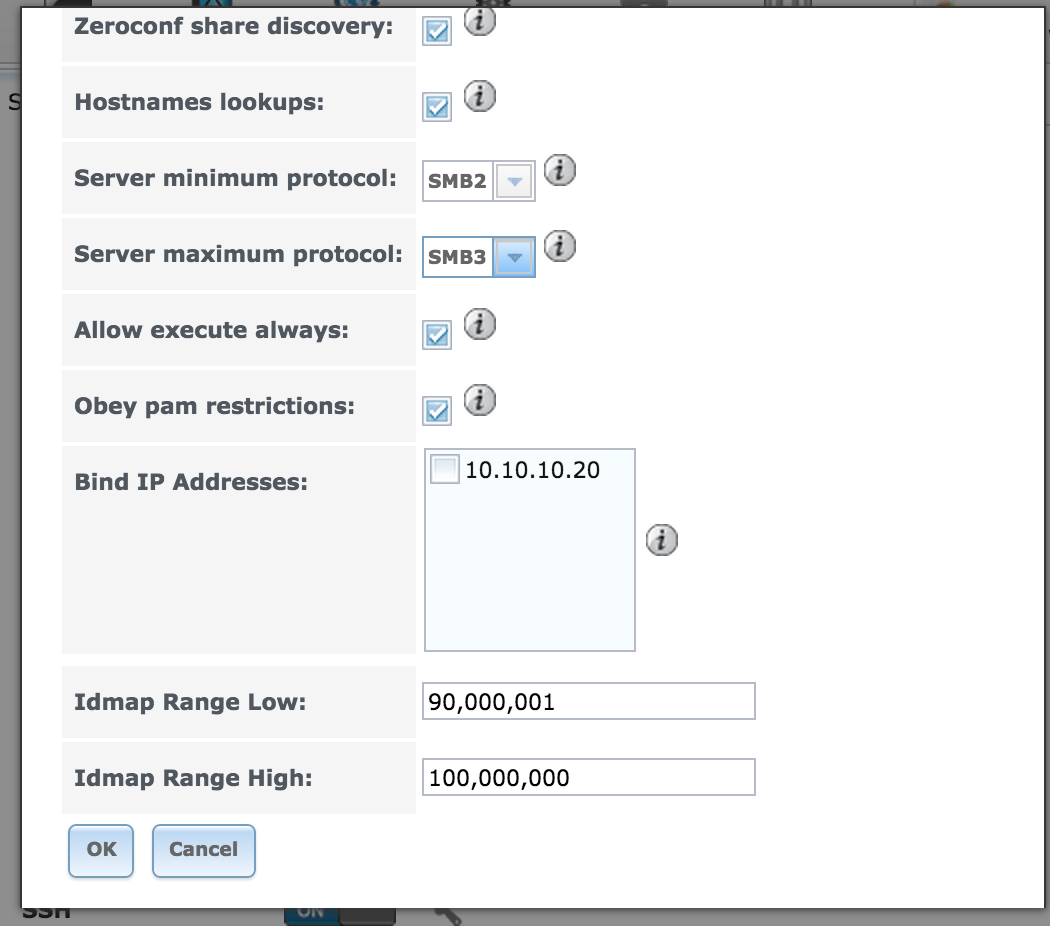
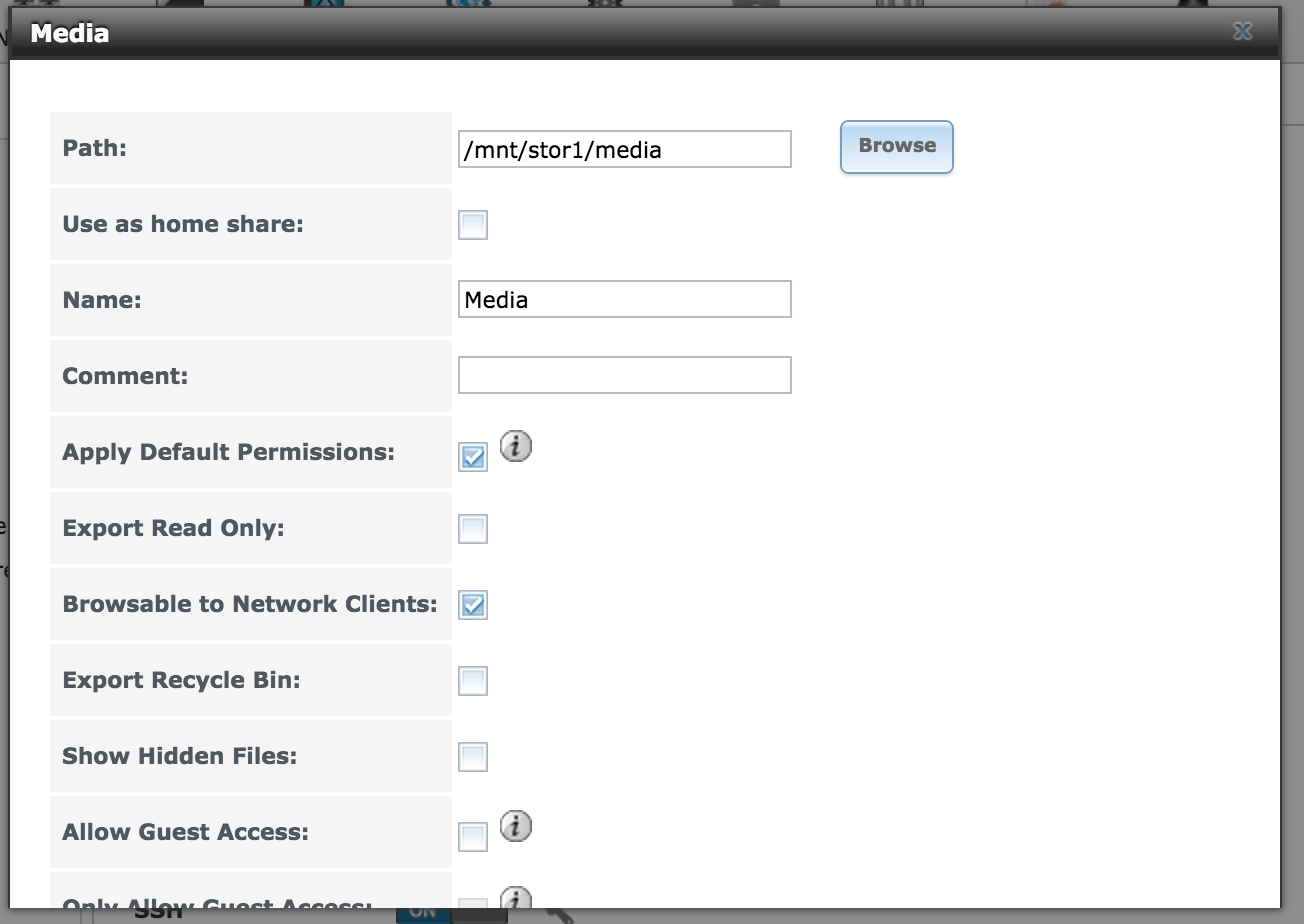
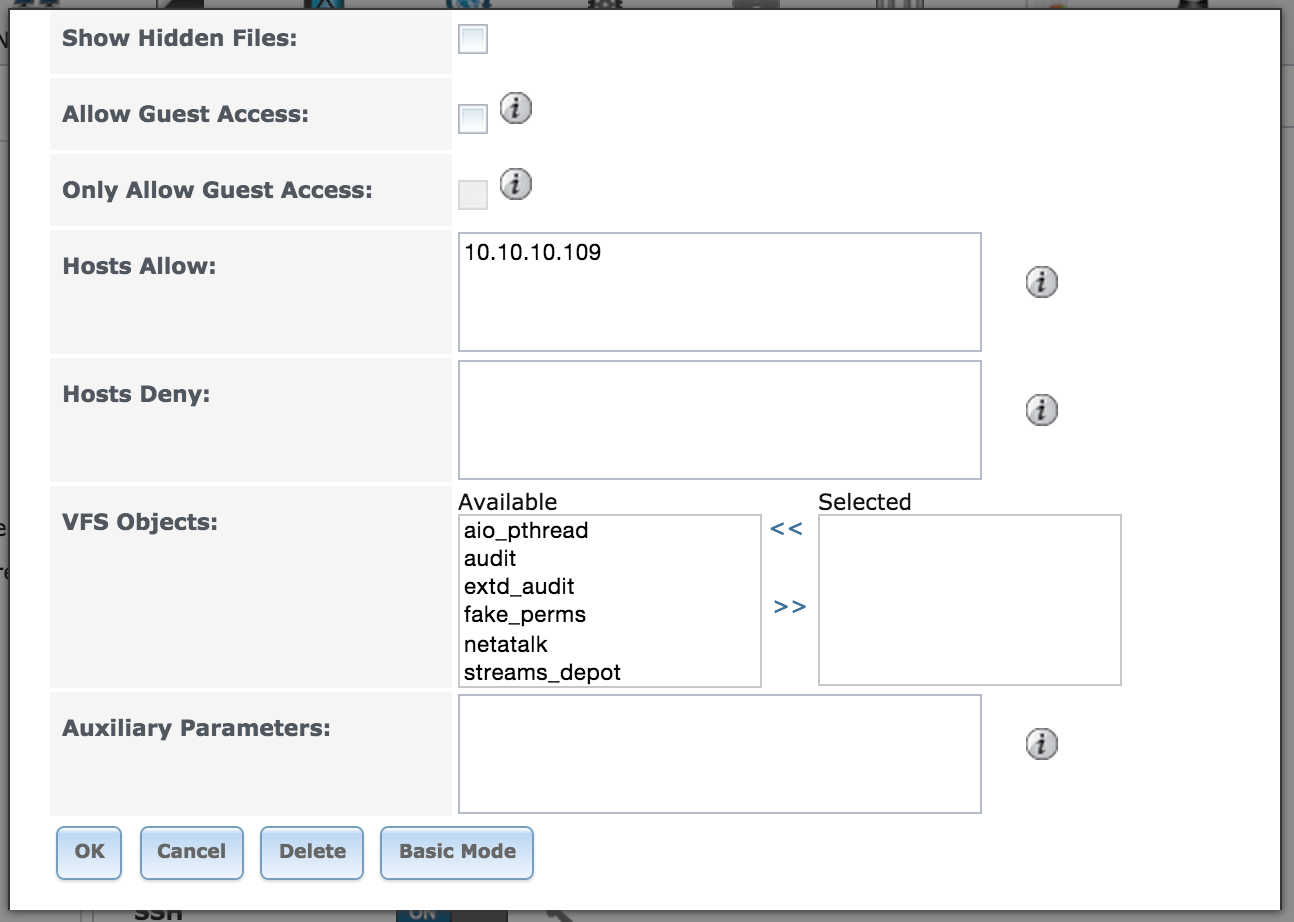
I have my Freenas 9.3 NAS setup and working well, and I have created a CIFS share. I can use the share just fine from my Macs and from my Windows 7 PC. My new Windows 8.1 PC however is a no go. I have tried logging in with and without a Microsoft account, enabling guest access, disabling guest access, setting the SMB min/max to 2/3. I'm entirely out of ideas.
Any tips? I've attached screenshots of the configuration just in case it helps.
Thanks in advance.
