Hi everyone!
I'm currently trying to access my Truenas SMB shares remotely by using OVPN.
The VPN tunnel works fine and i can ping the Truenas server and access it's web interface via it's local IP (192.168.0.28).
The problem comes when I'm trying to access the shares via file explorer : nothing! I've tried using "\\192.168.0.28\multimedia" like i would wo with my local machine and it doesn't work.
I saw a lot of similar posts with the same question. Sadly none of them did it for me. I really need you guy's help with this one.
My setup :
-Proxmox with multiple VM including one for Truenas and another one for OVPN. Everything is on the 192.168.0.0/24 network
-At home my network is 192.168.68.0/24 (because why not)
-The local IPV4 given through OVPN is 10.8.0.2
-OVPN connexion file has been made using this script : https://github.com/Nyr/openvpn-install with all default preset except for the DNS (I chose 1.1.1.1)
What I've tried so far :
-Share "multimedia"/ advance settings / host allow = 192.168.0.0/24, 10.8.0.0/24 (and other variations like 192.168.0.*,10.8.0.2, etc.)
Thanks in advance
PS : please keep it dumb and simple, I'm really far from being good at all this :)
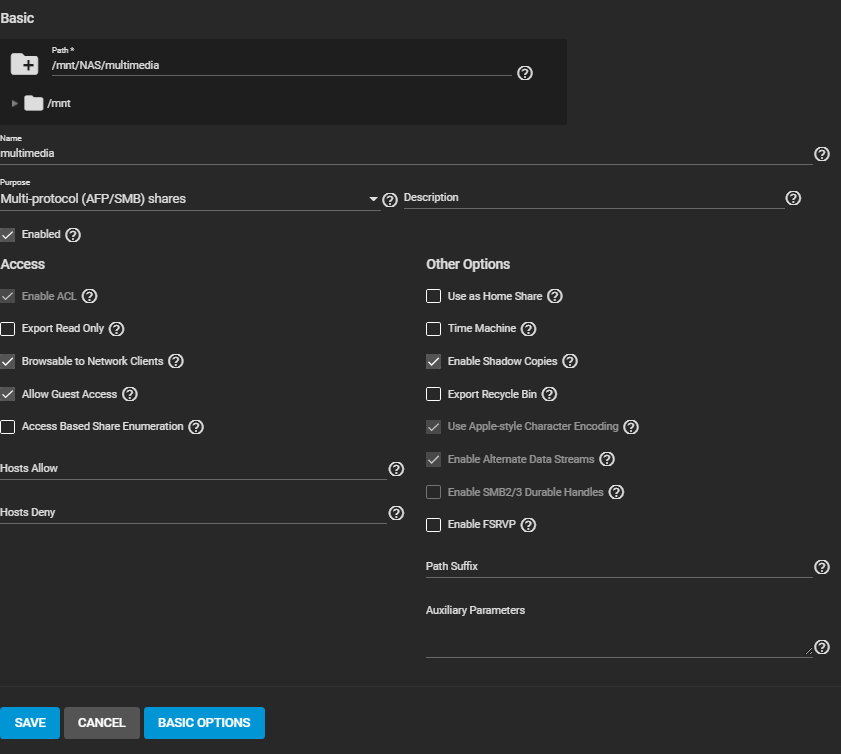
I'm currently trying to access my Truenas SMB shares remotely by using OVPN.
The VPN tunnel works fine and i can ping the Truenas server and access it's web interface via it's local IP (192.168.0.28).
The problem comes when I'm trying to access the shares via file explorer : nothing! I've tried using "\\192.168.0.28\multimedia" like i would wo with my local machine and it doesn't work.
I saw a lot of similar posts with the same question. Sadly none of them did it for me. I really need you guy's help with this one.
My setup :
-Proxmox with multiple VM including one for Truenas and another one for OVPN. Everything is on the 192.168.0.0/24 network
-At home my network is 192.168.68.0/24 (because why not)
-The local IPV4 given through OVPN is 10.8.0.2
-OVPN connexion file has been made using this script : https://github.com/Nyr/openvpn-install with all default preset except for the DNS (I chose 1.1.1.1)
What I've tried so far :
-Share "multimedia"/ advance settings / host allow = 192.168.0.0/24, 10.8.0.0/24 (and other variations like 192.168.0.*,10.8.0.2, etc.)
Thanks in advance
PS : please keep it dumb and simple, I'm really far from being good at all this :)
