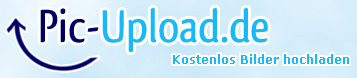hi,
i loaded the latest version of freeNAS, put it via win32DiskManager onto the usb drive (16gb usb3.0)
after asking for root password, i select install on the usb stick.
i got something like gpart: geom da0_ operation not permitted
dd: /dev/da0: operation not permitted
i tried to change the usb ports (3.0-2.0)
same error..
then i burned the latest iso onto cd boot from cd, select the usb drive to install, i got the message not enough free space. (15,xx gb fat32 is free)
after that i loaded version FreeNAS-9.3-STABLE-201506292332
i red, this version should work with install on usb stick...
unfortuneatly i got the same message like the one on top
i am done... i have no idea what i can do now.
i already reset the bios settings and changed one value, test-> changed the next value and test again...
if someone has any idea how to solve this, i would really be happy
another idea: i installed sucessfully the latest version onto a ssd. is it possible to put all data from the ssd onto the usb stick?
maybe i can avoid a real install of freenas on the usb drive by this way.
i loaded the latest version of freeNAS, put it via win32DiskManager onto the usb drive (16gb usb3.0)
after asking for root password, i select install on the usb stick.
i got something like gpart: geom da0_ operation not permitted
dd: /dev/da0: operation not permitted
i tried to change the usb ports (3.0-2.0)
same error..
then i burned the latest iso onto cd boot from cd, select the usb drive to install, i got the message not enough free space. (15,xx gb fat32 is free)
after that i loaded version FreeNAS-9.3-STABLE-201506292332
i red, this version should work with install on usb stick...
unfortuneatly i got the same message like the one on top
i am done... i have no idea what i can do now.
i already reset the bios settings and changed one value, test-> changed the next value and test again...
if someone has any idea how to solve this, i would really be happy
another idea: i installed sucessfully the latest version onto a ssd. is it possible to put all data from the ssd onto the usb stick?
maybe i can avoid a real install of freenas on the usb drive by this way.
Last edited: