BetYourBottom
Contributor
- Joined
- Nov 26, 2016
- Messages
- 141
So I've managed to get past my previous problems and keep working forward towards finally getting my FreeNAS build up and running. I'm finally to drive testing.
So far I've run a short, conveyance and long test on all my drives as per https://forums.freenas.org/index.php?threads/how-to-hard-drive-burn-in-testing.21451/
Well, now I've come to the badblocks test and things were taking a little longer than they were supposed to, like some drives were stuck at under 30% on the first write pass for 30hrs. So I stop the tests and start running some basic dd commands to check the r/w speeds. For some reason my read speeds seem fine but my write speeds are in the toilet, like 10-20MB/s bad.
I've noticed that during the writes (especially during the slowest of them), I can see a bunch of weird errors popping up on FreeNAS' screen. Stuff like "CAM status: SCSI status error" and "CAM status: CCB request completed with an error".
Some images for reference:

So far I've run a short, conveyance and long test on all my drives as per https://forums.freenas.org/index.php?threads/how-to-hard-drive-burn-in-testing.21451/
Well, now I've come to the badblocks test and things were taking a little longer than they were supposed to, like some drives were stuck at under 30% on the first write pass for 30hrs. So I stop the tests and start running some basic dd commands to check the r/w speeds. For some reason my read speeds seem fine but my write speeds are in the toilet, like 10-20MB/s bad.
I've noticed that during the writes (especially during the slowest of them), I can see a bunch of weird errors popping up on FreeNAS' screen. Stuff like "CAM status: SCSI status error" and "CAM status: CCB request completed with an error".
Some images for reference: