shawly
Dabbler
- Joined
- Apr 2, 2014
- Messages
- 45
I recently migrated my host which was running ESXi with FreeNAS as guest (SAS controller passed through) to a native FreeNAS 11.2-U3 install.
I've been running it as a virtual machine for almost 4 years now without ANY issues what so ever, but since migrating to native hardware the whole system got really unstable.
It's running since 2 weeks now on real hardware and I already had 2 unscheduled reboots in the middle of the night, according to the email notifications I received, but it never sent any failure logs so I don't know what caused these reboots.
The only thing different from my virtualized setup is, that I'm now running a Plex and a Syncthing jail, back when I virtualized FreeNAS I didn't have any jails and virtualized both applications within Docker containers in another guest.
Hardware Specs:
CPU: Intel Xeon E3-1220v3
MB: Supermicro X10SL7-F
RAM: 2x8GB Crucial CT102472BD160B DDR3 ECC memory
HDD: 5x 3TB WD Red connected to the LSI 2308 SAS controller which has been flashed to IT mode, all the disks are connected to a Silverstone backplane so I can hotswap.
A few days ago I setup the Syncthing plugin, but because one of the folders I added to Syncthing had the webdav user as owner, Syncthing threw a lot of error messages about permissions and it started to consume all the memory which resulted in the swap partition being filled until it was full and the system froze completely.
I had to force restart the system a couple of times until I was quick enough to disable the Syncthing Jails start on boot.
After I fixed the permission issue and Syncthing seemingly ran properly, I get these error messages at irregular times of the day, sometimes they don't appear for a day at all.
Strange thing is, after the KP half an hour ago, these errors are now reported from da2, before the KP it was da3 which was causing these errors..
And now I got another KP after I started a scrub on my pool.
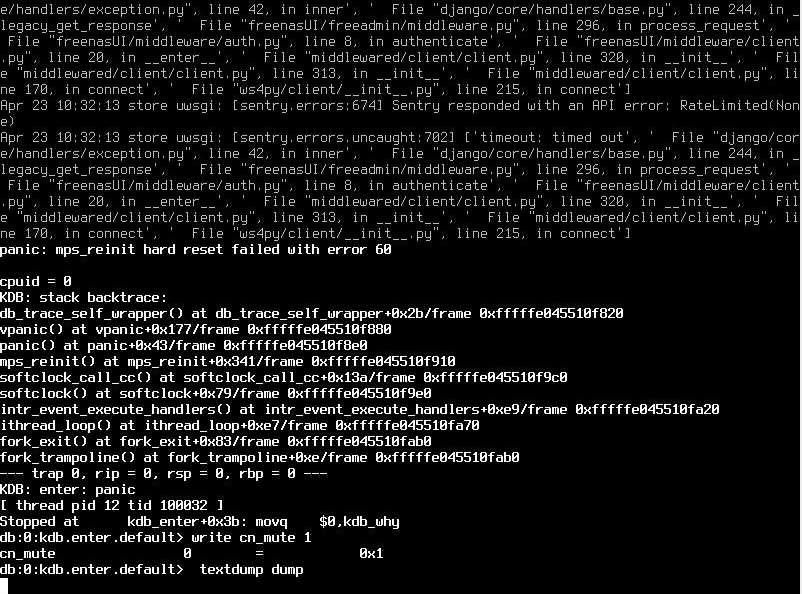
After the restart it shows the SCSI Status errors for da3 again.
Since the pool and the disk seem ok, I'm starting to think the SAS controller is going to die soon.. Because FreeNAS wouldn't KP just because of a faulty disk, right? I once had a disk in my pool which had to be replaced after 3 years now and apart from the SMART errors, FreeNAS ran fine, atleast as a virtual machine.
I haven't started the Syncthing jail yet and for now the system seems to be quiet while scrubbing. But the SCSI errors still appeared after reboot, so I'm sure while Syncthing might not be the cause of the issue, it's apparent that Syncthing is causing the issue to appear more often.
Do you know of any way I can check the SAS controller for issues?
What else could be causing these problems? I'm thinking about going back to virtualization, because for me it was completely stable that way even though I know that it's not recommended.
Edit: The scrub is running since almost an hour now and the error didn't appear, as well as no kernel panics. I will move Syncthing to a Docker container on another host and see if the issue persists.
I've been running it as a virtual machine for almost 4 years now without ANY issues what so ever, but since migrating to native hardware the whole system got really unstable.
It's running since 2 weeks now on real hardware and I already had 2 unscheduled reboots in the middle of the night, according to the email notifications I received, but it never sent any failure logs so I don't know what caused these reboots.
The only thing different from my virtualized setup is, that I'm now running a Plex and a Syncthing jail, back when I virtualized FreeNAS I didn't have any jails and virtualized both applications within Docker containers in another guest.
Hardware Specs:
CPU: Intel Xeon E3-1220v3
MB: Supermicro X10SL7-F
RAM: 2x8GB Crucial CT102472BD160B DDR3 ECC memory
HDD: 5x 3TB WD Red connected to the LSI 2308 SAS controller which has been flashed to IT mode, all the disks are connected to a Silverstone backplane so I can hotswap.
A few days ago I setup the Syncthing plugin, but because one of the folders I added to Syncthing had the webdav user as owner, Syncthing threw a lot of error messages about permissions and it started to consume all the memory which resulted in the swap partition being filled until it was full and the system froze completely.
I had to force restart the system a couple of times until I was quick enough to disable the Syncthing Jails start on boot.
After I fixed the permission issue and Syncthing seemingly ran properly, I get these error messages at irregular times of the day, sometimes they don't appear for a day at all.
Code:
... Apr 23 10:42:42 store (da3:mps0:0:3:0): WRITE(16). CDB: 8a 00 00 00 00 01 5d 50 9e a0 00 00 00 e0 00 00 Apr 23 10:42:42 store (da3:mps0:0:3:0): CAM status: CCB request completed with an error Apr 23 10:42:42 store (da3:mps0:0:3:0): Retrying command Apr 23 10:42:42 store (da3:mps0:0:3:0): WRITE(16). CDB: 8a 00 00 00 00 01 5d 50 9e a0 00 00 00 e0 00 00 Apr 23 10:42:42 store (da3:mps0:0:3:0): CAM status: SCSI Status Error Apr 23 10:42:42 store (da3:mps0:0:3:0): SCSI status: Check Condition Apr 23 10:42:42 store (da3:mps0:0:3:0): SCSI sense: UNIT ATTENTION asc:29,0 (Power on, reset, or bus device reset occurred) Apr 23 10:42:42 store (da3:mps0:0:3:0): Retrying command (per sense data) Apr 23 10:42:47 store (da3:mps0:0:3:0): WRITE(10). CDB: 2a 00 99 dd 67 70 00 00 08 00 Apr 23 10:42:47 store (da3:mps0:0:3:0): CAM status: SCSI Status Error Apr 23 10:42:47 store (da3:mps0:0:3:0): SCSI status: Check Condition Apr 23 10:42:47 store (da3:mps0:0:3:0): SCSI sense: UNIT ATTENTION asc:29,0 (Power on, reset, or bus device reset occurred) Apr 23 10:42:47 store (da3:mps0:0:3:0): Retrying command (per sense data) ...
Strange thing is, after the KP half an hour ago, these errors are now reported from da2, before the KP it was da3 which was causing these errors..
And now I got another KP after I started a scrub on my pool.
After the restart it shows the SCSI Status errors for da3 again.
smartctl -a /dev/da3Code:
smartctl 6.6 2017-11-05 r4594 [FreeBSD 11.2-STABLE amd64] (local build)
Copyright (C) 2002-17, Bruce Allen, Christian Franke, www.smartmontools.org
=== START OF INFORMATION SECTION ===
Model Family: Western Digital Red
Device Model: WDC WD30EFRX-68N32N0
Serial Number: WD-WCC7K7VPAC02
LU WWN Device Id: 5 0014ee 20f865825
Firmware Version: 82.00A82
User Capacity: 3,000,592,982,016 bytes [3.00 TB]
Sector Sizes: 512 bytes logical, 4096 bytes physical
Rotation Rate: 5400 rpm
Form Factor: 3.5 inches
Device is: In smartctl database [for details use: -P show]
ATA Version is: ACS-3 T13/2161-D revision 5
SATA Version is: SATA 3.1, 6.0 Gb/s (current: 6.0 Gb/s)
Local Time is: Tue Apr 23 10:46:37 2019 CEST
SMART support is: Available - device has SMART capability.
SMART support is: Enabled
=== START OF READ SMART DATA SECTION ===
SMART overall-health self-assessment test result: PASSED
General SMART Values:
Offline data collection status: (0x00) Offline data collection activity
was never started.
Auto Offline Data Collection: Disabled.
Self-test execution status: ( 0) The previous self-test routine completed
without error or no self-test has ever
been run.
Total time to complete Offline
data collection: (32160) seconds.
Offline data collection
capabilities: (0x7b) SMART execute Offline immediate.
Auto Offline data collection on/off support.
Suspend Offline collection upon new
command.
Offline surface scan supported.
Self-test supported.
Conveyance Self-test supported.
Selective Self-test supported.
SMART capabilities: (0x0003) Saves SMART data before entering
power-saving mode.
Supports SMART auto save timer.
Error logging capability: (0x01) Error logging supported.
General Purpose Logging supported.
Short self-test routine
recommended polling time: ( 2) minutes.
Extended self-test routine
recommended polling time: ( 342) minutes.
Conveyance self-test routine
recommended polling time: ( 5) minutes.
SCT capabilities: (0x303d) SCT Status supported.
SCT Error Recovery Control supported.
SCT Feature Control supported.
SCT Data Table supported.
SMART Attributes Data Structure revision number: 16
Vendor Specific SMART Attributes with Thresholds:
ID# ATTRIBUTE_NAME FLAG VALUE WORST THRESH TYPE UPDATED WHEN_FAILED RAW_VALUE
1 Raw_Read_Error_Rate 0x002f 200 200 051 Pre-fail Always - 0
3 Spin_Up_Time 0x0027 177 162 021 Pre-fail Always - 6108
4 Start_Stop_Count 0x0032 100 100 000 Old_age Always - 20
5 Reallocated_Sector_Ct 0x0033 200 200 140 Pre-fail Always - 0
7 Seek_Error_Rate 0x002e 200 200 000 Old_age Always - 0
9 Power_On_Hours 0x0032 094 094 000 Old_age Always - 4863
10 Spin_Retry_Count 0x0032 100 253 000 Old_age Always - 0
11 Calibration_Retry_Count 0x0032 100 253 000 Old_age Always - 0
12 Power_Cycle_Count 0x0032 100 100 000 Old_age Always - 20
192 Power-Off_Retract_Count 0x0032 200 200 000 Old_age Always - 18
193 Load_Cycle_Count 0x0032 197 197 000 Old_age Always - 11595
194 Temperature_Celsius 0x0022 117 110 000 Old_age Always - 33
196 Reallocated_Event_Count 0x0032 200 200 000 Old_age Always - 0
197 Current_Pending_Sector 0x0032 200 200 000 Old_age Always - 0
198 Offline_Uncorrectable 0x0030 100 253 000 Old_age Offline - 0
199 UDMA_CRC_Error_Count 0x0032 200 200 000 Old_age Always - 0
200 Multi_Zone_Error_Rate 0x0008 200 200 000 Old_age Offline - 0
SMART Error Log Version: 1
No Errors Logged
SMART Self-test log structure revision number 1
Num Test_Description Status Remaining LifeTime(hours) LBA_of_first_error
# 1 Short offline Completed without error 00% 4863 -
# 2 Short offline Completed without error 00% 4862 -
# 3 Short offline Completed without error 00% 4861 -
# 4 Short offline Completed without error 00% 4860 -
# 5 Short offline Completed without error 00% 4859 -
# 6 Short offline Completed without error 00% 4858 -
# 7 Short offline Completed without error 00% 4857 -
# 8 Short offline Completed without error 00% 4856 -
# 9 Short offline Completed without error 00% 4855 -
#10 Short offline Completed without error 00% 4854 -
#11 Short offline Completed without error 00% 4853 -
#12 Short offline Completed without error 00% 4852 -
#13 Short offline Completed without error 00% 4851 -
#14 Short offline Completed without error 00% 4850 -
#15 Short offline Completed without error 00% 4849 -
#16 Short offline Completed without error 00% 4848 -
#17 Short offline Completed without error 00% 4847 -
#18 Short offline Completed without error 00% 4846 -
#19 Short offline Completed without error 00% 4845 -
#20 Short offline Completed without error 00% 4844 -
#21 Short offline Completed without error 00% 4843 -
SMART Selective self-test log data structure revision number 1
SPAN MIN_LBA MAX_LBA CURRENT_TEST_STATUS
1 0 0 Not_testing
2 0 0 Not_testing
3 0 0 Not_testing
4 0 0 Not_testing
5 0 0 Not_testing
Selective self-test flags (0x0):
After scanning selected spans, do NOT read-scan remainder of disk.
If Selective self-test is pending on power-up, resume after 0 minute delay.
smartctl -a /dev/da2Code:
smartctl 6.6 2017-11-05 r4594 [FreeBSD 11.2-STABLE amd64] (local build)
Copyright (C) 2002-17, Bruce Allen, Christian Franke, www.smartmontools.org
=== START OF INFORMATION SECTION ===
Model Family: Western Digital Red
Device Model: WDC WD30EFRX-68EUZN0
Serial Number: WD-WMC4N2341795
LU WWN Device Id: 5 0014ee 003c79948
Firmware Version: 80.00A80
User Capacity: 3,000,592,982,016 bytes [3.00 TB]
Sector Sizes: 512 bytes logical, 4096 bytes physical
Rotation Rate: 5400 rpm
Device is: In smartctl database [for details use: -P show]
ATA Version is: ACS-2 (minor revision not indicated)
SATA Version is: SATA 3.0, 6.0 Gb/s (current: 6.0 Gb/s)
Local Time is: Tue Apr 23 10:55:01 2019 CEST
SMART support is: Available - device has SMART capability.
SMART support is: Enabled
=== START OF READ SMART DATA SECTION ===
SMART overall-health self-assessment test result: PASSED
General SMART Values:
Offline data collection status: (0x84) Offline data collection activity
was suspended by an interrupting command from host.
Auto Offline Data Collection: Enabled.
Self-test execution status: ( 0) The previous self-test routine completed
without error or no self-test has ever
been run.
Total time to complete Offline
data collection: (39720) seconds.
Offline data collection
capabilities: (0x7b) SMART execute Offline immediate.
Auto Offline data collection on/off support.
Suspend Offline collection upon new
command.
Offline surface scan supported.
Self-test supported.
Conveyance Self-test supported.
Selective Self-test supported.
SMART capabilities: (0x0003) Saves SMART data before entering
power-saving mode.
Supports SMART auto save timer.
Error logging capability: (0x01) Error logging supported.
General Purpose Logging supported.
Short self-test routine
recommended polling time: ( 2) minutes.
Extended self-test routine
recommended polling time: ( 399) minutes.
Conveyance self-test routine
recommended polling time: ( 5) minutes.
SCT capabilities: (0x703d) SCT Status supported.
SCT Error Recovery Control supported.
SCT Feature Control supported.
SCT Data Table supported.
SMART Attributes Data Structure revision number: 16
Vendor Specific SMART Attributes with Thresholds:
ID# ATTRIBUTE_NAME FLAG VALUE WORST THRESH TYPE UPDATED WHEN_FAILED RAW_VALUE
1 Raw_Read_Error_Rate 0x002f 200 200 051 Pre-fail Always - 0
3 Spin_Up_Time 0x0027 176 172 021 Pre-fail Always - 6166
4 Start_Stop_Count 0x0032 100 100 000 Old_age Always - 425
5 Reallocated_Sector_Ct 0x0033 200 200 140 Pre-fail Always - 0
7 Seek_Error_Rate 0x002e 200 200 000 Old_age Always - 0
9 Power_On_Hours 0x0032 050 050 000 Old_age Always - 36505
10 Spin_Retry_Count 0x0032 100 100 000 Old_age Always - 0
11 Calibration_Retry_Count 0x0032 100 100 000 Old_age Always - 0
12 Power_Cycle_Count 0x0032 100 100 000 Old_age Always - 418
192 Power-Off_Retract_Count 0x0032 200 200 000 Old_age Always - 288
193 Load_Cycle_Count 0x0032 191 191 000 Old_age Always - 27301
194 Temperature_Celsius 0x0022 118 101 000 Old_age Always - 32
196 Reallocated_Event_Count 0x0032 200 200 000 Old_age Always - 0
197 Current_Pending_Sector 0x0032 200 200 000 Old_age Always - 0
198 Offline_Uncorrectable 0x0030 200 200 000 Old_age Offline - 0
199 UDMA_CRC_Error_Count 0x0032 200 200 000 Old_age Always - 0
200 Multi_Zone_Error_Rate 0x0008 200 200 000 Old_age Offline - 0
SMART Error Log Version: 1
ATA Error Count: 4
CR = Command Register [HEX]
FR = Features Register [HEX]
SC = Sector Count Register [HEX]
SN = Sector Number Register [HEX]
CL = Cylinder Low Register [HEX]
CH = Cylinder High Register [HEX]
DH = Device/Head Register [HEX]
DC = Device Command Register [HEX]
ER = Error register [HEX]
ST = Status register [HEX]
Powered_Up_Time is measured from power on, and printed as
DDd+hh:mm:SS.sss where DD=days, hh=hours, mm=minutes,
SS=sec, and sss=millisec. It "wraps" after 49.710 days.
Error 4 occurred at disk power-on lifetime: 11889 hours (495 days + 9 hours)
When the command that caused the error occurred, the device was active or idle.
After command completion occurred, registers were:
ER ST SC SN CL CH DH
-- -- -- -- -- -- --
04 51 01 00 00 00 00 Error: ABRT
Commands leading to the command that caused the error were:
CR FR SC SN CL CH DH DC Powered_Up_Time Command/Feature_Name
-- -- -- -- -- -- -- -- ---------------- --------------------
b0 d5 01 e1 4f c2 00 00 9d+17:33:46.553 SMART READ LOG
b0 d5 01 e1 4f c2 00 00 9d+17:33:46.553 SMART READ LOG
b0 d6 01 e0 4f c2 00 00 9d+17:33:46.552 SMART WRITE LOG
b0 d6 01 e0 4f c2 00 00 9d+17:33:46.551 SMART WRITE LOG
b0 d5 01 e0 4f c2 00 00 9d+17:33:46.551 SMART READ LOG
Error 3 occurred at disk power-on lifetime: 11281 hours (470 days + 1 hours)
When the command that caused the error occurred, the device was active or idle.
After command completion occurred, registers were:
ER ST SC SN CL CH DH
-- -- -- -- -- -- --
04 51 01 00 00 00 00 Error: ABRT
Commands leading to the command that caused the error were:
CR FR SC SN CL CH DH DC Powered_Up_Time Command/Feature_Name
-- -- -- -- -- -- -- -- ---------------- --------------------
b0 d5 01 e1 4f c2 00 00 01:52:48.388 SMART READ LOG
b0 d5 01 e1 4f c2 00 00 01:52:48.388 SMART READ LOG
b0 d6 01 e0 4f c2 00 00 01:52:48.387 SMART WRITE LOG
b0 d6 01 e0 4f c2 00 00 01:52:48.386 SMART WRITE LOG
b0 d5 01 e0 4f c2 00 00 01:52:48.386 SMART READ LOG
Error 2 occurred at disk power-on lifetime: 11281 hours (470 days + 1 hours)
When the command that caused the error occurred, the device was active or idle.
After command completion occurred, registers were:
ER ST SC SN CL CH DH
-- -- -- -- -- -- --
04 51 01 00 00 00 00 Error: ABRT
Commands leading to the command that caused the error were:
CR FR SC SN CL CH DH DC Powered_Up_Time Command/Feature_Name
-- -- -- -- -- -- -- -- ---------------- --------------------
b0 d5 01 e1 4f c2 00 00 01:48:17.006 SMART READ LOG
b0 d5 01 e1 4f c2 00 00 01:48:17.005 SMART READ LOG
b0 d6 01 e0 4f c2 00 00 01:48:17.004 SMART WRITE LOG
b0 d6 01 e0 4f c2 00 00 01:48:17.004 SMART WRITE LOG
b0 d5 01 e0 4f c2 00 00 01:48:17.003 SMART READ LOG
Error 1 occurred at disk power-on lifetime: 7083 hours (295 days + 3 hours)
When the command that caused the error occurred, the device was active or idle.
After command completion occurred, registers were:
ER ST SC SN CL CH DH
-- -- -- -- -- -- --
04 51 01 00 00 00 00 Error: ABRT
Commands leading to the command that caused the error were:
CR FR SC SN CL CH DH DC Powered_Up_Time Command/Feature_Name
-- -- -- -- -- -- -- -- ---------------- --------------------
b0 d5 01 e1 4f c2 00 08 4d+13:08:16.485 SMART READ LOG
b0 d5 01 e1 4f c2 00 08 4d+13:08:16.485 SMART READ LOG
b0 d6 01 e0 4f c2 00 08 4d+13:08:16.484 SMART WRITE LOG
b0 d6 01 e0 4f c2 00 08 4d+13:08:16.483 SMART WRITE LOG
b0 d5 01 e0 4f c2 00 08 4d+13:08:16.483 SMART READ LOG
SMART Self-test log structure revision number 1
Num Test_Description Status Remaining LifeTime(hours) LBA_of_first_error
# 1 Short offline Completed without error 00% 36504 -
# 2 Short offline Completed without error 00% 36503 -
# 3 Short offline Completed without error 00% 36502 -
# 4 Short offline Completed without error 00% 36501 -
# 5 Short offline Completed without error 00% 36500 -
# 6 Short offline Completed without error 00% 36499 -
# 7 Short offline Completed without error 00% 36498 -
# 8 Short offline Completed without error 00% 36497 -
# 9 Short offline Completed without error 00% 36496 -
#10 Short offline Completed without error 00% 36495 -
#11 Short offline Completed without error 00% 36494 -
#12 Short offline Completed without error 00% 36493 -
#13 Short offline Completed without error 00% 36492 -
#14 Short offline Completed without error 00% 36491 -
#15 Short offline Completed without error 00% 36490 -
#16 Short offline Completed without error 00% 36489 -
#17 Short offline Completed without error 00% 36488 -
#18 Short offline Completed without error 00% 36487 -
#19 Short offline Completed without error 00% 36486 -
#20 Short offline Completed without error 00% 36485 -
#21 Short offline Completed without error 00% 36484 -
SMART Selective self-test log data structure revision number 1
SPAN MIN_LBA MAX_LBA CURRENT_TEST_STATUS
1 0 0 Not_testing
2 0 0 Not_testing
3 0 0 Not_testing
4 0 0 Not_testing
5 0 0 Not_testing
Selective self-test flags (0x0):
After scanning selected spans, do NOT read-scan remainder of disk.
If Selective self-test is pending on power-up, resume after 0 minute delay.zpool status -vCode:
pool: space
state: ONLINE
scan: resilvered 20K in 0 days 00:00:01 with 0 errors on Tue Apr 23 10:42:48 2019
config:
NAME STATE READ WRITE CKSUM
space ONLINE 0 0 0
raidz1-0 ONLINE 0 0 0
gptid/d31fcc6c-f956-11e7-b3ba-000c2936caf6 ONLINE 0 0 0
gptid/d0f3e094-c59a-11e8-a6c2-000c2936ca14 ONLINE 0 0 0
gptid/d517d14f-f956-11e7-b3ba-000c2936caf6 ONLINE 0 0 0
gptid/d5e1d506-f956-11e7-b3ba-000c2936caf6 ONLINE 0 0 0
gptid/d6b1761e-f956-11e7-b3ba-000c2936caf6 ONLINE 0 0 0
cache
gptid/36d180c2-5ef9-11e9-bc45-0cc47a6b5a86 ONLINE 0 0 0
errors: No known data errors
Since the pool and the disk seem ok, I'm starting to think the SAS controller is going to die soon.. Because FreeNAS wouldn't KP just because of a faulty disk, right? I once had a disk in my pool which had to be replaced after 3 years now and apart from the SMART errors, FreeNAS ran fine, atleast as a virtual machine.
I haven't started the Syncthing jail yet and for now the system seems to be quiet while scrubbing. But the SCSI errors still appeared after reboot, so I'm sure while Syncthing might not be the cause of the issue, it's apparent that Syncthing is causing the issue to appear more often.
Do you know of any way I can check the SAS controller for issues?
What else could be causing these problems? I'm thinking about going back to virtualization, because for me it was completely stable that way even though I know that it's not recommended.
Edit: The scrub is running since almost an hour now and the error didn't appear, as well as no kernel panics. I will move Syncthing to a Docker container on another host and see if the issue persists.
Last edited:
