Hi all,
I am moving my current virtualized setup from a Dell R710:
I am also wondering if I should stick with mirror or go with raidz1/2, they are faster drives will I be able to saturate 10gbit? What would be a good approach for the pool config? I am looking for speed (but don't want to mirror if it can be avoided, due to space loss), I will likely expand the pool with more drives as time goes on but will have the 8 drives initially.
Open to any input, It will be used for Plex (Plex VM will be sitting on the same host) and also as iSCSI targets for itself and 2 other ESXi hosts, running my home lab with a bunch of VMs.
Cheers
I have added some DD results and also crystal disk marks from a remote host, freenas and it are connected by 1 gbit.
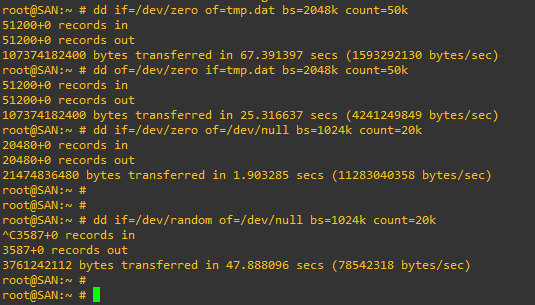
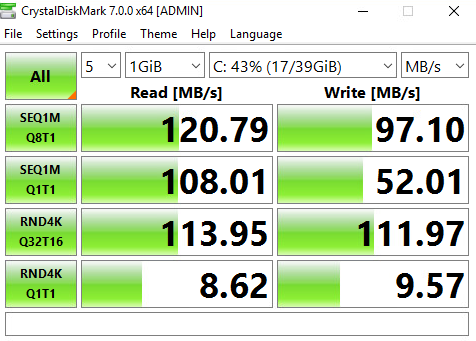
I am moving my current virtualized setup from a Dell R710:
- X5670's (VM has 4 vCPU)
- gigabit nic
- VM given 48gb ram
- Passthrough of the HBA
- 6 x 6 WD reds 5400rpm (EFRX)
- Pool is in mirror with no slogs or L2arc
- E5-2640 v3 x2
- 256 gb ddr4 ram
- 10gbit nic
- Thinking like for like specs for the VM
- Discs will be 2 x 200gb enterprise SSD's
- 8 x 1.2 tb 10k SAS HDDs
I am also wondering if I should stick with mirror or go with raidz1/2, they are faster drives will I be able to saturate 10gbit? What would be a good approach for the pool config? I am looking for speed (but don't want to mirror if it can be avoided, due to space loss), I will likely expand the pool with more drives as time goes on but will have the 8 drives initially.
Open to any input, It will be used for Plex (Plex VM will be sitting on the same host) and also as iSCSI targets for itself and 2 other ESXi hosts, running my home lab with a bunch of VMs.
Cheers
I have added some DD results and also crystal disk marks from a remote host, freenas and it are connected by 1 gbit.
Last edited:
