Martin Jones
Dabbler
- Joined
- Feb 9, 2016
- Messages
- 48
Build FreeNAS-9.10.2-U6 (561f0d7a1)
Platform Intel(R) Xeon(R) CPU E3-1230 V2 @ 3.30GHz
Memory 16320MB
System Time Thu Oct 05 11:48:04 CEST 2017
Uptime 11:48AM up 5:52, 0 users
Load Average 0.10, 0.10, 0.08
Boot Volume Condition: DEGRADED One or more devices could not be opened. Sufficient replicas exist for the pool to continue functioning in a degraded state.
Size: 14.9 GiB
I have tried to mirror my boot drive using the examples contained in the freenas guide. I used a larger USB flash drive as suggested and everything was working fine until I tried this. Now it appears that the boot drive has failed but I don't understand this screen at all. The third line indicates the drive that I used to mirror which I removed after 3 days is correctly unavailable. I have no idea what the da0p2 is, but appears to be working so why is the Freenas boot drive degraded.
What should I be doing next?
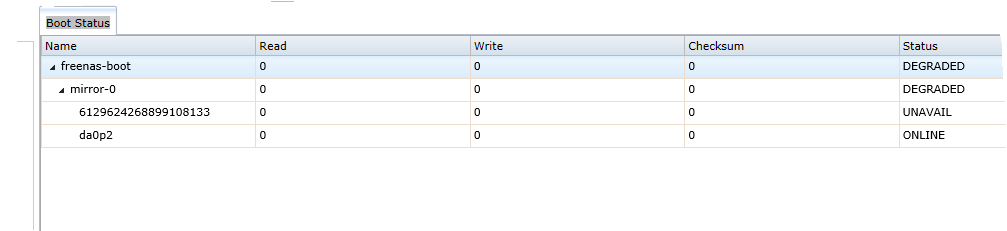
Boot Volume Condition: DEGRADED One or more devices could not be opened. Sufficient replicas exist for the pool to continue functioning in a degraded state.
Size: 14.9 GiB
Used: 5.1 GiB (34%)
Automatic scrub interval (in days)
Name
Active
Created
Keep
default 2016-05-31 15:43:00 No
Initial-Install 2016-05-31 16:06:00 No
9.10-STABLE-201605240427 2016-05-31 16:16:00 No
9.10-STABLE-201606072003 2016-06-09 09:44:00 No
9.10-STABLE-201606270534 2016-06-29 08:27:00 No
9.10.1 2016-08-05 13:28:00 No
9.10.1-U2 2016-10-05 22:08:00 No
Wizard-2016-11-06_21:06:52 2016-11-06 21:06:00 No
9.10.1-U3 2016-11-08 20:59:00 No
9.10.1-U4 2016-11-10 11:35:00 No
9.10.2 2016-12-20 09:54:00 No
9.10.2-U1 2017-01-12 09:29:00 No
9.10.2-U2 2017-03-07 12:11:00 No
9.10.2-U3 2017-05-16 12:56:00 No
9.10.2-U5 2017-06-15 15:11:00 No
9.10.2-U6 On Reboot, Now 2017-07-28 11:29:00 No
Platform Intel(R) Xeon(R) CPU E3-1230 V2 @ 3.30GHz
Memory 16320MB
System Time Thu Oct 05 11:48:04 CEST 2017
Uptime 11:48AM up 5:52, 0 users
Load Average 0.10, 0.10, 0.08
Boot Volume Condition: DEGRADED One or more devices could not be opened. Sufficient replicas exist for the pool to continue functioning in a degraded state.
Size: 14.9 GiB
I have tried to mirror my boot drive using the examples contained in the freenas guide. I used a larger USB flash drive as suggested and everything was working fine until I tried this. Now it appears that the boot drive has failed but I don't understand this screen at all. The third line indicates the drive that I used to mirror which I removed after 3 days is correctly unavailable. I have no idea what the da0p2 is, but appears to be working so why is the Freenas boot drive degraded.
What should I be doing next?
Boot Volume Condition: DEGRADED One or more devices could not be opened. Sufficient replicas exist for the pool to continue functioning in a degraded state.
Size: 14.9 GiB
Used: 5.1 GiB (34%)
Automatic scrub interval (in days)
Name
Active
Created
Keep
default 2016-05-31 15:43:00 No
Initial-Install 2016-05-31 16:06:00 No
9.10-STABLE-201605240427 2016-05-31 16:16:00 No
9.10-STABLE-201606072003 2016-06-09 09:44:00 No
9.10-STABLE-201606270534 2016-06-29 08:27:00 No
9.10.1 2016-08-05 13:28:00 No
9.10.1-U2 2016-10-05 22:08:00 No
Wizard-2016-11-06_21:06:52 2016-11-06 21:06:00 No
9.10.1-U3 2016-11-08 20:59:00 No
9.10.1-U4 2016-11-10 11:35:00 No
9.10.2 2016-12-20 09:54:00 No
9.10.2-U1 2017-01-12 09:29:00 No
9.10.2-U2 2017-03-07 12:11:00 No
9.10.2-U3 2017-05-16 12:56:00 No
9.10.2-U5 2017-06-15 15:11:00 No
9.10.2-U6 On Reboot, Now 2017-07-28 11:29:00 No
Last edited:

