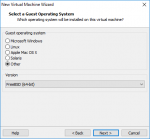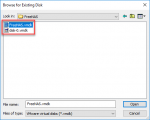My apologies for the delayed reply.
From both vSphere Web Client and Workstation Pro, the error received is " Line 1: Could not parse the document: 'no element found'. "
I've provided screen screen shots of all three attempts, but they don't tell you anything more than the above.
I'd love to - where do I run this command from (and are there any required software prerequisites)?Can you gethead -c1536 disk-0.vmdk | strings? It should have a contained spec for the vmdk, and maybe something in there will look abnormal.
From vSphere Client, (local install) the error recieved is "The OVF Package is invalid and cannot be deployed. | Root element is missing."What is the full error when you try to import the ovf?
From both vSphere Web Client and Workstation Pro, the error received is " Line 1: Could not parse the document: 'no element found'. "
I've provided screen screen shots of all three attempts, but they don't tell you anything more than the above.