Using FreeNAS-11.2-RC1, in the web GUI, in System, Boot Environments.
There's a button for "Scrub Boot Pool". Is there a way to tell if a scrub of the boot pool is still ongoing or when the current one has finished?
I think there might be, but it's an odd one... if I start a scrub of the boot pool then reload the Boot Environments page the "Last Scrub Run on: " date displays "January 1st 1970, 1:00:00 am" (which is almost, but not quite, the unix epoch... so not exactly 0, but an hour later). Some time later (presumably when the scrub has finished) the "Last Scrub Run on:" date shows the correct date/time again.
Is there a nicer way to tell if a scrub of the boot pool is still ongoing? and is displaying "January 1st 1970, 1:00:00 am" while the scrub is taking place a bug?
Screenshot of the offending date:
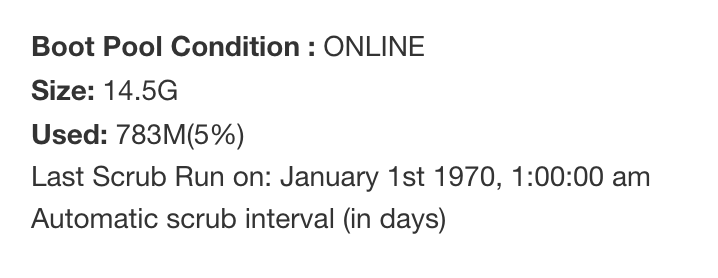
There's a button for "Scrub Boot Pool". Is there a way to tell if a scrub of the boot pool is still ongoing or when the current one has finished?
I think there might be, but it's an odd one... if I start a scrub of the boot pool then reload the Boot Environments page the "Last Scrub Run on: " date displays "January 1st 1970, 1:00:00 am" (which is almost, but not quite, the unix epoch... so not exactly 0, but an hour later). Some time later (presumably when the scrub has finished) the "Last Scrub Run on:" date shows the correct date/time again.
Is there a nicer way to tell if a scrub of the boot pool is still ongoing? and is displaying "January 1st 1970, 1:00:00 am" while the scrub is taking place a bug?
Screenshot of the offending date:
