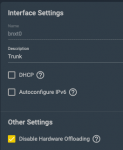Lorem-Ipsum
Dabbler
- Joined
- Mar 26, 2016
- Messages
- 14
Hi All,
I'm currently having a strange network performance issue with a couple of bhyve VMs.
My TrueNAS server is dual homed.
I have 2 x 1Gbe NICs in an LACP.
There are two vlan interfaces bound to the LACP.
The Bhyve guests are both using the same vlan interface as SMB and other services.
The second vlan interface is only for NFS storage.
The guests have similar specification:
1GB RAM
1 vCPU
4 vCPU Cores
VirtIO NIC
Both of the Bhyve guests are running Ubuntu 18.04 and exhibit the same issue.
Network upload speed (from the guest out to the network) is fine.
Network download speed (from the network to the guest) is horrific.
Here's an iperf test from one of the guests using an iperf server on the network:
Other (non bhyve) virtual machines on the network perform normally.
The TrueNAS host does not exhibit the issue.
Has anyone seen anything like this before?
I'm currently having a strange network performance issue with a couple of bhyve VMs.
My TrueNAS server is dual homed.
I have 2 x 1Gbe NICs in an LACP.
There are two vlan interfaces bound to the LACP.
The Bhyve guests are both using the same vlan interface as SMB and other services.
The second vlan interface is only for NFS storage.
The guests have similar specification:
1GB RAM
1 vCPU
4 vCPU Cores
VirtIO NIC
Both of the Bhyve guests are running Ubuntu 18.04 and exhibit the same issue.
Network upload speed (from the guest out to the network) is fine.
Network download speed (from the network to the guest) is horrific.
Here's an iperf test from one of the guests using an iperf server on the network:
Code:
TCP window size: 416 KByte (default) ------------------------------------------------------------ [ 5] local 10.200.100.104 port 52688 connected with 10.200.101.101 port 5001 [ 4] local 10.200.100.104 port 5001 connected with 10.200.101.101 port 36412 [ ID] Interval Transfer Bandwidth [ 5] 0.0-10.0 sec 1.09 GBytes 939 Mbits/sec [ 4] 0.0-10.3 sec 7.62 MBytes 6.22 Mbits/sec
Other (non bhyve) virtual machines on the network perform normally.
The TrueNAS host does not exhibit the issue.
Has anyone seen anything like this before?