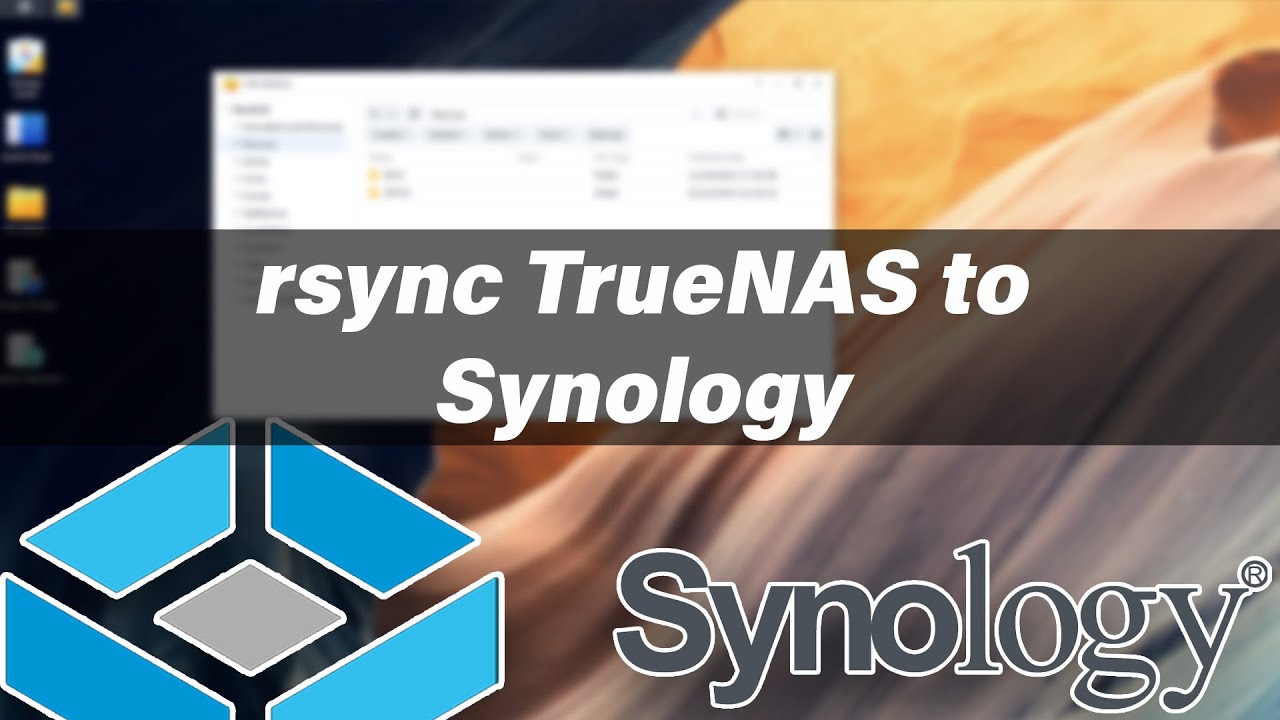StarTrek133
Contributor
- Joined
- Sep 5, 2022
- Messages
- 112
Hello Everyone,
I need some advice .. I finally got all the parts needed for my Synology backup .. I currently have Rsync tasks up and running to do a push every night to the Synology ..
But my question is , is that a good option for backing up the Truenas box .. or should I used replication and snapshots ??
As I am new to doing things with Truenas I am not sure .. So any advice would be great ..
Thanks for your help and time ..
I need some advice .. I finally got all the parts needed for my Synology backup .. I currently have Rsync tasks up and running to do a push every night to the Synology ..
But my question is , is that a good option for backing up the Truenas box .. or should I used replication and snapshots ??
As I am new to doing things with Truenas I am not sure .. So any advice would be great ..
Thanks for your help and time ..