-
Important Announcement for the TrueNAS Community.
The TrueNAS Community has now been moved. This forum has become READ-ONLY for historical purposes. Please feel free to join us on the new TrueNAS Community Forums
You are using an out of date browser. It may not display this or other websites correctly.
You should upgrade or use an alternative browser.
You should upgrade or use an alternative browser.
Resource icon
Automatic install OpenVPN inside iocage Jail in FreeNAS all versions 2020-09-15
- Thread starter Bibi40k
- Start date
Here you can see the Jail and Gateway IP, seems fine to me:
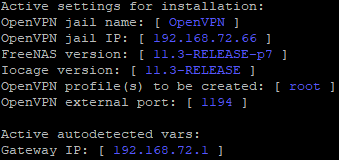
As for the ovpn-install.cfg it's untouched now, previously I changed username and port, but I don't think that makes any difference at current state. As mentioned I get the same error with or without changes in the cfg file.
As for the ovpn-install.cfg it's untouched now, previously I changed username and port, but I don't think that makes any difference at current state. As mentioned I get the same error with or without changes in the cfg file.
indeed, looks perfect.
Please rerun the script (i hope i fixed showing error to logfile)
run "the cleaner"
run install again
please output the result
Code:
[..] adjust values in 'openvpn.conf' file...
Something went wrong, exiting.
[info] Display error(s) in a sec.
Log file: /root/OpenVPN-on-FreeNAS-in-iocage/openvpn-configs/ovpn-install.log
No default gateway found for ipv6.
sed: 1: "s|{IP_RANGE}|172.16.0.0 ...": unescaped newline inside substitute patternInteresting... I have ipv6 disabled on my router, maybe it's trying to make an ipv6 connection without any luck?
Thanks for the quick fix in log!
run these 2 commands
cat /root/OpenVPN-on-FreeNAS-in-iocage/openvpn-configs/server/openvpn.conf
netstat -rn | grep -E "U[^A-Z]" | grep -v lo0 | awk '{print $1;}' | sed "s/\/.*//g"
Code:
root@freenas[~/OpenVPN-on-FreeNAS-in-iocage]# cat /root/OpenVPN-on-FreeNAS-in-iocage/openvpn-configs/server/openvpn.conf
port 1194
proto udp4
dev tun
ca {DKEYS}/ca.crt
cert {DKEYS}/openvpn-server.crt
key {DKEYS}/openvpn-server.key
dh {DKEYS}/dh.pem
server 10.8.0.0 255.255.255.0
ifconfig-pool-persist {DSERVER}/ipp.txt
push "route {IP_RANGE} 255.255.255.0"
keepalive 10 120
tls-auth {DKEYS}/ta.key 0
remote-cert-tls client
cipher AES-256-CBC
user nobody
group nobody
persist-key
persist-tun
status openvpn-status.log
verb 3
explicit-exit-notify 1Code:
root@freenas[~/OpenVPN-on-FreeNAS-in-iocage]# netstat -rn | grep -E "U[^A-Z]" | grep -v lo0 | awk '{print $1;}' | sed "s/\/.*//g"
172.16.0.0
172.16.0.4
172.16.0.8
192.168.72.0I think the first 3 are vnet on freenas and the last one is my physical network adapter. Not sure what the 3 first should look like...
Is that right? I mean I'm running the command as root on freenas, not in the OpenVPN jail itself, so vnets of other running jails/VMs should show up as well...bingo, this is the problem.
172.16.0.0
172.16.0.4
172.16.0.8
192.168.72.0
it shoould return only "192.168.72.0". trying to find a solution
I'll turn off other jails & VM's and report back the output.
Followup on that, after disabling every other running jail & VM, I do indeed get only "192.168.72.0":Is that right? I mean I'm running the command as root on freenas, not in the OpenVPN jail itself, so vnets of other running jails/VMs should show up as well...
I'll turn off other jails & VM's and report back the output.
Code:
root@freenas[~/OpenVPN-on-FreeNAS-in-iocage]# netstat -rn | grep -E "U[^A-Z]" | grep -v lo0 | awk '{print $1;}' | sed "s/\/.*//g"
192.168.72.0Tried cleaning and installing, I'm doing the setup now and it passed that point of failure.
Not sure if there will be any concequences if after the installation I turn on those jails / VMs...
Will report back!
I see, thanks a lot for the quick fixes!
I did a clean install again with the jails/VM's enabled and installation run smoothly!
I can't currently reboot my router in order to open the set port, I'll do that later today and post the results.
Also I noticed a couple minor "issues", first is that after the "Re-Enter New CA Key Passphrase:" step, it expects another "enter" from user to continue. Also I could not make the email work, that might be an issue on my part, I have never used the sendmail module, maybe I need to set something in order for it to send the email successfully.
I did a clean install again with the jails/VM's enabled and installation run smoothly!
I can't currently reboot my router in order to open the set port, I'll do that later today and post the results.
Also I noticed a couple minor "issues", first is that after the "Re-Enter New CA Key Passphrase:" step, it expects another "enter" from user to continue. Also I could not make the email work, that might be an issue on my part, I have never used the sendmail module, maybe I need to set something in order for it to send the email successfully.
I just configured everything, I had to also edit the server's openvpn.conf in order to get dns from my router and be able to access devices by hostname like "freenas.my-lan", etc.
It works great now, thanks again @Bibi40k for the fast personalized help and for your contribution to the freenas community!
Also I would like to make a suggestion for future version if I may: I think it would be practical to have an option to set DDNS in ovpn-install.cfg so that people without static IPs can set their ddns without having to edit the .ovpn files manually and include it.
It works great now, thanks again @Bibi40k for the fast personalized help and for your contribution to the freenas community!
Also I would like to make a suggestion for future version if I may: I think it would be practical to have an option to set DDNS in ovpn-install.cfg so that people without static IPs can set their ddns without having to edit the .ovpn files manually and include it.
Last edited:
frunkAf
Cadet
- Joined
- May 19, 2020
- Messages
- 8
Flawless and quick install. Thank you so much for this.
I tried my hand at doing it manually with your guide but I could not get the service to start. One of these days I will succesfully perform an OpenVPN manual install but today I used this script.
I tried my hand at doing it manually with your guide but I could not get the service to start. One of these days I will succesfully perform an OpenVPN manual install but today I used this script.
Also here is my config@Bibi40k Thank you for your work on this guide. I have been trying to place my freenas behind a VPN and was having issues.
I was able to run steps 1 and 2 , however when i get to step 3 I get this below:
View attachment 38995
and it just goes to the install menu again. Am I doing something wrong?
Attachments
Bibi40k
Contributor
- Joined
- Jan 26, 2018
- Messages
- 136
@Bibi40k Thank you for your work on this guide. I have been trying to place my freenas behind a VPN and was having issues.
I was able to run steps 1 and 2 , however when i get to step 3 I get this below:
View attachment 38995
and it just goes to the install menu again. Am I doing something wrong?
Hi, as it said, that feature is not yet implemented. 1-9 are menu options not steps to follow in that order.
Actually the proper order is 8 (where you customise settings including profiles) and then 1 and that's it. Once in a while rerun the script with option 2 to check for updates. Also backing up settings with "The Keeper" is a good idea because you can import them anywhere else if needed.
So if you already run 1 and 2 what is the problem because your server is already running ?
Hi, as it said, that feature is not yet implemented. 1-9 are menu options not steps to follow in that order.
Actually the proper order is 8 (where you customise settings including profiles) and then 1 and that's it. Once in a while rerun the script with option 2 to check for updates. Also backing up settings with "The Keeper" is a good idea because you can import them anywhere else if needed.
So if you already run 1 and 2 what is the problem because your server is already running ?
I am a noob to openvpn on freenas thats all, but its well needed for my setup. I am not sure how to determine if it is already running? Also Am I supposed to edit anything in the openvpn-install.cfg at this point
Important Announcement for the TrueNAS Community.
The TrueNAS Community has now been moved. This forum will now become READ-ONLY for historical purposes. Please feel free to join us on the new TrueNAS Community Forums.Related topics on forums.truenas.com for thread: "Automatic install OpenVPN inside iocage Jail in FreeNAS all versions"
Similar threads
- Replies
- 302
- Views
- 253K
- Locked
- Replies
- 609
- Views
- 358K
- Replies
- 3
- Views
- 4K
- Replies
- 16
- Views
- 10K
