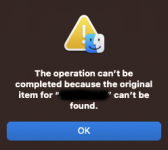Hello Community,
The documentation here is not working. Can some help me?

 www.truenas.com
www.truenas.com
So I want the following scenario, when the ad users try to connect /mnt/Data/private network path, then it should create automatically in this directory the user's private folder with correct permissions, that only user have access. But the Problem is that when I check the option Use as Home Share, the ad user can not connect from MacOS Venutra using SMB protocol. I created the share type using SMB. To connect to the Samba server, I am using the following smb://DOMAINNAMEADDRESS/Users (Users is the share name, and I am using AD username and password).
The documentation here is not working. Can some help me?

SMB Share Creation
Provides information on how to create Server Message Block (SMB) shares on your TrueNAS.
So I want the following scenario, when the ad users try to connect /mnt/Data/private network path, then it should create automatically in this directory the user's private folder with correct permissions, that only user have access. But the Problem is that when I check the option Use as Home Share, the ad user can not connect from MacOS Venutra using SMB protocol. I created the share type using SMB. To connect to the Samba server, I am using the following smb://DOMAINNAMEADDRESS/Users (Users is the share name, and I am using AD username and password).