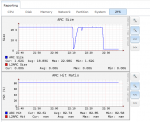Bidule0hm, Yes I mean what kind of workload. For small R/W like ISCSI I would use small SSD pool, I wound even dream performance from my mechanical pools(10x4TB Disks in RaidZ2 and 6x2TB Raid10).
But fortunately my needs are way more modest:), I just need to be able to saturate 2 gigabit links with 2 simultaneous streams of Read or Write to the server with large sequential reads (movies). I am able to do that for the most part except when both streams are wiring to the pool , then I can only saturate 1GB to the server. Perhaps I need ZIL.
I have 16bays in my server I can make my 10x4TB pool to be 10x6TB like cyberjock , or my 6x2TB Raid10 to be with bigger hdd , but I don't know how this will affect the pool ,will it became slower ? Did adding the second pool will need more memory to function or it doesn't matter how many pools you have just the capacity ? Will almost empty pool need the same resources like pool 80% ? If you know how it works , you can plan your optimal server, right ?
The goal is to saturate 2 gigabit links to the server and put the max storage possible for 16 bays in some raidz2 redundancy. That's all. I don't need to run plugins, jails, vm, iscisi or anything else, I would build new server for anything else.