Hi, I've recently moved over to TrueNAS scale (TrueNAS-SCALE-22.02.3), main reason being I wanted access to all that container goodness and my better knowledge of linux vs FreeBSD.
I have some level of experience working with Docker, writing my own compose files, using portainer etc. I have a high level understanding of Helm and what it's setting out to achieve. That said I don't have a great deal of experience with debugging k8s or k3s issues and am a bit stumped by this one.
I have managed to get Plex setup on my install, this did require a bit of light wrangling as fetching of the image was timing out, so I manually cached it via docker. After that it's been solid.
I am now trying to setup additional charts and am encountering the below on each attempt.
Just to add there does seem to be a bug on the events view with the ordering of the application events getting jumbled up
This RPC error does appear to be consistent across both attempted installs of apps:
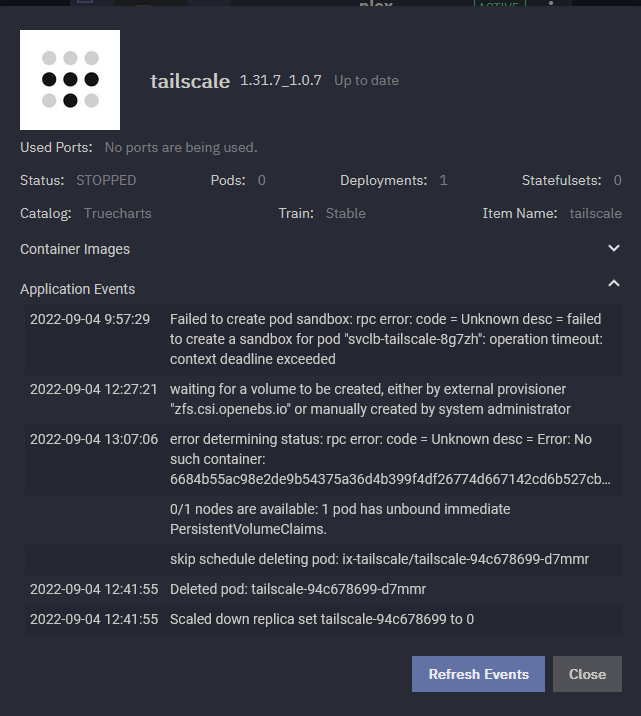
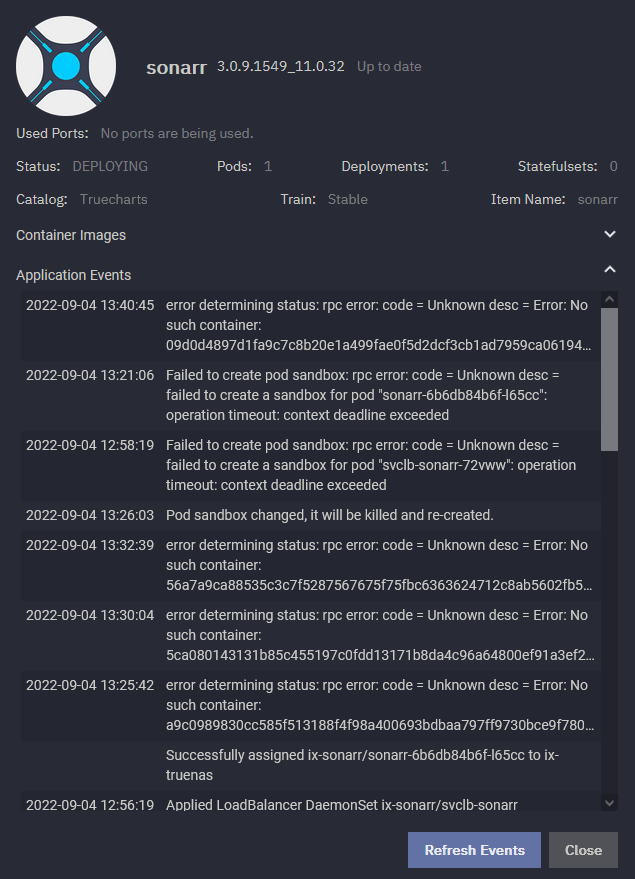
output of kubectl get pods
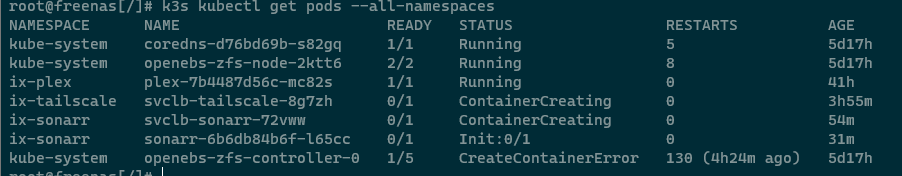
I have some level of experience working with Docker, writing my own compose files, using portainer etc. I have a high level understanding of Helm and what it's setting out to achieve. That said I don't have a great deal of experience with debugging k8s or k3s issues and am a bit stumped by this one.
I have managed to get Plex setup on my install, this did require a bit of light wrangling as fetching of the image was timing out, so I manually cached it via docker. After that it's been solid.
I am now trying to setup additional charts and am encountering the below on each attempt.
Just to add there does seem to be a bug on the events view with the ordering of the application events getting jumbled up
This RPC error does appear to be consistent across both attempted installs of apps:
Failed to create pod sandbox: rpc error: code = Unknown desc = failed to create a sandbox for pod "sonarr-6b6db84b6f-l65cc": operation timeout: context deadline exceeded
output of kubectl get pods
