Whe3zy
Dabbler
- Joined
- Sep 4, 2020
- Messages
- 21
Hello Community,
After researching a bit on this forum, I have a few questions that I am trying to conclude the best answer for concerning placement/install of apps on TrueNAS Scale.
My current set up....
Box composed of the following drives
2 SSDs (238 GiB & 931 GiB)
3 HDDs (3.64 TiB & 3.64 TiB & 3.64 TiB)
Purposed layout
SSD 1: Boot-Pool 238 GiB (TrueNAS Scale OS)
+
HDD 1
HDD 2: NAS pool (Storage ie, Media files, Pictures ect) 7.14 TiB
HDD3
+
SSD 2: Application Pool 931 GiB (Plex, Next Cloud ect)
Questions:
1 -Should I assign the SSD 2 - 931 GiB drive meant for apps to the existing NAS pool or create its own separate pool called apps?
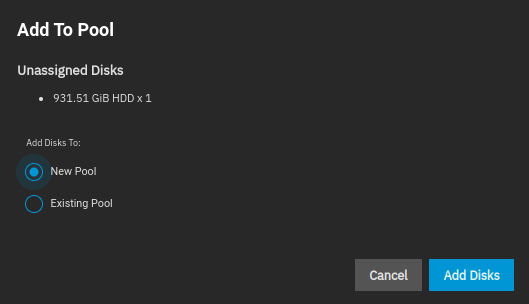
2 - With my purposed layout, Can Plex and Next-cloud access/utilize the data from the NAS pool (Media files, Pictures ect) If I create and place the install for the apps in the apps pool?
3 – If # 2 does work for placing apps in its own Apps pool, would the application configuration settings and meta data reside on the Application pool or would those files sit in the Boot-Pool? For the purposes of backing up configs and meta-data.
4 - If Next-cloud application is installed on the Application pool, will it allow me to use the NAS pool for a storage location for all Next-cloud storage and functions? Or will Next-cloud be restricted to the available storage space on the same Application pool that it is installed on (which is smaller in size vs space thats on the NAS pool)?
After researching a bit on this forum, I have a few questions that I am trying to conclude the best answer for concerning placement/install of apps on TrueNAS Scale.
My current set up....
Box composed of the following drives
2 SSDs (238 GiB & 931 GiB)
3 HDDs (3.64 TiB & 3.64 TiB & 3.64 TiB)
Purposed layout
SSD 1: Boot-Pool 238 GiB (TrueNAS Scale OS)
+
HDD 1
HDD 2: NAS pool (Storage ie, Media files, Pictures ect) 7.14 TiB
HDD3
+
SSD 2: Application Pool 931 GiB (Plex, Next Cloud ect)
Questions:
1 -Should I assign the SSD 2 - 931 GiB drive meant for apps to the existing NAS pool or create its own separate pool called apps?
2 - With my purposed layout, Can Plex and Next-cloud access/utilize the data from the NAS pool (Media files, Pictures ect) If I create and place the install for the apps in the apps pool?
3 – If # 2 does work for placing apps in its own Apps pool, would the application configuration settings and meta data reside on the Application pool or would those files sit in the Boot-Pool? For the purposes of backing up configs and meta-data.
4 - If Next-cloud application is installed on the Application pool, will it allow me to use the NAS pool for a storage location for all Next-cloud storage and functions? Or will Next-cloud be restricted to the available storage space on the same Application pool that it is installed on (which is smaller in size vs space thats on the NAS pool)?
Last edited:
