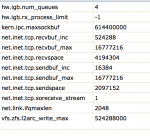My system specs:
Supermicro:
SuperServer 5018A-AR12L
32G RAM
12x4TB disks
2x1TB Samsung 540 Pro, I only have a very tiny portion(I know, way overkill even for over provisioning) configured for slog and l2arc
Freenas 11.1-U3
As the subject indicates, I'm having issues with my 10g controller...
Throughput 40-60MB/s(not to be confused with mb/s, I'm seeing as high as 750mb/s)...
I've run some basic IO tests on the system which indicates IO throughput as high as 1.4GB/s, considerably more than what I'm seeing...
I'm under no illusions that I should see anywhere near 20g thoughput, the slot can't support as well as the underlying storage...
ifconfig is reporting(IPs redacted):
ix0: flags=8843<UP,BROADCAST,RUNNING,SIMPLEX,MULTICAST> metric 0 mtu 9000
options=e407bb<RXCSUM,TXCSUM,VLAN_MTU,VLAN_HWTAGGING,JUMBO_MTU,VLAN_HWCSUM,TSO4,TSO6,LRO,VLAN_HWTSO,RXCSUM_IPV6,TXCSUM_IPV6>
ether 90:e2:ba:88:18:84
hwaddr 90:e2:ba:88:18:84
nd6 options=9<PERFORMNUD,IFDISABLED>
media: Ethernet autoselect (10Gbase-Twinax <full-duplex,rxpause,txpause>
ix1 - reports the same
I have enabled/disabled some the hw offloading, while this did improve performance, it's still nowhere near what it should be, less than 1G connection...
No apparent logs indicating issues...
tcpdump - doesn't indicate any issues(other than when hw offload is enabled)
Switch reports 10G connectivity as would be expected with no errors being reported...
Any ideas or information that may help?
Supermicro:
SuperServer 5018A-AR12L
32G RAM
12x4TB disks
2x1TB Samsung 540 Pro, I only have a very tiny portion(I know, way overkill even for over provisioning) configured for slog and l2arc
Freenas 11.1-U3
As the subject indicates, I'm having issues with my 10g controller...
Throughput 40-60MB/s(not to be confused with mb/s, I'm seeing as high as 750mb/s)...
I've run some basic IO tests on the system which indicates IO throughput as high as 1.4GB/s, considerably more than what I'm seeing...
I'm under no illusions that I should see anywhere near 20g thoughput, the slot can't support as well as the underlying storage...
ifconfig is reporting(IPs redacted):
ix0: flags=8843<UP,BROADCAST,RUNNING,SIMPLEX,MULTICAST> metric 0 mtu 9000
options=e407bb<RXCSUM,TXCSUM,VLAN_MTU,VLAN_HWTAGGING,JUMBO_MTU,VLAN_HWCSUM,TSO4,TSO6,LRO,VLAN_HWTSO,RXCSUM_IPV6,TXCSUM_IPV6>
ether 90:e2:ba:88:18:84
hwaddr 90:e2:ba:88:18:84
nd6 options=9<PERFORMNUD,IFDISABLED>
media: Ethernet autoselect (10Gbase-Twinax <full-duplex,rxpause,txpause>
ix1 - reports the same
I have enabled/disabled some the hw offloading, while this did improve performance, it's still nowhere near what it should be, less than 1G connection...
No apparent logs indicating issues...
tcpdump - doesn't indicate any issues(other than when hw offload is enabled)
Switch reports 10G connectivity as would be expected with no errors being reported...
Any ideas or information that may help?