Cano the Volcano
Cadet
- Joined
- Oct 15, 2022
- Messages
- 4
Hello
I noticed one of my disks was faulted in a RAIDZ and as such I powered off the system and removed it, not aware you had to offline the disk first. I turned the array back on, and noticed the pool was offline. I powered off, put the drive back in, and powered back on, but still the array is offline and all my drives show as being not in any pool. Finally, the import pool button cannot detect any pool on these drives. What can I do?
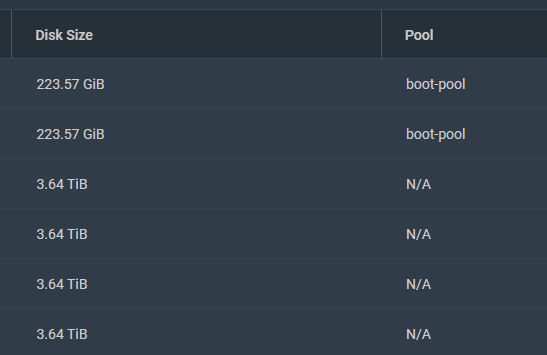
I noticed one of my disks was faulted in a RAIDZ and as such I powered off the system and removed it, not aware you had to offline the disk first. I turned the array back on, and noticed the pool was offline. I powered off, put the drive back in, and powered back on, but still the array is offline and all my drives show as being not in any pool. Finally, the import pool button cannot detect any pool on these drives. What can I do?
