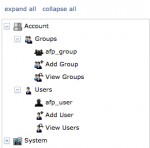Luciano Silva
Cadet
- Joined
- Aug 23, 2016
- Messages
- 8
I'm using FreeNAS FreeNAS-9,10-MASTER-201609010433 (a3edaeb) with only 1 datashet created and set to MAC, but when copying files'm always getting the same error and I can not copy more files to share