BlarHxD
Cadet
- Joined
- Sep 3, 2023
- Messages
- 5
Hi all!
So I have been lurking for some time now and decided I want to use a TrueNAS SCALE server for my Homelab/home setup. I have been reading all the recommandations and debats about hardware and pool configurations and I believe I have good idea it now. Therefor I want to show this forum my setup and see if there maybe could be made some improvements or good advice for future tinkering :)
Here is my system:
Boot

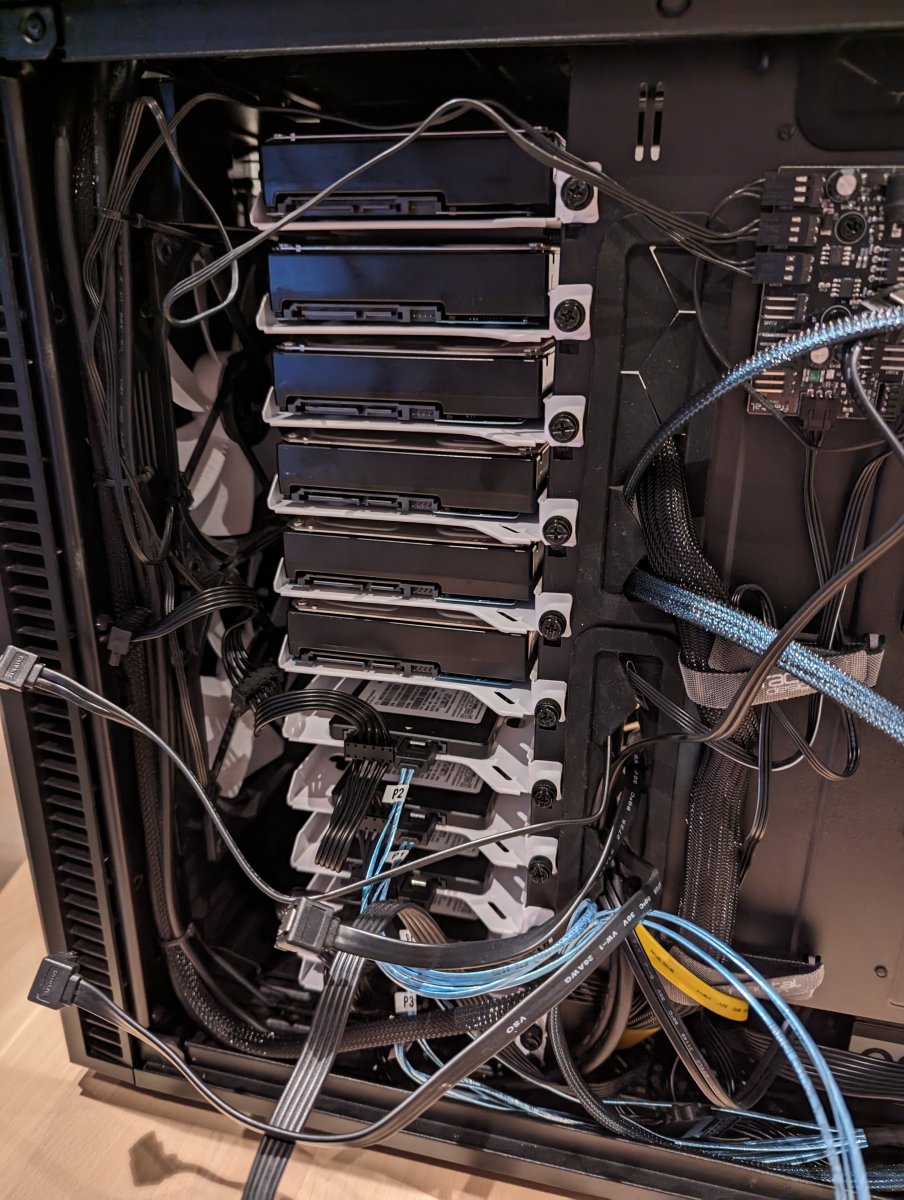


Please Note: I did re-order the layout of the drives, for better ariflow and temps are good now!
So I have been lurking for some time now and decided I want to use a TrueNAS SCALE server for my Homelab/home setup. I have been reading all the recommandations and debats about hardware and pool configurations and I believe I have good idea it now. Therefor I want to show this forum my setup and see if there maybe could be made some improvements or good advice for future tinkering :)
Here is my system:
- OS: TrueNAS-SCALE-22.12.3.3
- Case: Fractal Design Define r6
- Motherboard: SuperMicro X11SSM-F
- CPU: Intel Pentinum G4600 (2C/4T)
- RAM: 64GB ECC DDR4 Micron memory
- HBA: Inspur LSI 9300-8i (Modded with a 40mm noctura FLX fan & IT-Mode)
- NIC: 2 x Intel NT364 4 Ports Gigabit Adapter (Used for iSCSI)
Boot
- 1 x 128GB Samsung SSD
- 3 x MIRROR | 2 wide | 6 x 960GB SM863a Samsung SSD
- 1 x RAIDZ2 | 6 wide | 6 x 6TB Toshiba MG04ACA600E
- 1 x L2ARC | 250GB Micron SSD
Please Note: I did re-order the layout of the drives, for better ariflow and temps are good now!
