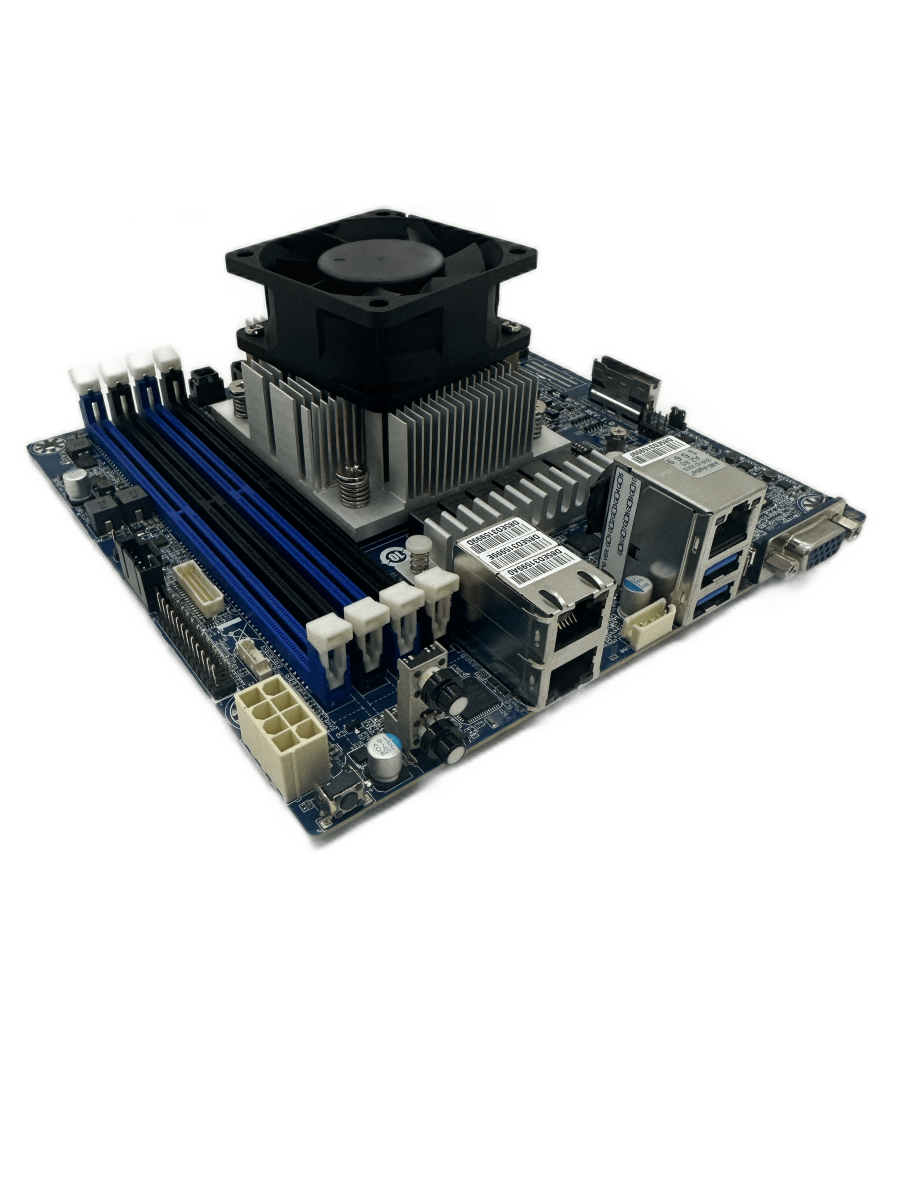Hi everyone,
after following now over a half year the TrueNAS youtube videos and several forums I am planning to build my first TrueNas build (coming from Proxmox and Unraid) and therefore I need some advice/suggestions of the following hardware which I plan to use:
Due the fact that the Mainboard has no SATA-Connections for the HDDs I need also a HBA card and have researched that many recommend a LSI SAS 9300-8I card. Does this card work without any problems?
Regarding the two Seagate and Samsung SSDs do I have to worry about to use them as I have read somewhere that TrueNas will fast wear out the SSD and I should use some enterprise SSDs as they have a much better TBW. Is that correct or can I still use them?
What is the best configuration to use these? Ironwolf as Write/Read Cache and the Samsung as normal fast data storage (maybe as NFS datastore for VMs?)
Main purpose for this system is primary as data storage (over an 2,5GB network) and maybe also as plex media server as the integrated iGPU is very powerful for hardware-transcoding. Also will try install some VMs (windows and linux) for testing/work and see how the system performs.
Best regards.
after following now over a half year the TrueNAS youtube videos and several forums I am planning to build my first TrueNas build (coming from Proxmox and Unraid) and therefore I need some advice/suggestions of the following hardware which I plan to use:
- CPU/Mainboard: Minisforum AR900i with Intel Core i9-13900HX, 4 x nVME SSD PCIe 4.0 and Intel 2.5GBE I226-V (as the Realtek 2.5 GB NICs have some problems)
- Memory: Crucial SO-DIMM Kit 64GB, DDR5-5600, CL46-45-45, on-die ECC
- SSDs (Cache R/W? ZFS Mirror?): 2 x Seagate IronWolf 510 - 1DWPD NAS SSD +Rescue 960GB, M.2
- SSDs (Fast Data Storage? ZFS Mirror?): 2 x Samsung SSD 970 EVO Plus 1TB, M.2
- SATA SSDs (TrueNAS OS) ZFS Mirror?): 2 x Western Digital WD Red SA500 NAS SATA SSD 1TB, SATA
- HDDs Option 1: 6 x Toshiba Enterprise Capacity MG06ACA 10TB
- HDDs Option 2: 6 x Western Digital WD Red Plus 6TB, SATA 6Gb/s
- Case: Jonsbo N3
- PSU: be quiet! SFX Power 3, 80 PLUS Bronze - 450 Watt
Due the fact that the Mainboard has no SATA-Connections for the HDDs I need also a HBA card and have researched that many recommend a LSI SAS 9300-8I card. Does this card work without any problems?
Regarding the two Seagate and Samsung SSDs do I have to worry about to use them as I have read somewhere that TrueNas will fast wear out the SSD and I should use some enterprise SSDs as they have a much better TBW. Is that correct or can I still use them?
What is the best configuration to use these? Ironwolf as Write/Read Cache and the Samsung as normal fast data storage (maybe as NFS datastore for VMs?)
Main purpose for this system is primary as data storage (over an 2,5GB network) and maybe also as plex media server as the integrated iGPU is very powerful for hardware-transcoding. Also will try install some VMs (windows and linux) for testing/work and see how the system performs.
Best regards.