Hey,
Trying to bridge the NIC on my VM but it continually fails. My setup:
SuperMicro H12SSL-NT
128TB - 8 x 16TB RDIMMS MTA9ASF2G72PZ-3G2E1
AMD EPYC 7543P
Samsung Pro 980 1TB qty 2 mirror (VM - Win 10)
Lexar NS100 128GB qty 2 mirror (TrueNAS OS)
WD Gold 16TB qty 8
I follow the guide but I'm never able to establish a bridge.
I turn-off the VM, disable DHCP on the associate NIC, proceed to create the bridge
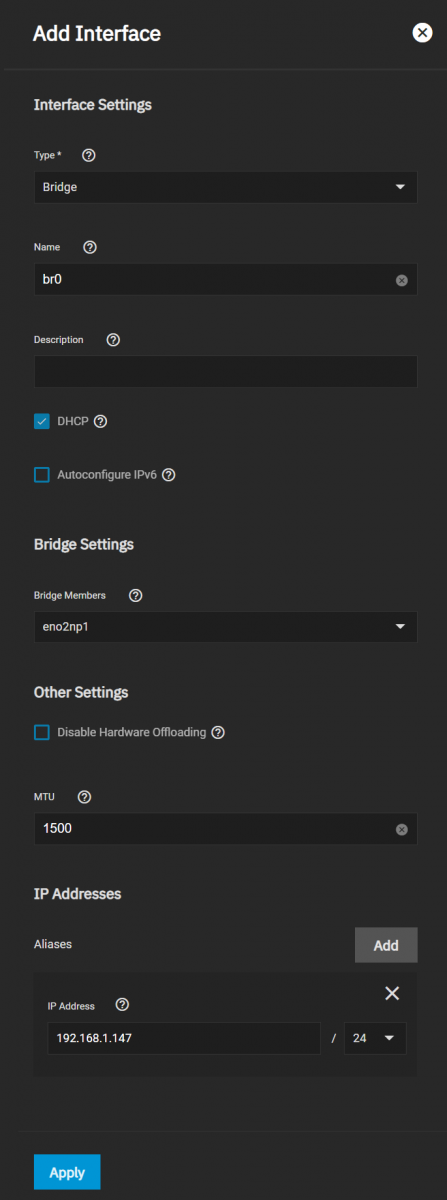
Apply the addition and I see it but need to test the network...
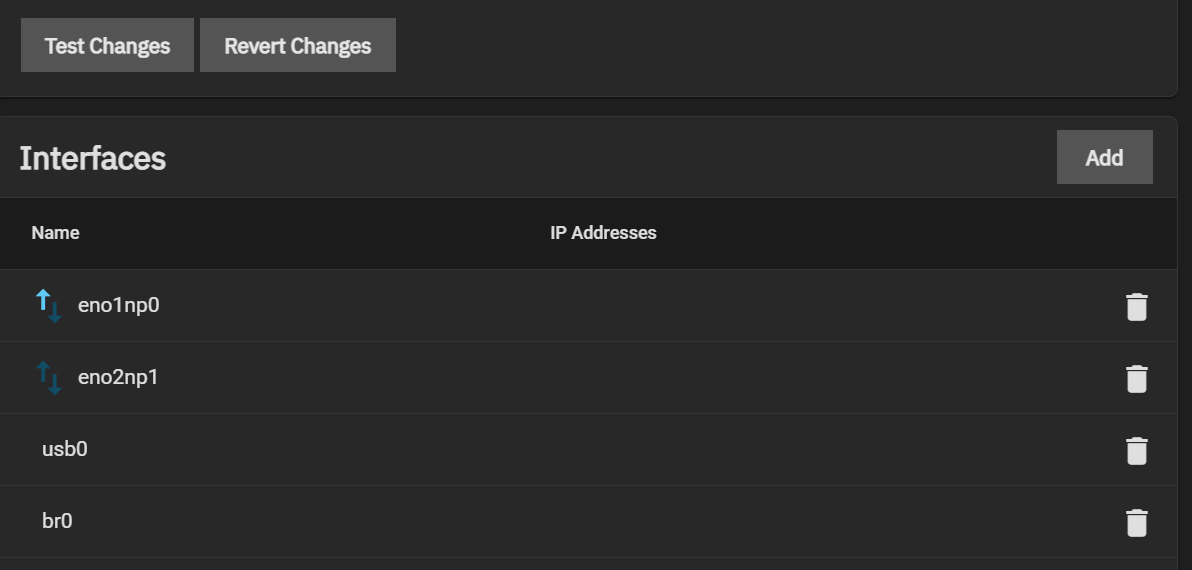
When the system comes back, I login and the br0 is gone.
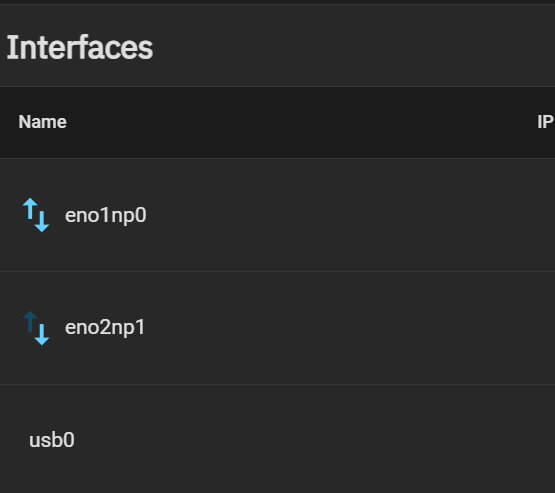
I've tried a few different times but the same result. Thoughts?
Trying to bridge the NIC on my VM but it continually fails. My setup:
SuperMicro H12SSL-NT
128TB - 8 x 16TB RDIMMS MTA9ASF2G72PZ-3G2E1
AMD EPYC 7543P
Samsung Pro 980 1TB qty 2 mirror (VM - Win 10)
Lexar NS100 128GB qty 2 mirror (TrueNAS OS)
WD Gold 16TB qty 8
I follow the guide but I'm never able to establish a bridge.
I turn-off the VM, disable DHCP on the associate NIC, proceed to create the bridge
Apply the addition and I see it but need to test the network...
When the system comes back, I login and the br0 is gone.
I've tried a few different times but the same result. Thoughts?
