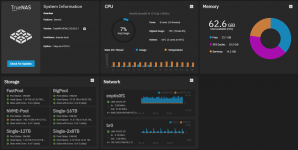andyjay777
Dabbler
- Joined
- Jan 31, 2022
- Messages
- 27
First, thanks to the members of this forum for their posts and guides. Without asking a single question it made this daunting journey mostly successful after lots of reading.
I am not asking any questions, but thought I would post for others who are considering moving from QNAP to TrueNAS.
Background
I have been using a NAS for ~15 years. 2 bay Synology to 4 bay Synology, to 8 bay QNAP (plus an 8 bay expansion unit). The QNAP was actually going OK for me use, but the increased number of ransomware attacks was starting to concern me. What was more concerning was the lottery of firmware updates. You needed to apply them to keep "safe" from the ransomware, but they often broke stuff (e.g. lost all my containers, all cloud backup jobs stopped and had to be recreated, storage pools missing).
Use case
Storing photos, music, documents etc. Plex. Unifi controller. CCTV NVR.
Hardware
Xeon W-1370
Gigabyte W480 Vision W
64 Gb ECC
2 x LSi9207 HBAs
1 x Intel X540 NIC
Corsair RM1000x
Fractal Define 7 XL
Pool Setup
Boot = 2 x 500GB M2 SSD, in USB enclosures
FastPool = mirrors of 2x2TB + 2X1TB Crucial MX
BigPool = RaidZ2 of 6x16TB Exos + 6x10TB Ironwolf
CCTVPool = Intel 760P NVME
Plus a bunch of single drives for backup
The build debacle
Issue 1: My original CPU was a Xeon W-1350 and a used ASRock W480 creator mother board. I could not get the system to post. Took it into a PC shop and it posted with an i3-10100 and an i3-11100. Updated firmware, but the W-1350 still didn't post. Faulty CPU right? Had to get a W-1370 as a replacement at twice the cost of the W-1350 (I got a good deal on the 1350). And that didn't post! So either I was very unlucky with two faulty Xeons in a row... or it was the motherboard. Ordered a new motherboard and it posted first time. Lesson learnt: there are areas to save money and the motherboard is not one of them.
Issue 2: power supply sizing. Originally I got a 750W power supply. I was looking for the number of SATA power connectors to be 5. Then found the power supply guide, did the calcs... 748W... hhmmm. Stressed about it for a month and upgraded to a 1000W supply. My UPS tells me start up power load is ~400W. At least I can sleep easy knowing power will never be an issue!
Software Install and Setup
This was the part I was most worried about.
- Install = OK
- Pool creation = OK
- Dataset creation = OK
- Permissions = needs some reading to set ACLs, but the principle is OK
- Apps = hhhhmmm... had a bunch of issues with plex for no explained reason. Worked OK the 3rd time. Unifi worked first time.
- Win10 VM = OK after watching a good you tube video and trying it 5 times.
- Network bridge (so VM can access SMB shares) = total debacle. Took me ages and had to disable DHCP on the bridge initially to get this to work.
- SMB shares key lesson is stop and re-start SMB service when making changes.
- Cloud backup = OK
- CCTV = using Milestone Xprotect via the Win 10 VM = OK.
Summary
It's probably too early to tell. Seems like TrueNas is a good foundation for a NAS, that you can add on apps and VMs etc as needed. QNAPs approach is a lot of stuff for everyone which you have to turn off and disable.
Interface is much snappier... but I have moved from a 4c ARM to 16c Xeon.
Impact of ARC is very clear. 64GB of RAM is good, 128GB might have been better
I am not asking any questions, but thought I would post for others who are considering moving from QNAP to TrueNAS.
Background
I have been using a NAS for ~15 years. 2 bay Synology to 4 bay Synology, to 8 bay QNAP (plus an 8 bay expansion unit). The QNAP was actually going OK for me use, but the increased number of ransomware attacks was starting to concern me. What was more concerning was the lottery of firmware updates. You needed to apply them to keep "safe" from the ransomware, but they often broke stuff (e.g. lost all my containers, all cloud backup jobs stopped and had to be recreated, storage pools missing).
Use case
Storing photos, music, documents etc. Plex. Unifi controller. CCTV NVR.
Hardware
Xeon W-1370
Gigabyte W480 Vision W
64 Gb ECC
2 x LSi9207 HBAs
1 x Intel X540 NIC
Corsair RM1000x
Fractal Define 7 XL
Pool Setup
Boot = 2 x 500GB M2 SSD, in USB enclosures
FastPool = mirrors of 2x2TB + 2X1TB Crucial MX
BigPool = RaidZ2 of 6x16TB Exos + 6x10TB Ironwolf
CCTVPool = Intel 760P NVME
Plus a bunch of single drives for backup
The build debacle
Issue 1: My original CPU was a Xeon W-1350 and a used ASRock W480 creator mother board. I could not get the system to post. Took it into a PC shop and it posted with an i3-10100 and an i3-11100. Updated firmware, but the W-1350 still didn't post. Faulty CPU right? Had to get a W-1370 as a replacement at twice the cost of the W-1350 (I got a good deal on the 1350). And that didn't post! So either I was very unlucky with two faulty Xeons in a row... or it was the motherboard. Ordered a new motherboard and it posted first time. Lesson learnt: there are areas to save money and the motherboard is not one of them.
Issue 2: power supply sizing. Originally I got a 750W power supply. I was looking for the number of SATA power connectors to be 5. Then found the power supply guide, did the calcs... 748W... hhmmm. Stressed about it for a month and upgraded to a 1000W supply. My UPS tells me start up power load is ~400W. At least I can sleep easy knowing power will never be an issue!
Software Install and Setup
This was the part I was most worried about.
- Install = OK
- Pool creation = OK
- Dataset creation = OK
- Permissions = needs some reading to set ACLs, but the principle is OK
- Apps = hhhhmmm... had a bunch of issues with plex for no explained reason. Worked OK the 3rd time. Unifi worked first time.
- Win10 VM = OK after watching a good you tube video and trying it 5 times.
- Network bridge (so VM can access SMB shares) = total debacle. Took me ages and had to disable DHCP on the bridge initially to get this to work.
- SMB shares key lesson is stop and re-start SMB service when making changes.
- Cloud backup = OK
- CCTV = using Milestone Xprotect via the Win 10 VM = OK.
Summary
It's probably too early to tell. Seems like TrueNas is a good foundation for a NAS, that you can add on apps and VMs etc as needed. QNAPs approach is a lot of stuff for everyone which you have to turn off and disable.
Interface is much snappier... but I have moved from a 4c ARM to 16c Xeon.
Impact of ARC is very clear. 64GB of RAM is good, 128GB might have been better
Attachments
Last edited: