kirkdickinson
Contributor
- Joined
- Jun 29, 2015
- Messages
- 174
I recently set up a new TrueNAS machine. I have been using FreeNAS for a few years and that machine is still running along fine. Newer machine has the newest OS, newer hardware, and more storage. The new machine is not my main machine. Has been running for a couple months mostly just backing up stuff. I have started moving some stuff there to actively use it instead of just backing up to it. Yesterday I found something weird. I can browse to a JPG from windows explorer, click on it, and it opens in Photoshop like I expect. I do a lot of Photoshop action files and sometimes I need to open dozens of different photos. For years I have used a batch file to open the jpgs. What worked on my old FreeNAS machine will not work on the new TrueNAS machine. I get an error "access denied" and it won't open. Even browsing with command line to the file won't allow it to open. I am sure there are permission problems, but I don't completely understand how that all works and followed a tutorial when I set it up.
One other thing that I noticed. I keep a folder on the server for "Program Updates". I can't run them from the server, but have to copy the file to the workstation.
Attached is a screengrab. I can double click in Explorer and the file will open in Photoshop but access is denied from CMD (or batch file.)
Thanks,
Kirk
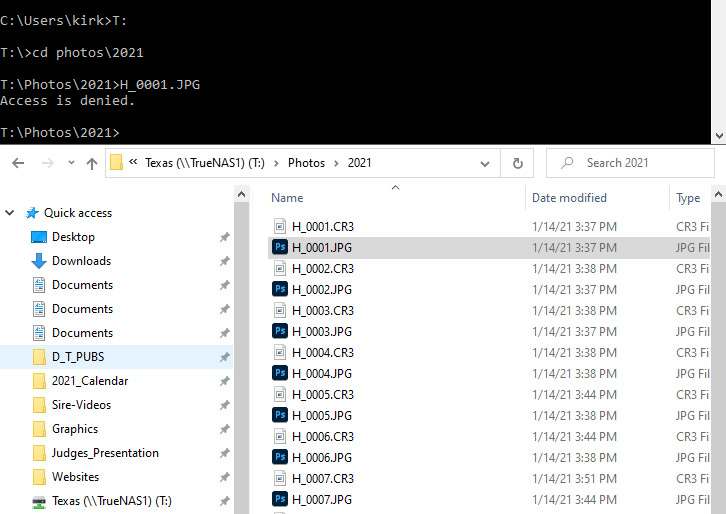
One other thing that I noticed. I keep a folder on the server for "Program Updates". I can't run them from the server, but have to copy the file to the workstation.
Attached is a screengrab. I can double click in Explorer and the file will open in Photoshop but access is denied from CMD (or batch file.)
Thanks,
Kirk
