Hello,
I'm new to using TrueNAS SCALE and I want to access my TrueNAS UI from other networks using my subdomain. I've set up Nginx Proxy Manager and created a Proxy Host that takes my domain name and points it to my local IP and port. However, when I try to access it, I encounter the following page:
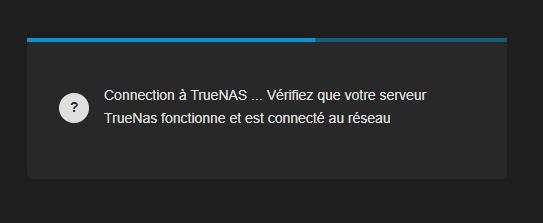
I think the issue might be that I haven't set up the "Trust Domain" in my UI, but I can't find where to do this.
I've found a lot of posts about setting up NextCloud, but none about the TrueNAS UI.
I'm using TrueNAS-SCALE-23.10.1.
Thank's for your help.
I'm new to using TrueNAS SCALE and I want to access my TrueNAS UI from other networks using my subdomain. I've set up Nginx Proxy Manager and created a Proxy Host that takes my domain name and points it to my local IP and port. However, when I try to access it, I encounter the following page:
I think the issue might be that I haven't set up the "Trust Domain" in my UI, but I can't find where to do this.
I've found a lot of posts about setting up NextCloud, but none about the TrueNAS UI.
I'm using TrueNAS-SCALE-23.10.1.
Thank's for your help.
