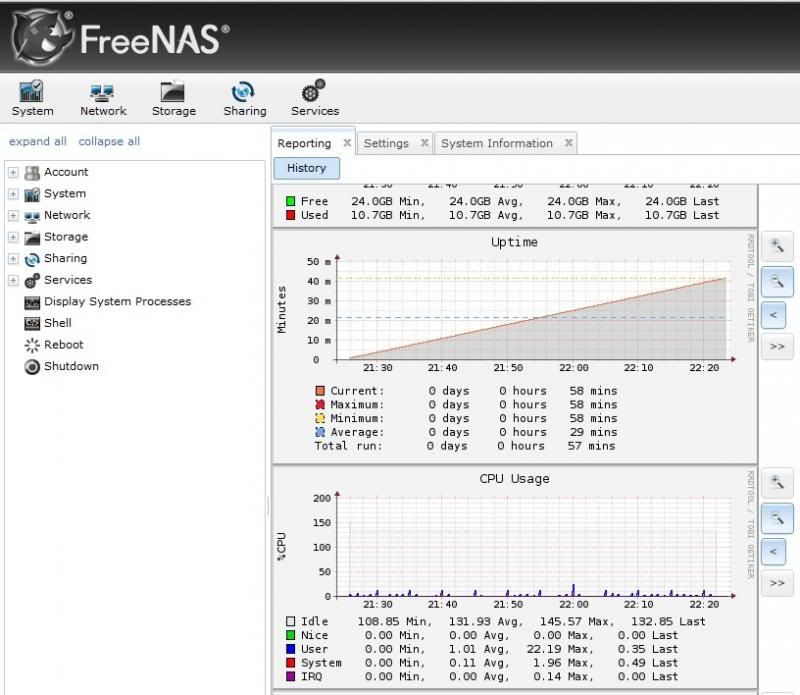i have a question on CPU usage... had configured my mini-ITX PC to be a FreeNAS box for fun and experiment... originally, this rig is my mobile desktop gaming rig... allow me to share the following...
Observation & Comment:
> The Pentium D 925 is much more active compared to the Pentium G840 even on idle mode hence, it is less efficient. The PD 925 consumes more electricity than the G840 as shown on the graph (CPU usage). Every spike will equate to a power draw.
> Even on single HDD configuration on the PD 925, its CPU usage was still exactly the same.
> The FreeNAS boxes were configured with ZFS file system... the PD 925 is on RAID1 configuration (2x2TB w/ a 4GB system ram) and the G840 is only on a single HDD configuratioin (1x40GB w/ a 8GB system ram).
Question:
> I would like to know if there are hidden activities of the FreeNAS OS when its idle... or this CPU usage was a result of the CPU behavior or efficiency due to their micro-achitecure technology.
I'm very eager to know the "possible" reasons... Thanks
Pentium D 925... on idle state. had just left the box running as is... spikes were observed... as can be seen on the graph, the spikes reached more than 100% CPU usage on a specified interval.
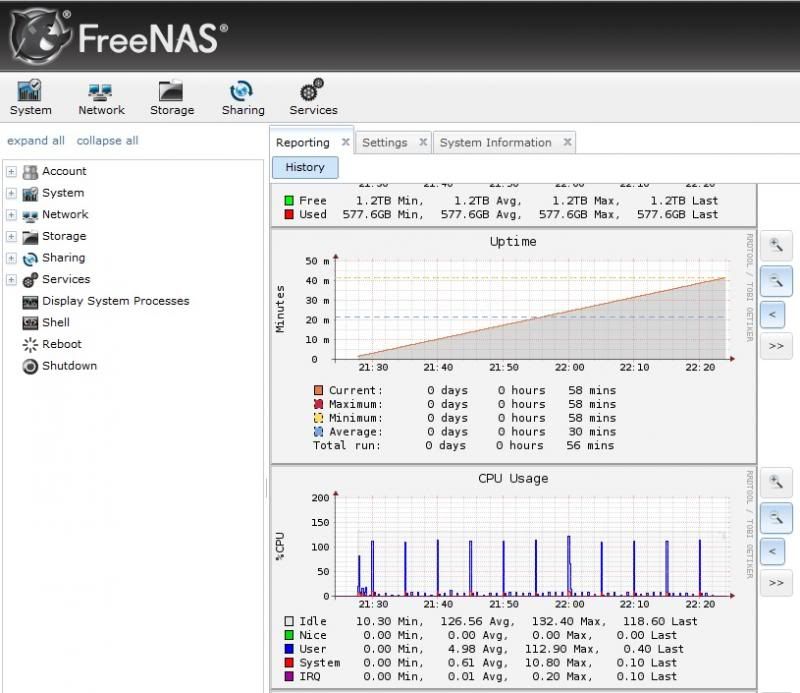
Pentium G840... on idle state... had just left the box running as is... the spikes were well controlled and were very low as well.
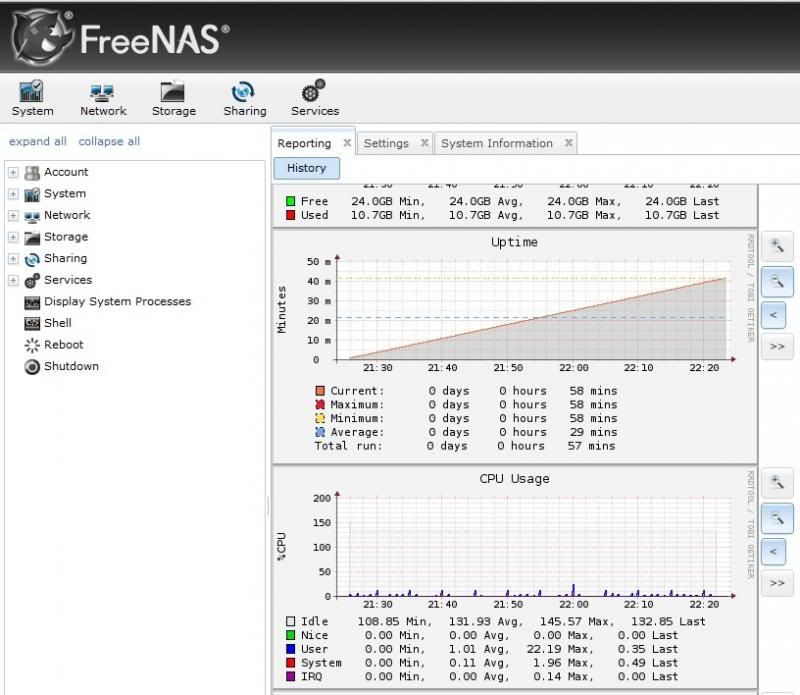
Observation & Comment:
> The Pentium D 925 is much more active compared to the Pentium G840 even on idle mode hence, it is less efficient. The PD 925 consumes more electricity than the G840 as shown on the graph (CPU usage). Every spike will equate to a power draw.
> Even on single HDD configuration on the PD 925, its CPU usage was still exactly the same.
> The FreeNAS boxes were configured with ZFS file system... the PD 925 is on RAID1 configuration (2x2TB w/ a 4GB system ram) and the G840 is only on a single HDD configuratioin (1x40GB w/ a 8GB system ram).
Question:
> I would like to know if there are hidden activities of the FreeNAS OS when its idle... or this CPU usage was a result of the CPU behavior or efficiency due to their micro-achitecure technology.
I'm very eager to know the "possible" reasons... Thanks
Pentium D 925... on idle state. had just left the box running as is... spikes were observed... as can be seen on the graph, the spikes reached more than 100% CPU usage on a specified interval.
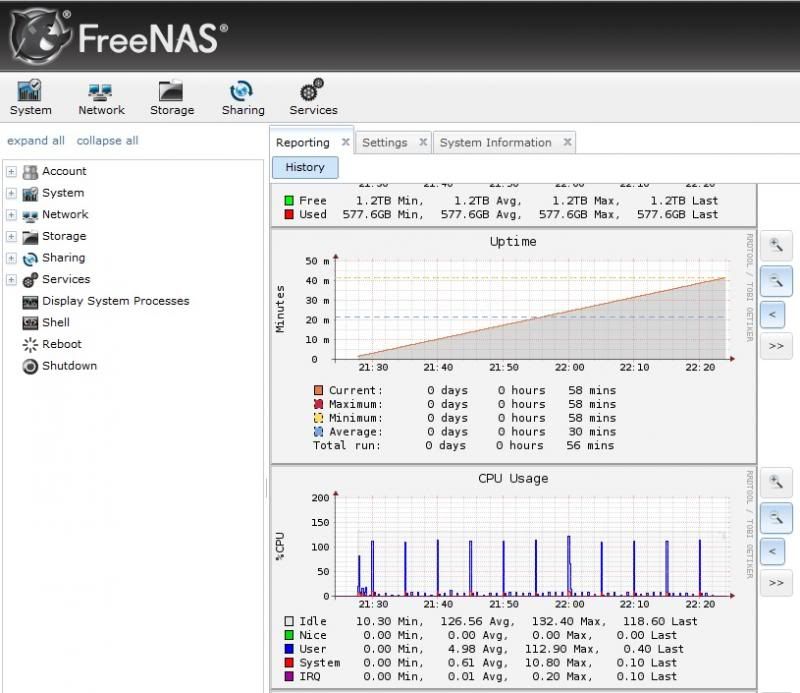
Pentium G840... on idle state... had just left the box running as is... the spikes were well controlled and were very low as well.