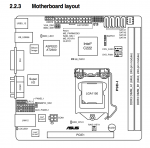Hi,
I upgraded to 9.3 on Friday and noticed today that the system keeps rebooting.
There is no error message, screen goes simply off, it shows no DVI signal and a single beep of my Asus P9D-I marks a warm reboot.
The GNU Boot Menue only shows one entry, dated on the day i upgraded to 9.3.
It usually takes multiple reboots until it gets to the Console Setup menue and happily announcing that the Web GUI would be available on the usualy IP.
However it will not run even for 5 minutes without rebooting again without any warning or notification.
Same story after a cold re-start. If I log into the web gui i have no alerts or notifications.
I am kind of lost.
FreeNAS is installed on an internal SATA SSD and not via USB stick.
Any pointers would be appreciated.
I upgraded to 9.3 on Friday and noticed today that the system keeps rebooting.
There is no error message, screen goes simply off, it shows no DVI signal and a single beep of my Asus P9D-I marks a warm reboot.
The GNU Boot Menue only shows one entry, dated on the day i upgraded to 9.3.
It usually takes multiple reboots until it gets to the Console Setup menue and happily announcing that the Web GUI would be available on the usualy IP.
However it will not run even for 5 minutes without rebooting again without any warning or notification.
Same story after a cold re-start. If I log into the web gui i have no alerts or notifications.
I am kind of lost.
FreeNAS is installed on an internal SATA SSD and not via USB stick.
Any pointers would be appreciated.