Daisuke
Contributor
- Joined
- Jun 23, 2011
- Messages
- 1,041
Hi,
I have a C2100 Dell server with 12x2TB disks connected to a H210 flashed card, running on TrueNAS-12.0-U1.1 release. I'm currently at 44% of my RAIDZ2 pool capacity and I plan to upgrade gradually the pool to 12x8TB disks. I was looking at the Seagate Barracuda ST8000DM004 model, because its cheap price. Do you have any experience with it in your NAS? What affordable disk model do you recommend? This is a home NAS where I store all my raw picture files and other related media, longer resilvering time in favour of a better price is acceptable for me.
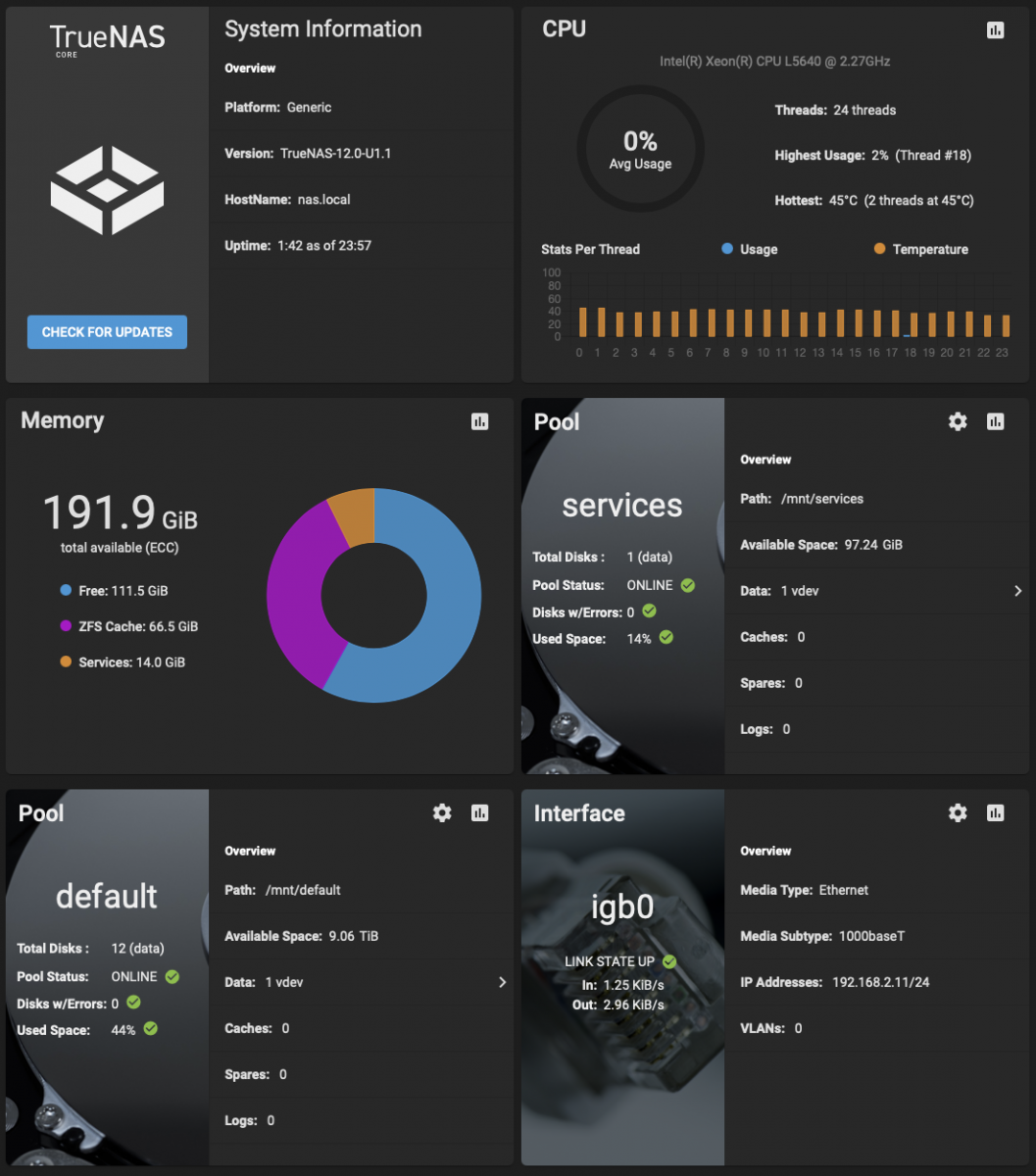
I have a C2100 Dell server with 12x2TB disks connected to a H210 flashed card, running on TrueNAS-12.0-U1.1 release. I'm currently at 44% of my RAIDZ2 pool capacity and I plan to upgrade gradually the pool to 12x8TB disks. I was looking at the Seagate Barracuda ST8000DM004 model, because its cheap price. Do you have any experience with it in your NAS? What affordable disk model do you recommend? This is a home NAS where I store all my raw picture files and other related media, longer resilvering time in favour of a better price is acceptable for me.

