british
Dabbler
- Joined
- Jan 23, 2012
- Messages
- 25
Hey guys, I hope everyone is good and well.
TL;DR: 5 of 8 drives are reporting as being "unknown" , and not "HDD" in TrueNAS, they contain a RAIDz2 pool. Were shipped via DHL to a friend in another country. Their rotation rate is also unknown. Yet they pass SMART tests, can do a dd if=/dev/[problem_device] of=/dev/null and can be left for ages, reads and writes match when CTRL-C'd. Can see the serial number, capacity, model number etc all perfectly. Can also do an zdb -l /dev/[problem_device]p2 and see the ZFS pool info.
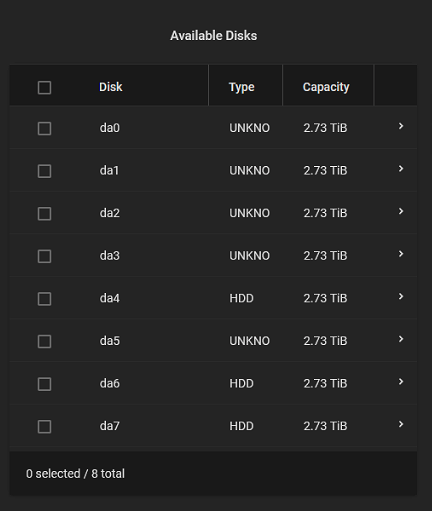
and a sample UNKNOWN disk:
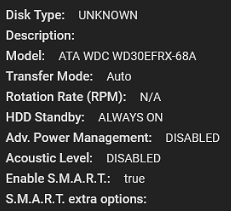
Long story:
I had 8 x WD RED 3TB drives in a RAIDz2 pool, which i ended swapping for 8 x 10TB's by replacing each drive in the TN web UI. Once I'd replaced all drives I decided to offer them to a friend. I (in my mind) package the drives well in bubble wrap and antistatic bags and shipped them in a sturdy box with DHL.
My mate purchased a Dell PowerEdge T320 with PERC card, which reported to Ubuntu Live USB as having the following controller.
The 2208 was flashed to IT by my friend using the following procedure.
 fohdeesha.com
fohdeesha.com
The result was
He's also shuffled the drives around, and still the same drives report the same problem. He has tried one of the UNKOWN drives directly attached to the motherboard, and that still shows as UKNOWN.
Sort of a bit baffled about whats up here. We're toying with the idea of trying another box (and put TN on it) and see what the drives report as.
Has anyone encountered anything like this before as we're totally baffled. I'd assume that if the drives had been damaged in transit that they wouldn't be able to be read via dd for example, nor see all the info on the drive via geom disk list.
Hope you guys can help, TIA and best wishes
TL;DR: 5 of 8 drives are reporting as being "unknown" , and not "HDD" in TrueNAS, they contain a RAIDz2 pool. Were shipped via DHL to a friend in another country. Their rotation rate is also unknown. Yet they pass SMART tests, can do a dd if=/dev/[problem_device] of=/dev/null and can be left for ages, reads and writes match when CTRL-C'd. Can see the serial number, capacity, model number etc all perfectly. Can also do an zdb -l /dev/[problem_device]p2 and see the ZFS pool info.
and a sample UNKNOWN disk:
Long story:
I had 8 x WD RED 3TB drives in a RAIDz2 pool, which i ended swapping for 8 x 10TB's by replacing each drive in the TN web UI. Once I'd replaced all drives I decided to offer them to a friend. I (in my mind) package the drives well in bubble wrap and antistatic bags and shipped them in a sturdy box with DHL.
My mate purchased a Dell PowerEdge T320 with PERC card, which reported to Ubuntu Live USB as having the following controller.
Code:
08:00.0 RAID bus controller: LSI Logic / Symbios Logic MegaRAID SAS 2208 [Thunderbolt] (rev 05)
Subsystem: Dell PERC H710 Adapter
Kernel driver in use: megaraid_sas
Kernel modules: megaraid_sas
The 2208 was flashed to IT by my friend using the following procedure.
Introduction - Fohdeesha Docs
The result was
Code:
Adapter Selected is a LSI SAS: SAS2308_2(D1)
Controller Number : 0
Controller : SAS2308_2(D1)
PCI Address : 00:08:00:00
SAS Address : 5141877-0-3078-9800
NVDATA Version (Default) : 14.01.00.06
NVDATA Version (Persistent) : 14.01.00.06
Firmware Product ID : 0x2214 (IT)
Firmware Version : 20.00.07.00
NVDATA Vendor : LSI
NVDATA Product ID : SAS9207-8i
BIOS Version : N/A
UEFI BSD Version : N/A
FCODE Version : N/A
Board Name : SAS9207-8i
Board Assembly : N/A
Board Tracer Number : N/A
He's also shuffled the drives around, and still the same drives report the same problem. He has tried one of the UNKOWN drives directly attached to the motherboard, and that still shows as UKNOWN.
Sort of a bit baffled about whats up here. We're toying with the idea of trying another box (and put TN on it) and see what the drives report as.
Has anyone encountered anything like this before as we're totally baffled. I'd assume that if the drives had been damaged in transit that they wouldn't be able to be read via dd for example, nor see all the info on the drive via geom disk list.
Hope you guys can help, TIA and best wishes
