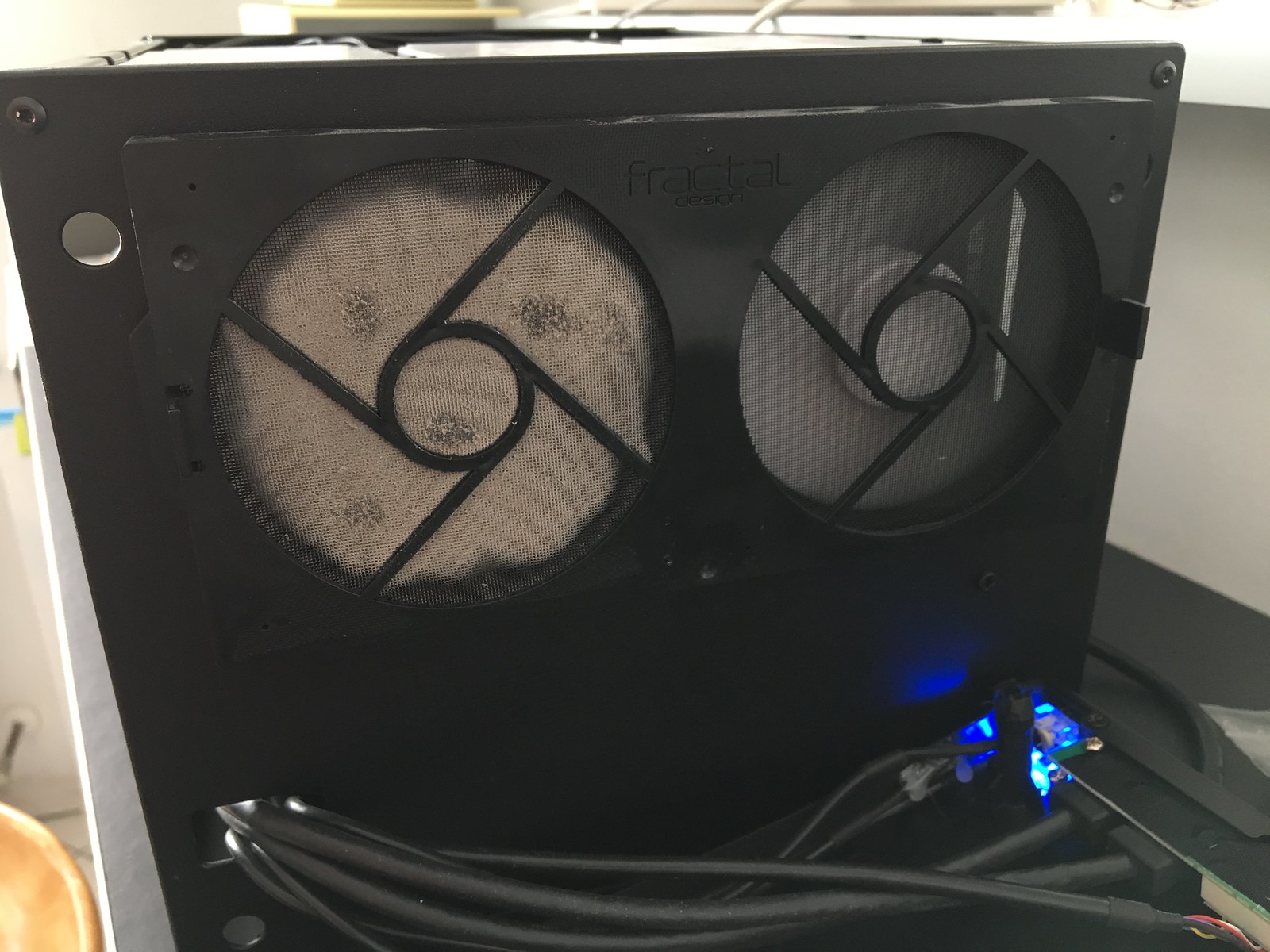TheWoo
Explorer
- Joined
- Jan 2, 2015
- Messages
- 58
I own a FreeNAS, based on
My problem is that I occasionally get critical temperature alerts with multiple drives reaching 45°C. So far no drive has died, but I'd love to prevent this from happening (again: it does NOT run 24/7, thus the cheaper HDDs).
Air vents have plenty of headroom in any direction.
Sorry for asking, but: How can I make the fans being (more) adaptive, automatically increase speed when it gets hot? Or do I need an extra fan? But where to mount that? See images below.
Also, what about the disk settings, Advanced Power Management & Acoustic Level (see below screenshot). Leave those disabled?
Or is does it makes sense to simply increase the alert threshold to 50°C? If so, where to do that?
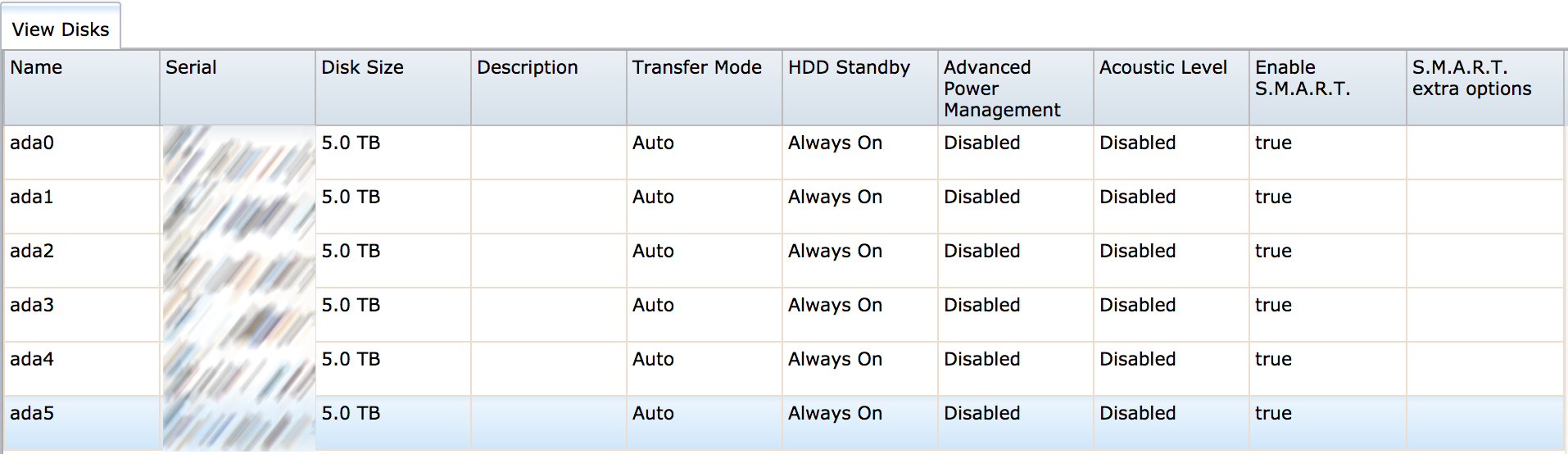



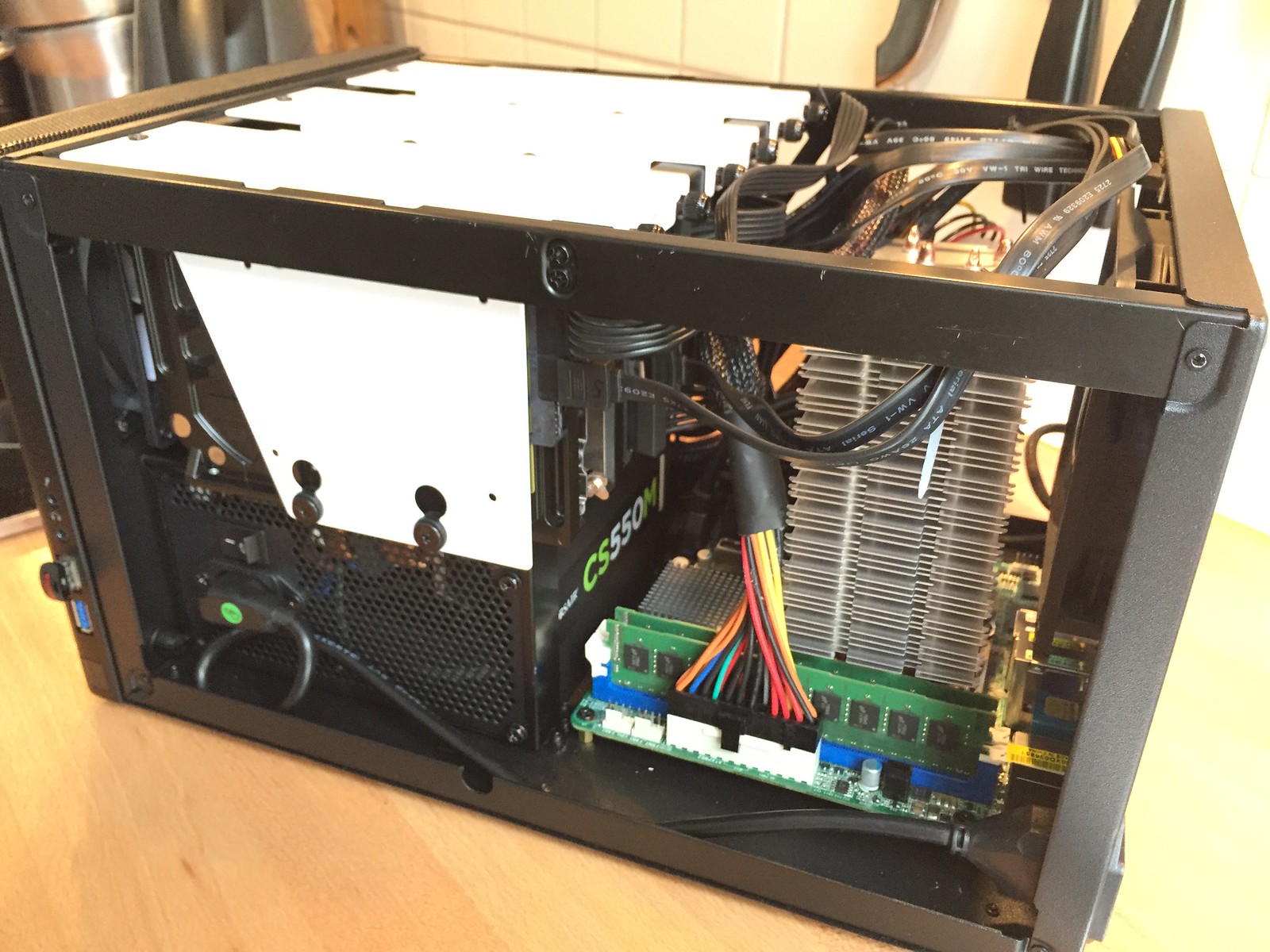

- 6 pcs. 5 TB WD Blue 5,400 rpm drives
- a FRACTAL-DESIGN Node 304 Mini-ITX case
- a Corsair CS550M PSU
- an EKL Alpenföhn Brocken ECO fan
- an ASRock E3C226D2I Motherboard
- 16 MB RAM
- i3-4370 CPU @ 3.80GHz
My problem is that I occasionally get critical temperature alerts with multiple drives reaching 45°C. So far no drive has died, but I'd love to prevent this from happening (again: it does NOT run 24/7, thus the cheaper HDDs).
Air vents have plenty of headroom in any direction.
Sorry for asking, but: How can I make the fans being (more) adaptive, automatically increase speed when it gets hot? Or do I need an extra fan? But where to mount that? See images below.
Also, what about the disk settings, Advanced Power Management & Acoustic Level (see below screenshot). Leave those disabled?
Or is does it makes sense to simply increase the alert threshold to 50°C? If so, where to do that?
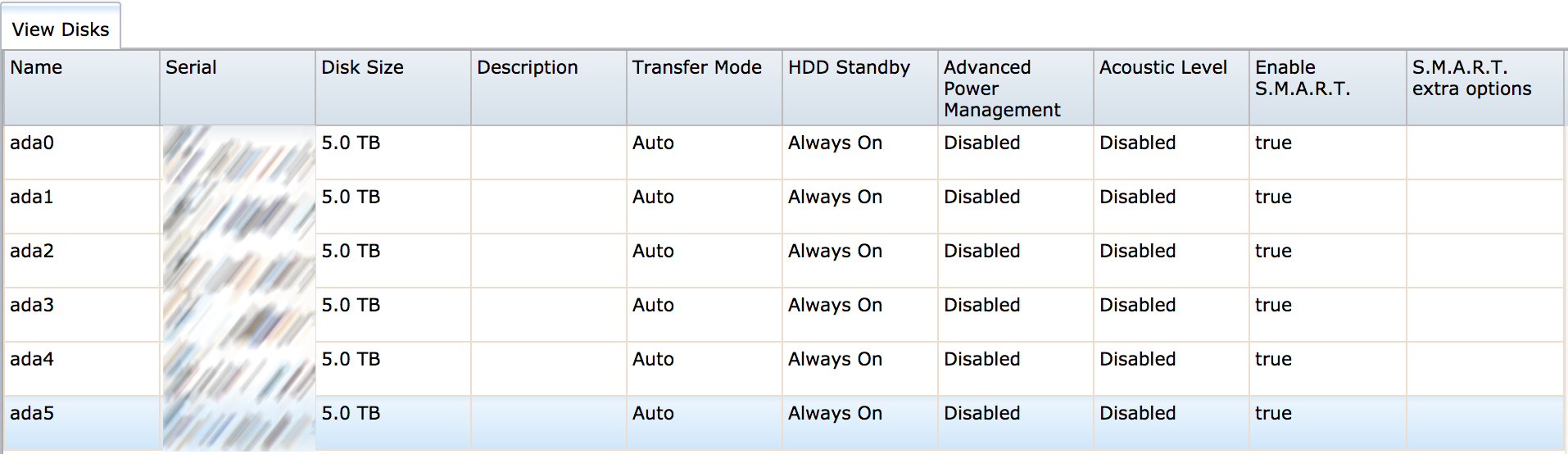



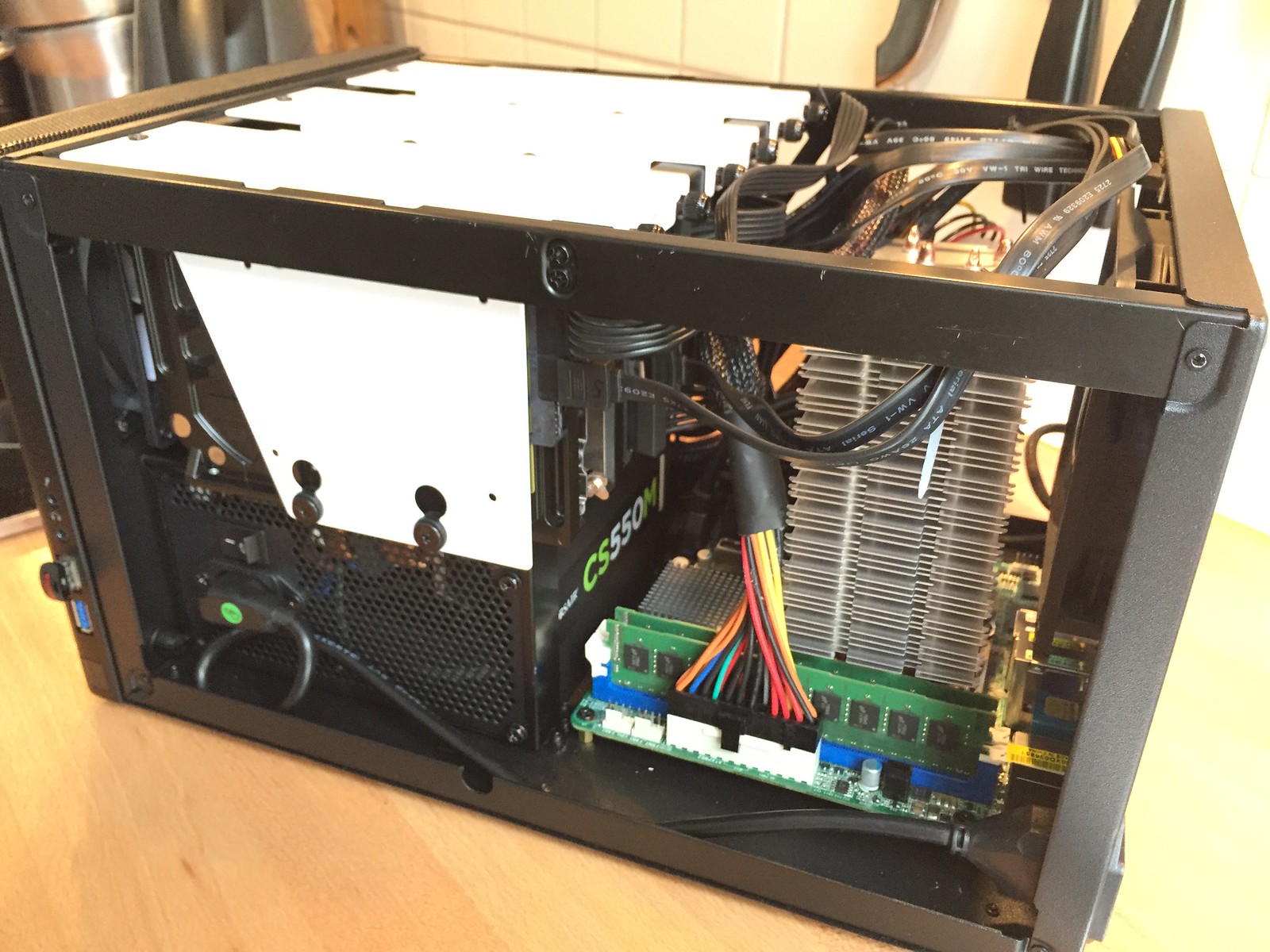

Last edited: