I have a pool with 150TB of space. when i create a ZVOL of 142TB the dashbard all of a sudden reports 37TB of space used. No data has been written to the device from external sources. I cannot figure out why or how the system is reporting 37TB of used space as a result of just creating a volume.
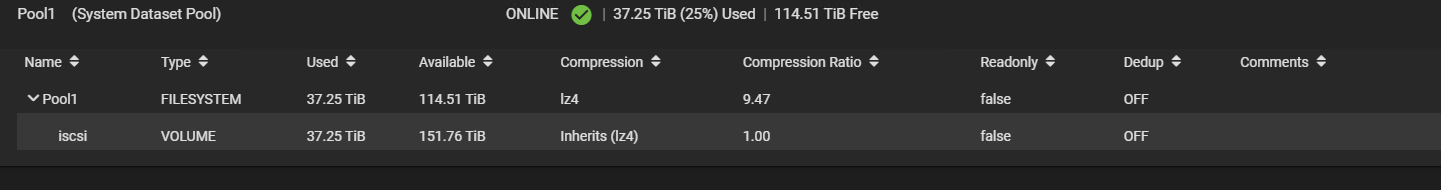
Any ideas? Any commands that would show where that space is used or by what? This is a virgin box with absolutely no data on it.
Any ideas? Any commands that would show where that space is used or by what? This is a virgin box with absolutely no data on it.
