irTwit
Dabbler
- Joined
- Aug 18, 2014
- Messages
- 48
My point of reference for this issue is how things used to work in TrueNAS-12.0-U8.1 vs how they seem to work now in TrueNAS-13.0-U1.
Issue
In TrueNAS-12.0-U8.1, when adding/copying files to a SMB share those files inherit the same permissions as the other files in the folder/dataset. In TrueNAS-13.0-U1, instead files inherit different permissions.
Test Setup
In the screenshots and video the VM on the left is TrueNAS-12.0-U8.1 and the VM on the right is a clone of the first VM updated to TrueNAS-13.0-U1. Note the behavior was the same with or without anodos' SMB fix. Through the UI, I also tried striping all ACLs before reapplying the preset.
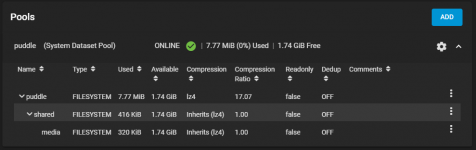
On both VM's, the "RESTRICTED" ACL preset with "test" user/group have been recursively applied on the "shared" and child datasets. I am logged into both shares using the "test" username and password.
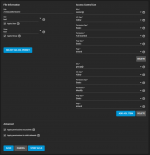
The Results
A file copied on TrueNAS-12.0-U8.1 inherits permissions identical to the source file in the same location. A file copied on TrueNAS-13.0-U1 only inherits "Read" for the "test" group and "Read, Write, Special permissions" for the "test" user.
![Desktop 2022.07.18 - 19.39.30.09.mp4_snapshot_00.37_[2022.07.18_20.02.36].jpg Desktop 2022.07.18 - 19.39.30.09.mp4_snapshot_00.37_[2022.07.18_20.02.36].jpg](https://www.truenas.com/community/data/attachments/56/56520-107c162873843bd381caad5e23d35366.jpg)
Video Demonstration
Issue
In TrueNAS-12.0-U8.1, when adding/copying files to a SMB share those files inherit the same permissions as the other files in the folder/dataset. In TrueNAS-13.0-U1, instead files inherit different permissions.
Test Setup
In the screenshots and video the VM on the left is TrueNAS-12.0-U8.1 and the VM on the right is a clone of the first VM updated to TrueNAS-13.0-U1. Note the behavior was the same with or without anodos' SMB fix. Through the UI, I also tried striping all ACLs before reapplying the preset.
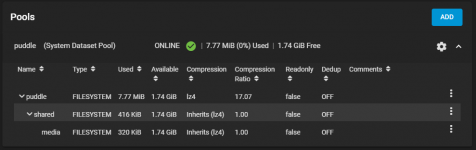
On both VM's, the "RESTRICTED" ACL preset with "test" user/group have been recursively applied on the "shared" and child datasets. I am logged into both shares using the "test" username and password.
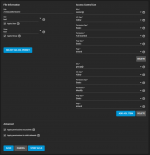
The Results
A file copied on TrueNAS-12.0-U8.1 inherits permissions identical to the source file in the same location. A file copied on TrueNAS-13.0-U1 only inherits "Read" for the "test" group and "Read, Write, Special permissions" for the "test" user.
![Desktop 2022.07.18 - 19.39.30.09.mp4_snapshot_00.37_[2022.07.18_20.02.36].jpg Desktop 2022.07.18 - 19.39.30.09.mp4_snapshot_00.37_[2022.07.18_20.02.36].jpg](https://www.truenas.com/community/data/attachments/56/56520-107c162873843bd381caad5e23d35366.jpg)
Video Demonstration
Last edited:
