HermanMunster
Cadet
- Joined
- Mar 16, 2017
- Messages
- 8
So I was using 11.1 update 6 without issues and decided to replace my USB Boot drive with an SSD.
I performed a fresh install of 11.2 onto the SSD, imported the storage pool and restored a config backup from 11.1-U6. A couple of reboots later everything is back up and looks to be working ok. Nice :D
I then notice there is an update available for 11.2, so I download and install. When it has rebooted I’m presented with the 11.1 login interface and when I login I get a huge error about the environment not loading, sorry I didn't make a screen shot of it, and all I can do is reboot it .:(
Restoring to an older boot environment produces the same error, so I reinstall to 11.2 and restore the 11.1-U6 config again and everything is working again.
Looking at the update option again I've noticed that only the release train for 11.1 is available so I'm thinking that I may have installed an 11.1 update previously.
How do I get onto the 11.2 release train?
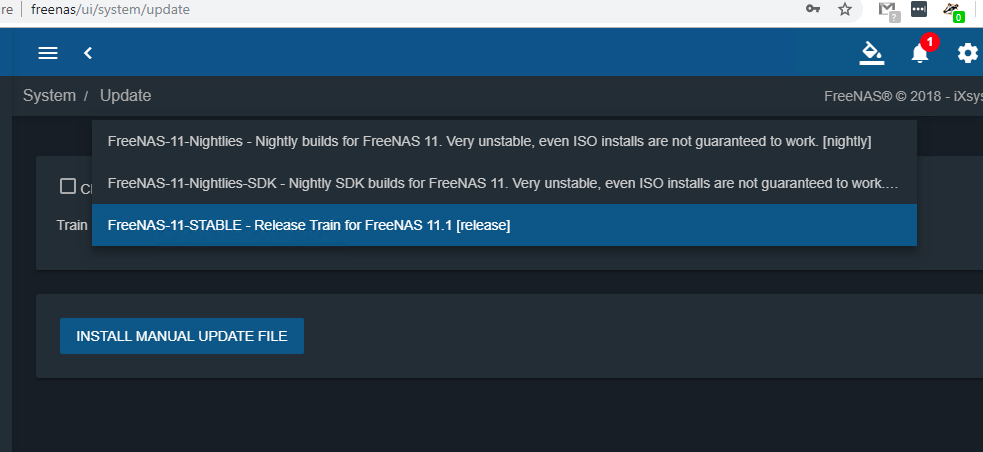
Thanks in advance.
I performed a fresh install of 11.2 onto the SSD, imported the storage pool and restored a config backup from 11.1-U6. A couple of reboots later everything is back up and looks to be working ok. Nice :D
I then notice there is an update available for 11.2, so I download and install. When it has rebooted I’m presented with the 11.1 login interface and when I login I get a huge error about the environment not loading, sorry I didn't make a screen shot of it, and all I can do is reboot it .:(
Restoring to an older boot environment produces the same error, so I reinstall to 11.2 and restore the 11.1-U6 config again and everything is working again.
Looking at the update option again I've noticed that only the release train for 11.1 is available so I'm thinking that I may have installed an 11.1 update previously.
How do I get onto the 11.2 release train?
Thanks in advance.
