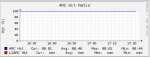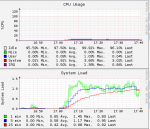Thought I revive this thread a bit and throw in some test results.
Recently I started testing 10gbe between FreeNAS and VMWare ESXi for hosting VMs over iSCSI and so far the default tunables is not as bad as I thought it might be, but not great either.
With IPerf, I'm getting pretty much wire speed (9.85Gbps avg.) out of the box in both directions. Once I go across iSCSI, the speed does drop as expected. Read/write tests were done using dd with different block sizes. Reads were between 3-5Gbps and writes are around 8Gbps. I've kept the VM small enough to ensure all ARC hits on reads. I'm guessing the fast write speed is due to Hardware acceleration on VMWare side and also compression since I'm writing mostly zeros?
I should also note that there was a noticeable performance drop going from 9.3 to 9.10. 9.3 being faster! Running the exact same tests, ARC hit ratio is higher on 9.3 than 9.10. I gave both a chance to "warm up" the cache before collecting stats.
Here are the arc_stats during test:
VMs over iSCSI on FreeNAS 9.3
Couple of questions and observations:
1. Why are reads peaking out at 4Gbps despite it hitting mostly memory (ARC)?
2. There was a noticeable performance drop going from 9.3 to 9.10. 9.3 being faster! Running the exact same tests, ARC hit ratio is higher on 9.3 than 9.10. It almost seems like ARC on 9.10 is not as efficient in keeping hot data in memory than 9.3 despite plenty of free memory available??
Hardware (both VMware server and FreeNAS)
Dell Precision R5500 with 32GB RAM
Intel X520-DA2 dual 10GB NICs (1 used for test) on PCIe x16 Bus
Direct Fibre connection (No switch in between)
Software
VMWare ESXi 5.1 Update 2
FreeNAS-9.3-STABLE-201506292332
FreeNAS-9.10-STABLE-201606072003
At this point I'm not sure what tunables would help. Default network window sizes seem to be OK since iperf is doing wire speed. Maybe some arc tuning? If anyone has recommended list of tunable values, I wouldn't mind testing them out and posting results.
Recently I started testing 10gbe between FreeNAS and VMWare ESXi for hosting VMs over iSCSI and so far the default tunables is not as bad as I thought it might be, but not great either.
With IPerf, I'm getting pretty much wire speed (9.85Gbps avg.) out of the box in both directions. Once I go across iSCSI, the speed does drop as expected. Read/write tests were done using dd with different block sizes. Reads were between 3-5Gbps and writes are around 8Gbps. I've kept the VM small enough to ensure all ARC hits on reads. I'm guessing the fast write speed is due to Hardware acceleration on VMWare side and also compression since I'm writing mostly zeros?
I should also note that there was a noticeable performance drop going from 9.3 to 9.10. 9.3 being faster! Running the exact same tests, ARC hit ratio is higher on 9.3 than 9.10. I gave both a chance to "warm up" the cache before collecting stats.
Here are the arc_stats during test:
VMs over iSCSI on FreeNAS 9.3
- 727.15MiB (MRU: 15.01GiB, MFU: 15.01GiB) / 32.00GiB
- Hit ratio -> 94.82% (higher is better)
- Prefetch -> 16.19% (higher is better)
- Hit MFU:MRU -> 83.95%:14.88% (higher ratio is better)
- Hit MRU Ghost -> 0.00% (lower is better)
- Hit MFU Ghost -> 0.00% (lower is better)
- 3.73GiB (MRU: 15.07GiB, MFU: 15.07GiB) / 32.00GiB
- Hit ratio -> 84.59% (higher is better)
- Prefetch -> 18.80% (higher is better)
- Hit MFU:MRU -> 77.34%:22.51% (higher ratio is better)
- Hit MRU Ghost -> 0.00% (lower is better)
- Hit MFU Ghost -> 0.00% (lower is better)
Couple of questions and observations:
1. Why are reads peaking out at 4Gbps despite it hitting mostly memory (ARC)?
2. There was a noticeable performance drop going from 9.3 to 9.10. 9.3 being faster! Running the exact same tests, ARC hit ratio is higher on 9.3 than 9.10. It almost seems like ARC on 9.10 is not as efficient in keeping hot data in memory than 9.3 despite plenty of free memory available??
Hardware (both VMware server and FreeNAS)
Dell Precision R5500 with 32GB RAM
Intel X520-DA2 dual 10GB NICs (1 used for test) on PCIe x16 Bus
Direct Fibre connection (No switch in between)
Software
VMWare ESXi 5.1 Update 2
FreeNAS-9.3-STABLE-201506292332
FreeNAS-9.10-STABLE-201606072003
At this point I'm not sure what tunables would help. Default network window sizes seem to be OK since iperf is doing wire speed. Maybe some arc tuning? If anyone has recommended list of tunable values, I wouldn't mind testing them out and posting results.