benjamin604
Cadet
- Joined
- Apr 28, 2021
- Messages
- 7
Hello,
I've got a test server up and running, Hardware is:
Hardware
HP Z840
Dual Xeon E5-2687W v3 @ 3.10GHz
128GB Ram
Mellanox Connect-x 5 Dual 25Gb
8 x 2TB Samsung 860 SSDs
1 x 1TB Samsung 860 SSD for TrueNAS core
TrueNAS-12.0-U6
Storage Pool
Single Raidz vdev with 11.85TiB usable
Single SMB Dataset with 3.51GiB used
no compression
no sync
no atime
record size 128KiB
Tuneables
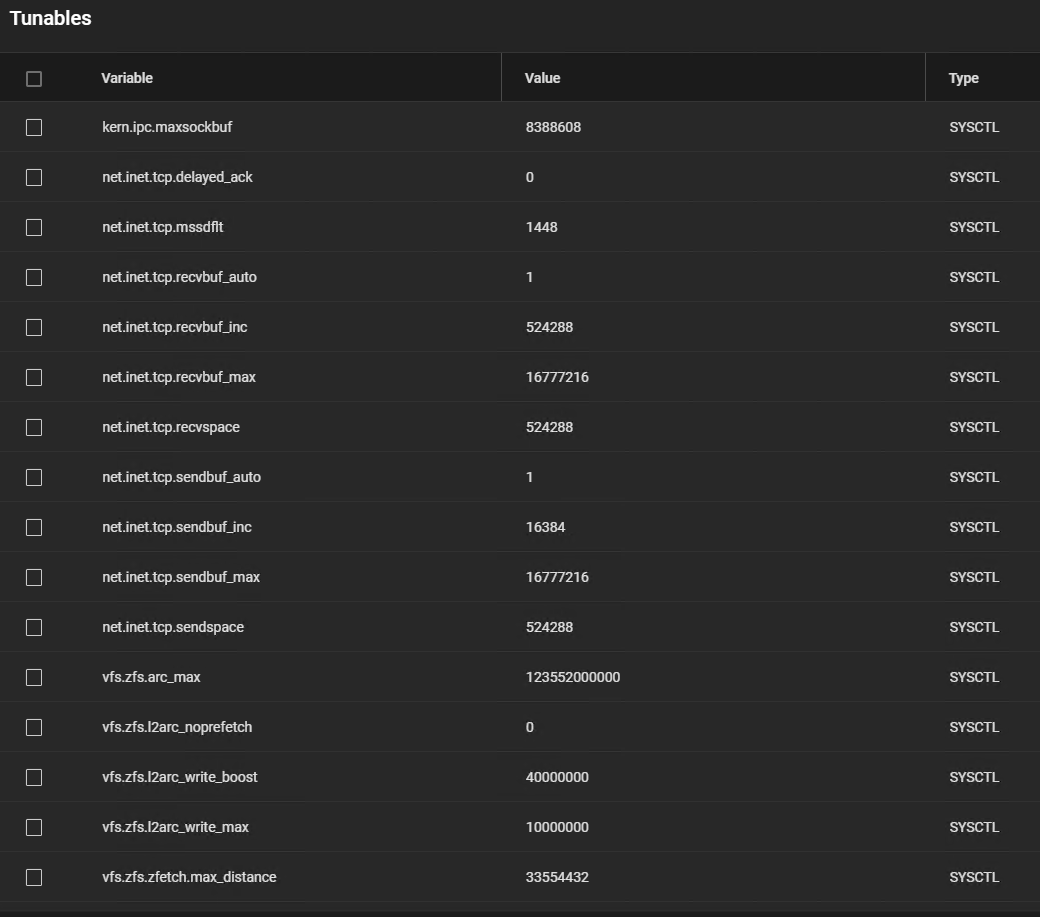
SMB Config
root@truenas[/mnt/RaidZSSD/SMBDataset]# testparm -a
Load smb config files from /usr/local/etc/smb4.conf
Loaded services file OK.
Server role: ROLE_STANDALONE
Press enter to see a dump of your service definitions
# Global parameters
[global]
aio max threads = 2
bind interfaces only = Yes
disable spoolss = Yes
dns proxy = No
enable web service discovery = Yes
kernel change notify = No
load printers = No
logging = file
map to guest = Bad User
max log size = 5120
nsupdate command = /usr/local/bin/samba-nsupdate -g
registry shares = Yes
server role = standalone server
server string = TrueNAS Server
unix extensions = No
idmap config *: range = 90000001-100000000
fruit:nfs_aces = No
idmap config * : backend = tdb
directory name cache size = 0
dos filemode = Yes
[smb]
ea support = No
guest ok = Yes
level2 oplocks = No
oplocks = No
path = /mnt/RaidZSSD/SMBDataset
read only = No
strict sync = No
vfs objects = fruit streams_xattr shadow_copy_zfs noacl aio_fbsd
fruit:metadata = stream
fruit:resource = stream
nfs4:chown = true
Client Machine
Mac Mini 2018
6 Core i7 3.2GHz
32Gb RAM
500Gb NVMe
Atto Thunderlink NS 3252 connected with TB3
Disabled Network DSStore
Network
Directly connected at 25Gb with Mellanox Optics, MTU 9000
iperf looks pretty much as expected:
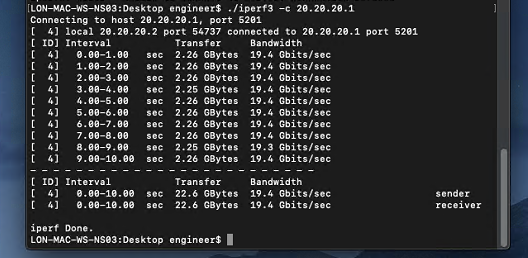
The Issue!
We're trying to move Arri camera media around for either ingest or backup to LTO. I've been testing with test media for the time being, just simple copies to and from the storage.
The performance of the disk looks fine. Here's IOZone for 10MB filesize (the size of Arri HDE files)
Moving larger RED files (approximately 5GB in size) I get 1.8/1.9GB/s
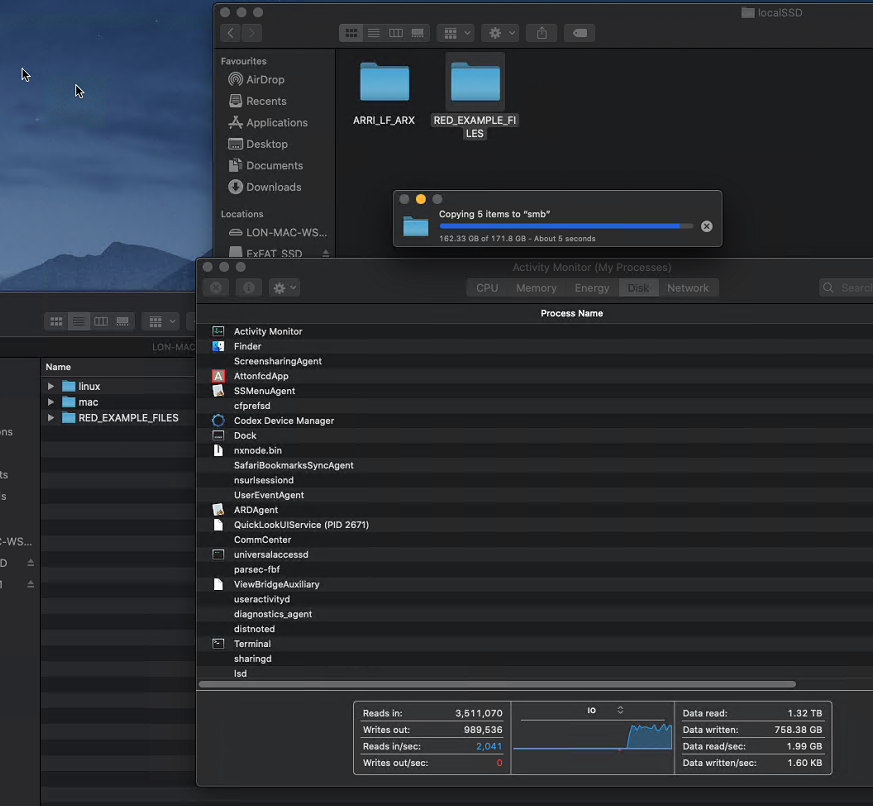
which for such a small array of disks is pretty good, read is similar.
For the 10MB Arri files, however:

200MB/s. Rubbish.
Can anyone point me in a direction? More
I've got a test server up and running, Hardware is:
Hardware
HP Z840
Dual Xeon E5-2687W v3 @ 3.10GHz
128GB Ram
Mellanox Connect-x 5 Dual 25Gb
8 x 2TB Samsung 860 SSDs
1 x 1TB Samsung 860 SSD for TrueNAS core
TrueNAS-12.0-U6
Storage Pool
Single Raidz vdev with 11.85TiB usable
Single SMB Dataset with 3.51GiB used
no compression
no sync
no atime
record size 128KiB
Tuneables
SMB Config
root@truenas[/mnt/RaidZSSD/SMBDataset]# testparm -a
Load smb config files from /usr/local/etc/smb4.conf
Loaded services file OK.
Server role: ROLE_STANDALONE
Press enter to see a dump of your service definitions
# Global parameters
[global]
aio max threads = 2
bind interfaces only = Yes
disable spoolss = Yes
dns proxy = No
enable web service discovery = Yes
kernel change notify = No
load printers = No
logging = file
map to guest = Bad User
max log size = 5120
nsupdate command = /usr/local/bin/samba-nsupdate -g
registry shares = Yes
server role = standalone server
server string = TrueNAS Server
unix extensions = No
idmap config *: range = 90000001-100000000
fruit:nfs_aces = No
idmap config * : backend = tdb
directory name cache size = 0
dos filemode = Yes
[smb]
ea support = No
guest ok = Yes
level2 oplocks = No
oplocks = No
path = /mnt/RaidZSSD/SMBDataset
read only = No
strict sync = No
vfs objects = fruit streams_xattr shadow_copy_zfs noacl aio_fbsd
fruit:metadata = stream
fruit:resource = stream
nfs4:chown = true
Client Machine
Mac Mini 2018
6 Core i7 3.2GHz
32Gb RAM
500Gb NVMe
Atto Thunderlink NS 3252 connected with TB3
Disabled Network DSStore
Network
Directly connected at 25Gb with Mellanox Optics, MTU 9000
iperf looks pretty much as expected:
The Issue!
We're trying to move Arri camera media around for either ingest or backup to LTO. I've been testing with test media for the time being, just simple copies to and from the storage.
The performance of the disk looks fine. Here's IOZone for 10MB filesize (the size of Arri HDE files)
Code:
root@truenas[/mnt/RaidZSSD/SMBDataset/linux]# iozone -a -s 10240
Iozone: Performance Test of File I/O
Version $Revision: 3.487 $
Compiled for 64 bit mode.
Build: freebsd
Run began: Wed Oct 27 14:23:45 2021
Auto Mode
File size set to 10240 kB
Command line used: iozone -a -s 10240
Output is in kBytes/sec
Time Resolution = 0.000001 seconds.
Processor cache size set to 1024 kBytes.
Processor cache line size set to 32 bytes.
File stride size set to 17 * record size.
random random bkwd record stride
kB reclen write rewrite read reread read write read rewrite read fwrite frewrite fread freread
10240 4 799557 850289 2535279 2535279 2038543 963325 2104777 973191 2042226 1017697 1020526 2378191 2374772
10240 8 1536836 2071980 4523015 4533039 3707414 1837748 3647900 1904404 3660960 1980725 1985670 3929591 3969175
10240 16 2345976 3366013 6890905 6928701 5885285 3114370 6023116 3300062 5933254 3392869 3424793 5259054 5308454
10240 32 3291463 5592546 10209568 10280438 9126954 5278443 9226952 5556371 9173741 5537744 5583821 6867765 6961268
10240 64 4092469 8569700 12980415 12960830 11917865 8108598 11934423 8598867 11961012 8441688 8498481 7907070 8094844
10240 128 9094101 11021764 13159384 13314401 12737884 10634250 12533442 11179553 12768178 10926429 10915322 7545878 7792305
10240 256 8597146 10352298 12160825 12160825 11951028 10231458 11937741 10322441 12017909 10387349 10397408 6210364 6547400
10240 512 8448330 10302632 12817715 12879213 12688962 10248547 12640414 10282899 12610723 10270604 10260789 5922617 6732128
10240 1024 8715780 10568830 13248688 13232361 13147299 10514495 13059352 10545475 13297912 10558437 10566230 6059657 6854612
10240 2048 8706946 10732573 13027662 13011875 12945204 10634250 12879213 10743311 13043488 10743311 10767552 5403286 6719489
10240 4096 7809376 10654824 13085407 13045661 13045661 10638329 12918138 10734715 13001235 10668056 10711290 4162392 6687628
10240 8192 5769116 10266427 12409588 12450057 12778810 10202411 12486251 10504976 12679779 10450659 10381195 2439662 5013234
iozone test complete.Moving larger RED files (approximately 5GB in size) I get 1.8/1.9GB/s
which for such a small array of disks is pretty good, read is similar.
For the 10MB Arri files, however:
200MB/s. Rubbish.
Can anyone point me in a direction? More

