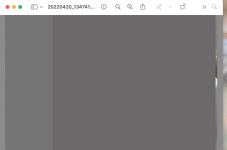Hello all,
I have been running succesfully a CORE server for a year now, It's a small network accessed by both windows and MacOS computers.
Since the last upgrade to MACOS SONOMA images do not open ("cannot open file it maybe damaged or corrupted") or open scrambled (only some part of an image is displayer and it shows as lines), the same images open perfectly fine still on the windows machines, the problem is only with the MacOS ones. The same image files that cannot be opened will open after a disconnect/reconnect or restarting the computer, but most of the time they won't open. I´m attaching an image of a jpg file opened on macos.
Other files open just fine, word, excel, pdf, etc.
Is there a FreeNAS setting that have to be used for SONOMA that I am missing?
I have been running succesfully a CORE server for a year now, It's a small network accessed by both windows and MacOS computers.
Since the last upgrade to MACOS SONOMA images do not open ("cannot open file it maybe damaged or corrupted") or open scrambled (only some part of an image is displayer and it shows as lines), the same images open perfectly fine still on the windows machines, the problem is only with the MacOS ones. The same image files that cannot be opened will open after a disconnect/reconnect or restarting the computer, but most of the time they won't open. I´m attaching an image of a jpg file opened on macos.
Other files open just fine, word, excel, pdf, etc.
Is there a FreeNAS setting that have to be used for SONOMA that I am missing?