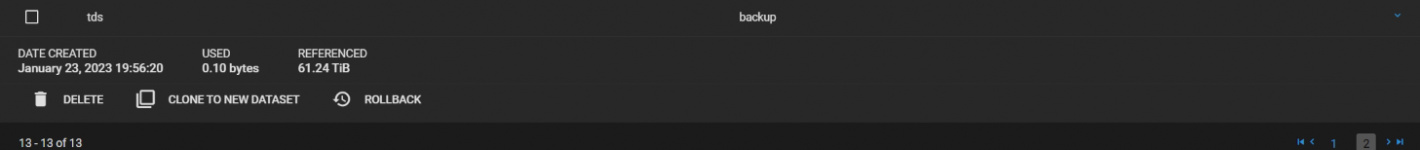Poetart
Dabbler
- Joined
- Jan 4, 2018
- Messages
- 43
Moving my data to a temp array while I upgrade and rebuild my current one.
Total size is 60.7TB of used space.
I have been replicating this data for a few days but windows decided that now was the time to update so my console connection closed but from the disk useage I can see that it is still writing to the disks.
Is there anyway for me to see the progress of a ZFS send job that is currently in progress?
Total size is 60.7TB of used space.
I have been replicating this data for a few days but windows decided that now was the time to update so my console connection closed but from the disk useage I can see that it is still writing to the disks.
Is there anyway for me to see the progress of a ZFS send job that is currently in progress?