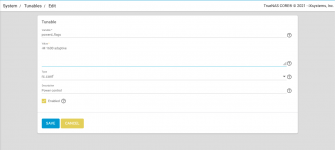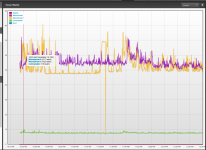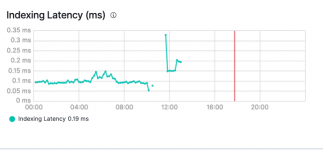Hello,
I have just "upgraded" about a week ago from a Synology NAS (with 8 + 5 drive bays) to a Supermicro with 22 drive bays, and some of my friends suggested i should go with TrueNAS and zfs. I have created 2 pools (one using 12 SAS Enterprise 7200 RPM drives, and another one using 10 SATA WD Red Drives - i believe they are 5900 RPM or something like that).
The system was build with specially as a NAS, therefore the specs are kind of low (mostly to keep down the noise and the power consumption). It's a Xeon E3-1270 v3 with 32GB RAM. I was expecting a higher power consumption (after all, the drives are about double in number), but I was amazed to see the new NAS consuming more than 3 times compared to my old Synology. Before I was barely touching 100W/hr (with both NAS & Expansion ON), and now I'm using more than 350W/hr. In "idle".
I know, for some of you, power consumption wouldn't matter that much, but for me, that means a lot. And not only because of the price, but also because I have often power failures in here, and my UPS's must keep them as long online as possible. I also only use the NAS a few times a day, therefore it's just not productive to use that much power all day - but it's very important to be accessed as fast as possible - I was thinking about shutting it down and turning it on every time I need the NAS, but it's taking like 7-8 minutes for it to boot completely.
Anyway, the main issue I have (sorry, I'm kinda noob when it comes to Linux of FreeBSD), is that my SAS pool never goes into idle. The SATA drives do, and that's it. Also, i have not found a single way to put TrueNAS into sleep mode, hibernate, standby or anything like that. It's acting more like a SERVER than a NAS, and for me that's really bad.
I have tried in Storage - Disks - Edit Disk to set all my SAS drives as follows:
HDD Standby: 10
Advanced Power Management: Level 1 - Minimum power usage with Standby (spindown)
Force HDD Standby: Enabled
Acoustic Level: Minimum
Enable SMART: Enabled
They are the same for both the SAS and the SATA drives both pools, but only SATA enters in standby. Why? What else can I do?
I have also disabled the SMART service, with no success. I mean, it was disabled, but the disks kept on spinning.
I have moved my Plugins and Jail storage to a different pool, on a SSD array. That didn't helped either.
So, can I get some help over here? Is there a way to make all drives spin down? Is there any chance to put my TrueNAS computer in SLEEP mode, HIBERNATE, STAND-BY, SUSPEND TO RAM, S5 or whatever?! Or is it a lost cause, and TrueNAS actually is dedicated to 24/7 online servers?
Thanks in advance!
I have just "upgraded" about a week ago from a Synology NAS (with 8 + 5 drive bays) to a Supermicro with 22 drive bays, and some of my friends suggested i should go with TrueNAS and zfs. I have created 2 pools (one using 12 SAS Enterprise 7200 RPM drives, and another one using 10 SATA WD Red Drives - i believe they are 5900 RPM or something like that).
The system was build with specially as a NAS, therefore the specs are kind of low (mostly to keep down the noise and the power consumption). It's a Xeon E3-1270 v3 with 32GB RAM. I was expecting a higher power consumption (after all, the drives are about double in number), but I was amazed to see the new NAS consuming more than 3 times compared to my old Synology. Before I was barely touching 100W/hr (with both NAS & Expansion ON), and now I'm using more than 350W/hr. In "idle".
I know, for some of you, power consumption wouldn't matter that much, but for me, that means a lot. And not only because of the price, but also because I have often power failures in here, and my UPS's must keep them as long online as possible. I also only use the NAS a few times a day, therefore it's just not productive to use that much power all day - but it's very important to be accessed as fast as possible - I was thinking about shutting it down and turning it on every time I need the NAS, but it's taking like 7-8 minutes for it to boot completely.
Anyway, the main issue I have (sorry, I'm kinda noob when it comes to Linux of FreeBSD), is that my SAS pool never goes into idle. The SATA drives do, and that's it. Also, i have not found a single way to put TrueNAS into sleep mode, hibernate, standby or anything like that. It's acting more like a SERVER than a NAS, and for me that's really bad.
I have tried in Storage - Disks - Edit Disk to set all my SAS drives as follows:
HDD Standby: 10
Advanced Power Management: Level 1 - Minimum power usage with Standby (spindown)
Force HDD Standby: Enabled
Acoustic Level: Minimum
Enable SMART: Enabled
They are the same for both the SAS and the SATA drives both pools, but only SATA enters in standby. Why? What else can I do?
I have also disabled the SMART service, with no success. I mean, it was disabled, but the disks kept on spinning.
I have moved my Plugins and Jail storage to a different pool, on a SSD array. That didn't helped either.
So, can I get some help over here? Is there a way to make all drives spin down? Is there any chance to put my TrueNAS computer in SLEEP mode, HIBERNATE, STAND-BY, SUSPEND TO RAM, S5 or whatever?! Or is it a lost cause, and TrueNAS actually is dedicated to 24/7 online servers?
Thanks in advance!