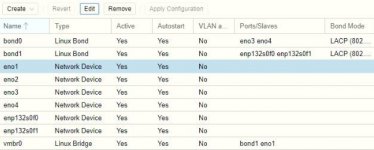danialwaheed
Cadet
- Joined
- Nov 15, 2021
- Messages
- 6
i have just configured an bond between two 10Gig ports in Proxmox server and connected them to the TrueNAS. now i want to verify the link between Proxmox server and TrueNAS is 20Gig using IPerf. Can you please help me how to use IPerf in in Proxmox and TrueNAS to verify my links.
Thanks you in anticipation.
Thanks you in anticipation.