Dennis Lovelady
Dabbler
- Joined
- Apr 6, 2016
- Messages
- 31
I have had FreeNAS running on this hardware for a few years now, without much change along the way. Now I would like to convert some of my older drives to SSD, upgrading a bit along the way (reducing the 83% used factor).
Current configuration is 6 * 6TB drives in a Raid-Z2 configuration ("Main-HDDs" pool), and 3 * 1TB SSD drives in a RaidZ1 ("SSDs" pool) configuration.
Now I want to grow the Main-HDDs pool, replacing two of the 6TB with 8TB SSD. I'm using Samsung 870 for this exercise.
I plan to follow this guide.
I have powered down the system, installed the drive in an unused slot, and rebooted. But after restart (actually, a couple) I don't see the new drive at all. I have searched for solutions to this sort of problem ... only things I found that sounded like a match, were some posts where people hadn't properly plugged in the drive and whatnot. I am convinced this drive is properly installed.
What commands can I run to provide more information in my quest for assistance here?
I've included a screen shot of the storage configuration and other details....
Thanks!
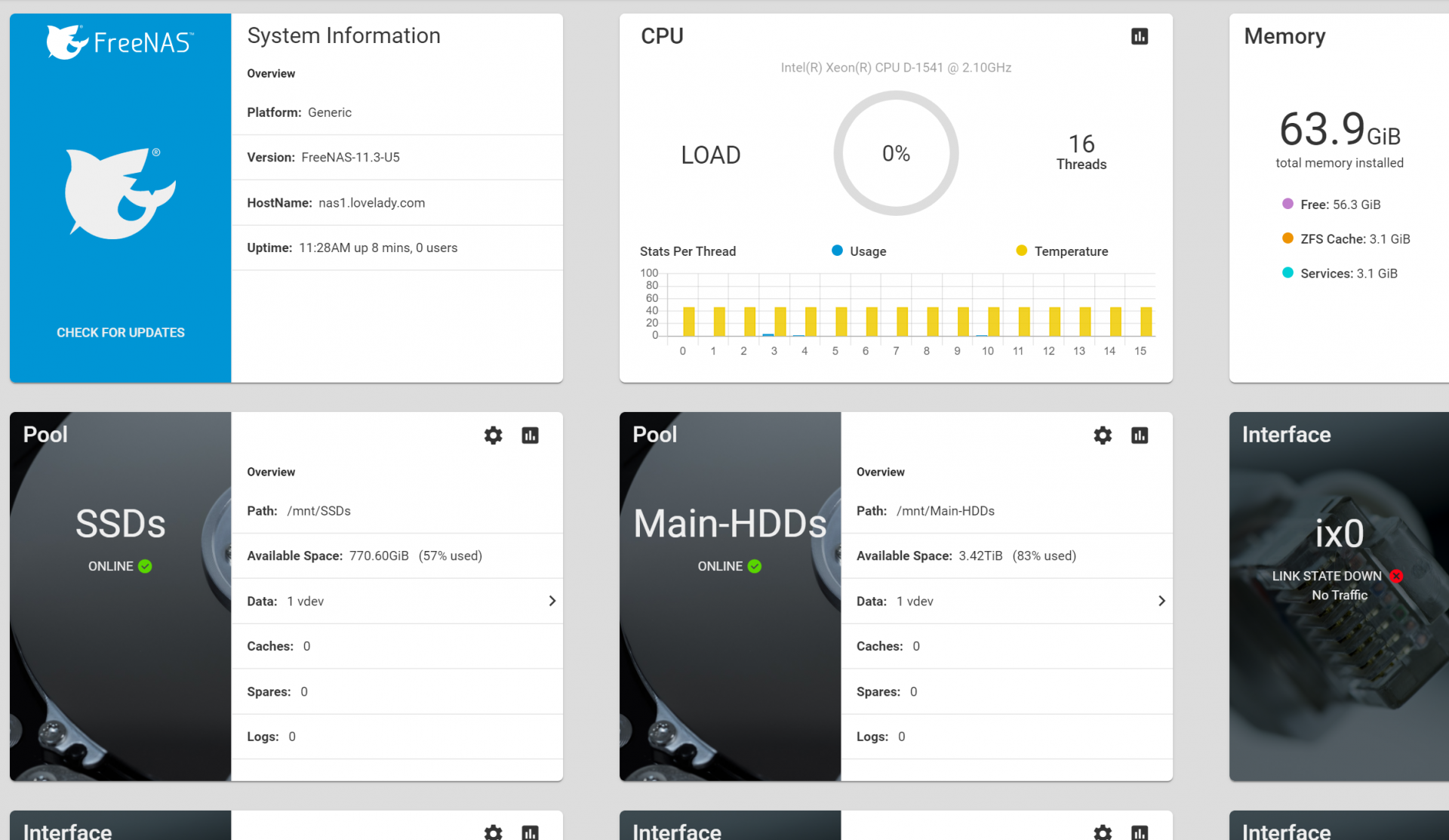
Current configuration is 6 * 6TB drives in a Raid-Z2 configuration ("Main-HDDs" pool), and 3 * 1TB SSD drives in a RaidZ1 ("SSDs" pool) configuration.
Now I want to grow the Main-HDDs pool, replacing two of the 6TB with 8TB SSD. I'm using Samsung 870 for this exercise.
I plan to follow this guide.
I have powered down the system, installed the drive in an unused slot, and rebooted. But after restart (actually, a couple) I don't see the new drive at all. I have searched for solutions to this sort of problem ... only things I found that sounded like a match, were some posts where people hadn't properly plugged in the drive and whatnot. I am convinced this drive is properly installed.
What commands can I run to provide more information in my quest for assistance here?
I've included a screen shot of the storage configuration and other details....
Thanks!
