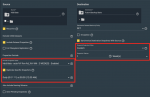tyler.montney
Dabbler
- Joined
- Apr 27, 2021
- Messages
- 33
I just started using TrueNAS as a replacement for a simple Debian Samba box. It's a VM that does simple CIFS sharing, but could do more. I want to make sure it's backed up, to protect from things like ransomware. I have a QNAP box for backup.
What I've tried:
What I want:
What I've tried:
- Veeam doesn't support a FreeBSD agent, so that's ruled out.
- rsync works to the QNAP but it's quite basic.
What I want:
- Backup restore points (like what Veeam offers)
- Write-only from the main box
- The main box should not have access to read its backups
- The secondary box determines how many backups to keep (deletes based on days/size)
- (This way, if the main box is compromised, it can't delete its own backups.)