winnielinnie
MVP
- Joined
- Oct 22, 2019
- Messages
- 3,641
I'm trying to make the best argument possible for why this feature needs to be available in the GUI:
This is just a quick mock screenshot I made up. It serves only to give an idea of how it can be presented:
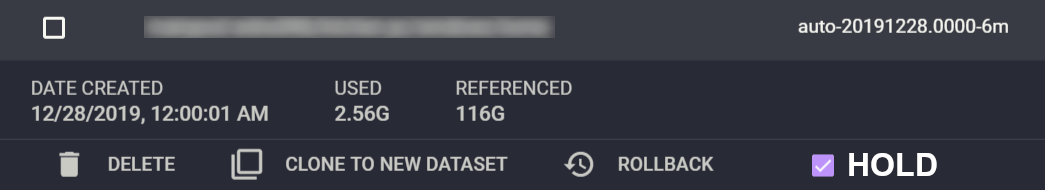
To reiterate:
Since installing FreeNAS (now TrueNAS), up until even today, I'm using "xargs" with zfs "holds" and "list" just to review such protected snapshots in an SSH terminal. To protect a particular snapshot, I have to manually type out the entire dataset and snapshot name within the "hold" command. Tedious. I don't consider protecting snapshots to be some sort of fringe use-case (especially those that were created with a periodic snapshot task that you might want to protect beyond its expiration date).
Tedious. I don't consider protecting snapshots to be some sort of fringe use-case (especially those that were created with a periodic snapshot task that you might want to protect beyond its expiration date).
We setup NAS solutions for the very reasons of data integrity, backups, and restores. Protecting important or milestone snapshots from being destroyed (either inadvertently or automatically) is part of that solution.
This is just a quick mock screenshot I made up. It serves only to give an idea of how it can be presented:
To reiterate:
- When creating a new snapshot, one of the options should be a checkbox to "Hold" it (i.e, protect it)
- When reviewing snapshots, one of the visible columns should be "Hold" (to review or sort by this feature)
- When reviewing snapshots, one of the options should be the ability to toggle on/off its "Hold" property (see above mock screenshot)
Since installing FreeNAS (now TrueNAS), up until even today, I'm using "xargs" with zfs "holds" and "list" just to review such protected snapshots in an SSH terminal. To protect a particular snapshot, I have to manually type out the entire dataset and snapshot name within the "hold" command.
We setup NAS solutions for the very reasons of data integrity, backups, and restores. Protecting important or milestone snapshots from being destroyed (either inadvertently or automatically) is part of that solution.
Last edited:
